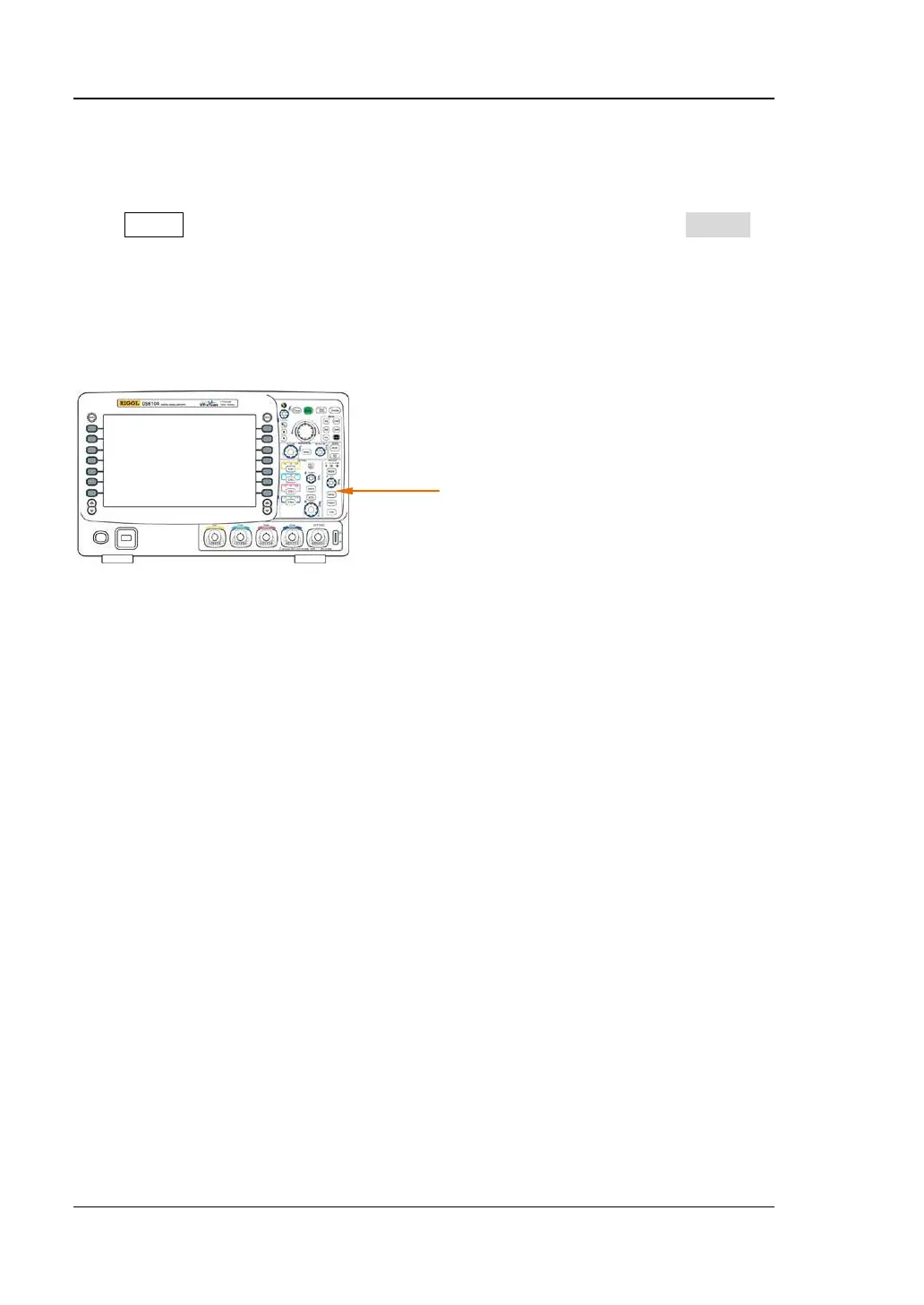RIGOL 5 To Trigger the Oscilloscope
5-2 DS6000 User’s Guide
Trigger Source
Press MENU (in the trigger control area (TRIGGER) on the front panel) Source to
select the desired trigger source. Signals input from the analog channels CH1-CH4
and the [EXT TRIG] connector as well as the AC Line can all be used as the trigger
source.
Analog channel input:
Signals input from analog channels CH1-CH4 can all be used as the trigger source.
No matter whether the input from the channel selected is displayed, the channel can
work normally.
External trigger input:
The external trigger source can be used to trigger on the fifth channel at the same
time when all the four channels are acquiring data. The trigger signal (e.g. external
clock, signal of the circuit to be tested) will be connected to EXT or EXT/5 trigger
source via the [EXT TRIG] connector. You can set the trigger conditions within the
range of the trigger level from -0.8 V to +0.8 V.
AC Line:
The trigger signals are obtained from the AC power input of the oscilloscope. This
kind of signals can be used to display the relationship between signal (such as
illuminating device) and power (power supply device). For example, to stably trigger
the waveform output from the transformer of a transformer substation; it is mainly
used in related measurement of the power industry.
MENU
