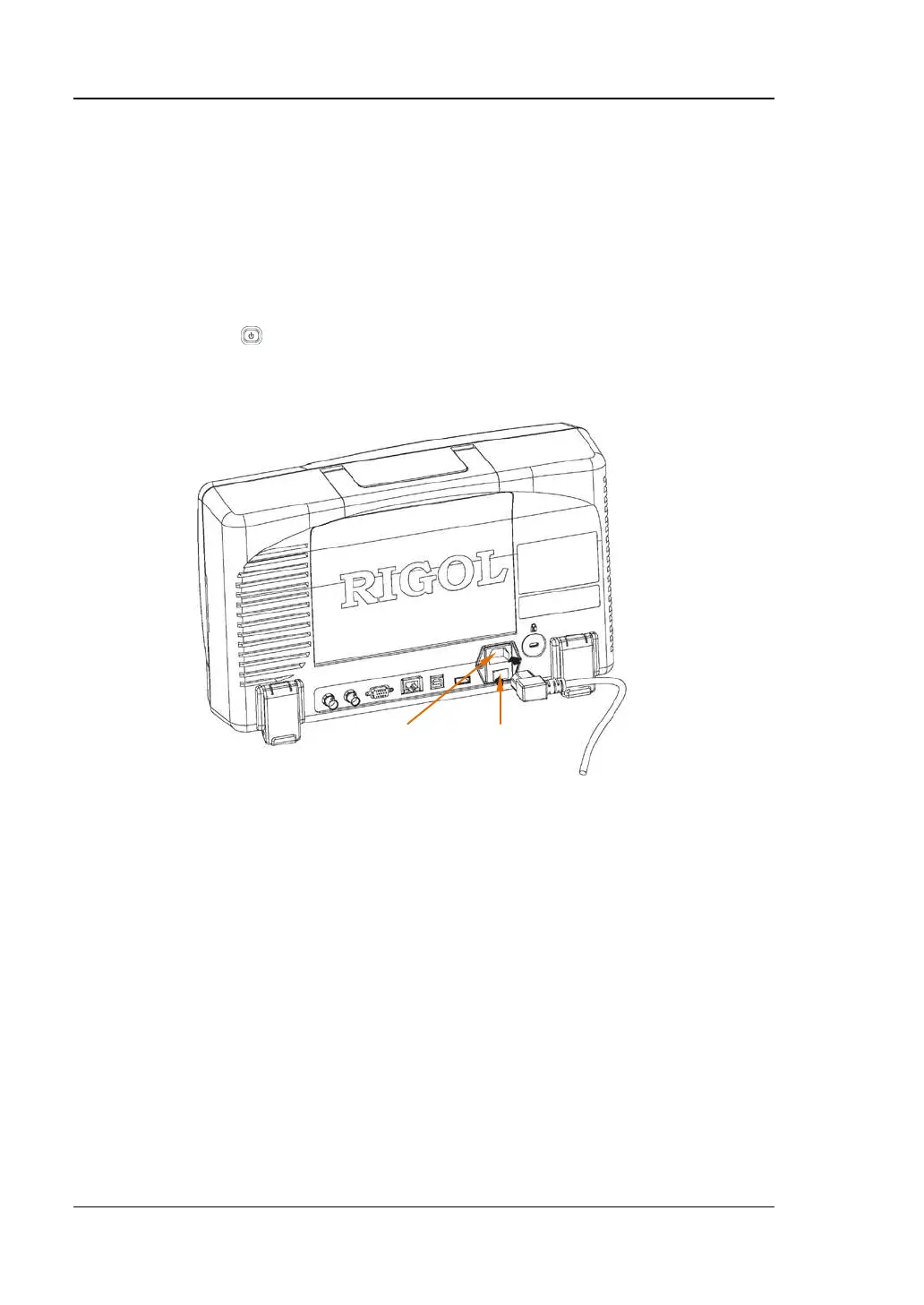RIGOL 1 Quick Start
1-6 DS6000 User’s Guide
To Connect to AC Power Supply
This oscilloscope accepts two kinds of AC power supplies: 100-127 V, 45-440 Hz and
100-240 V, 45-65 Hz. Please use the power cord supplied with the accessories to
connect the oscilloscope to the AC power supply via the power socket as shown in
the figure below. After the power switch is turned on, the oscilloscope is energized
and the power key
at the lower-left corner of the front panel is in breathing
state.
Figure 1-5 To Connect to AC Power Supply
Power Socket
Power Switch
