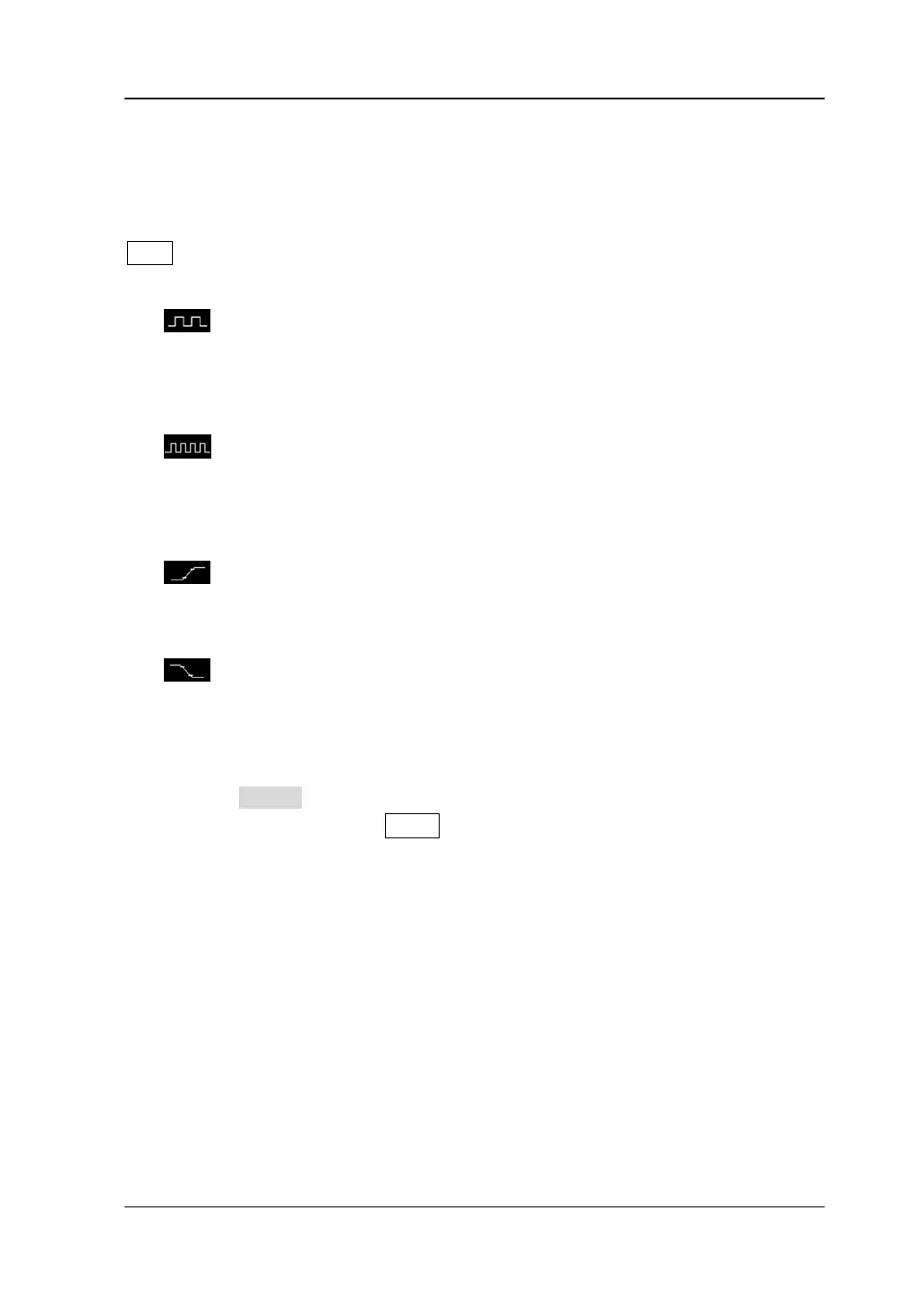6 To Make Measurements RIGOL
DS6000 User’s Guide 6-15
Quick Measurement after Auto
When the oscilloscope is correctly connected and has detected the input signal, press
Auto to enable the waveform auto setting function and open the auto setting menu.
: press this key; the oscilloscope automatically displays a single period of
the signal on the screen and measures the "Period" and "Frequency" of the
current signal within the period currently displayed. The measurement results
are displayed at the bottom of the screen.
: press this key; the oscilloscope automatically displays multiple periods of
the signal on the screen and measures the "Period" and "Frequency" of the
signal within the multiple periods currently displayed on the screen. The
measurement results are displayed at the bottom of the screen.
: press this key; the oscilloscope automatically displays a rising edge of the
signal on the screen and measure the "Rise Time" of the rising edge currently
displayed. The measurement result is displayed at the bottom of the screen.
: press this key; the oscilloscope automatically displays a falling edge of
the signal on the screen and measure the "Fall Time" of the falling edge
currently displayed. The measurement result is displayed at the bottom of the
screen.
Pressing Cancel will automatically give up the auto setting and restore the
parameter settings before AUTO is pressed.
Note: The waveform auto setting function requires that the frequency of the sine
under test should be no lower than 20 Hz. If the parameter exceeds the limit, the
waveform auto setting function might be invalid.
