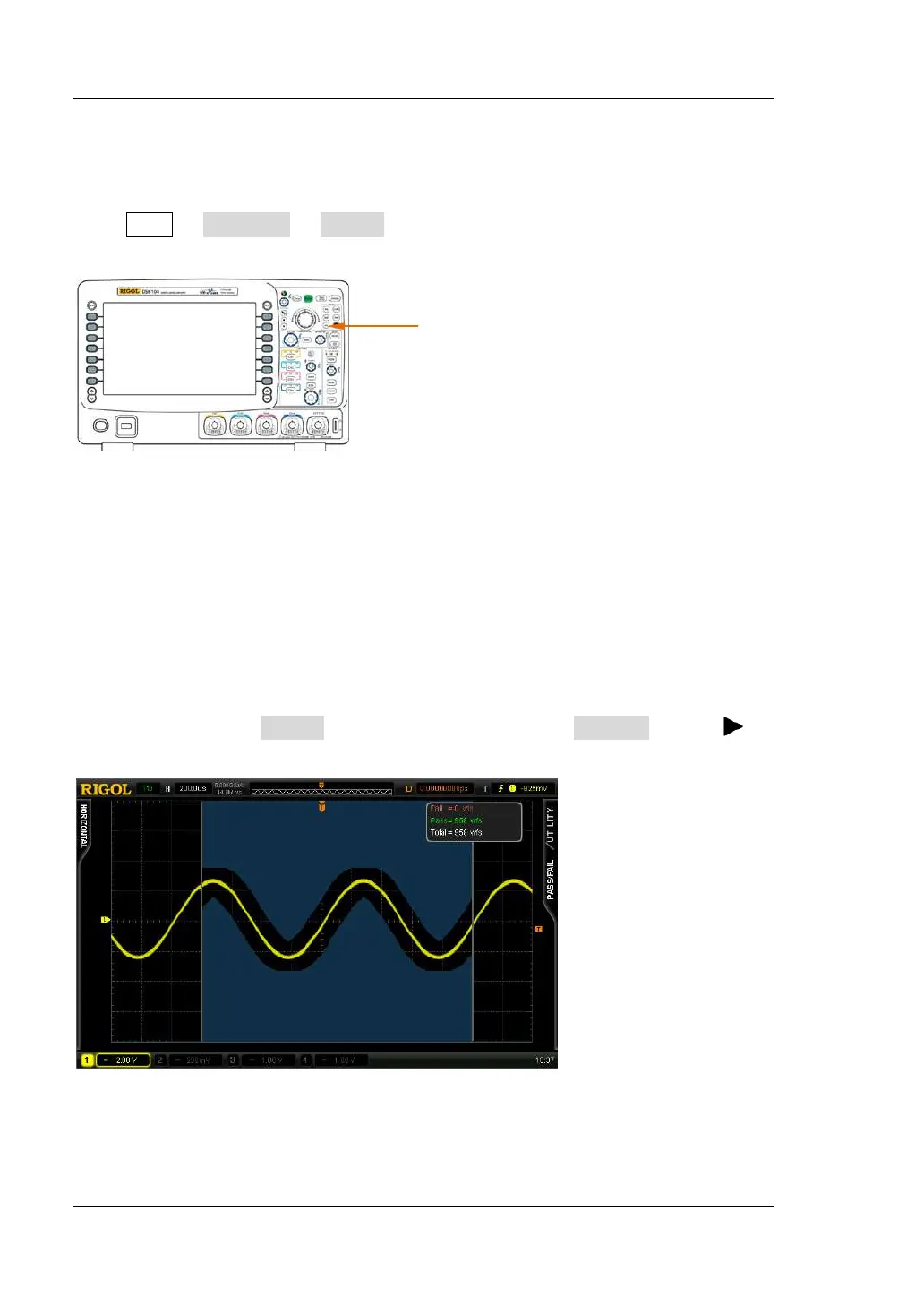RIGOL 9 Pass/Fail Test
9-2 DS6000 User’s Guide
To Enable Pass/Fail Test Function
Press UTIL Pass/Fail Enable to select "ON".
Note: The pass/fail test function cannot be enabled when the oscilloscope is in any of
the following states.
In X-Y time base mode.
In ROLL time base mode.
In Y-T time base mode and the horizontal time base is set to 200 ms/div or
slower (the instrument enters the "Slow Sweep" mode).
The waveform recording function is enabled.
To start testing, press Enable and select "ON". Then, press Operate. Select " " to
start testing and select "■" to stop testing. The figure below is the test interface.
You can select the signal source, set the test mask range, create mask as well as
save and load the test mask. For details, please refer to the following introduction.
UTIL
