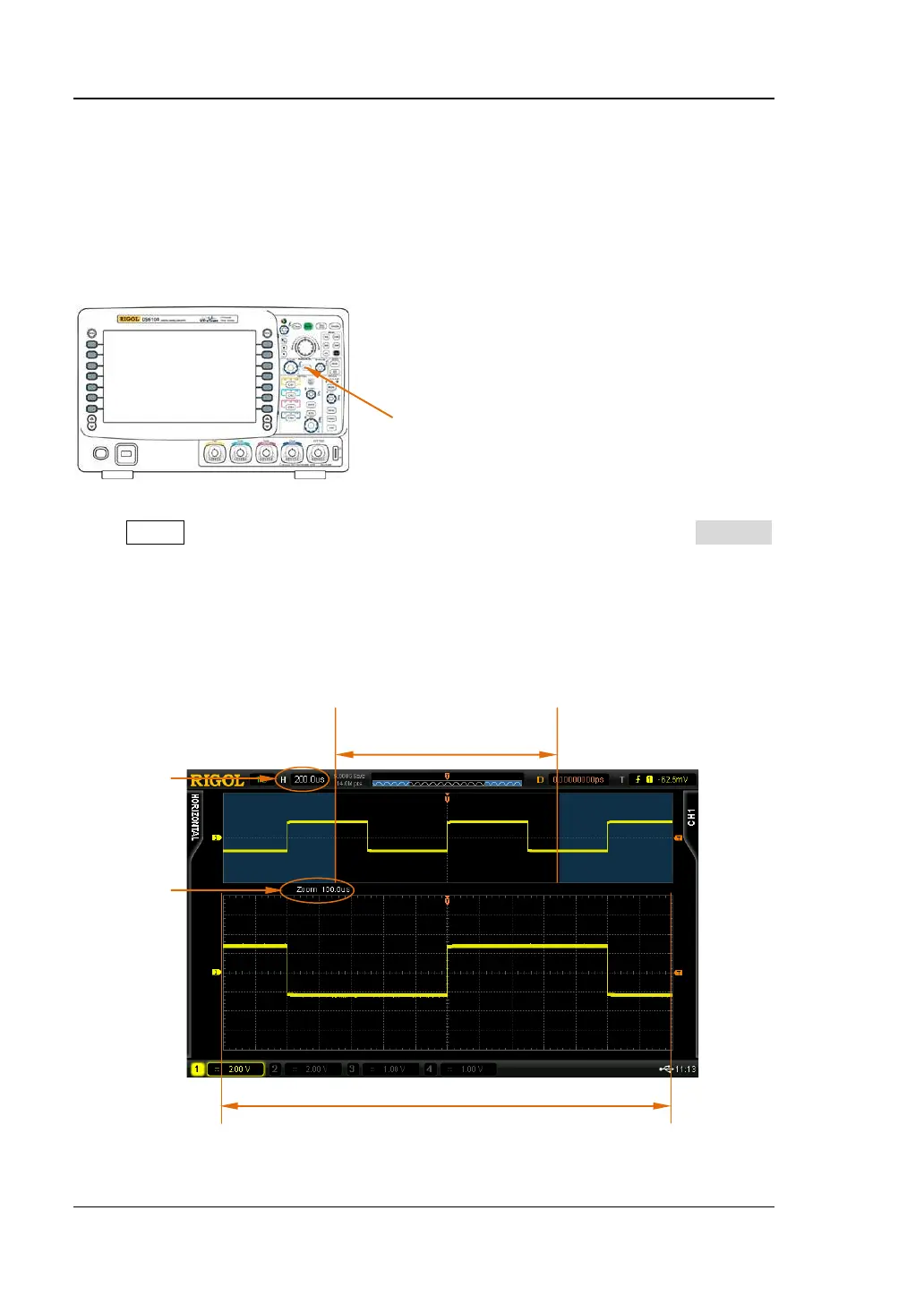RIGOL 3 To Set the Horizontal System
3-2 DS6000 User’s Guide
Delayed Sweep
Delayed sweep can be used to enlarge a length of waveform horizontally to view the
details of the image.
Press MENU in the horizontal control area (HORIZONTAL) and then press Delayed
to turn the delayed sweep on or off. Note: To enable delayed sweep, the current time
base mode must be "Y-T" and the "Pass/Fail test" must be disabled.
In delayed sweep mode, the screen is divided into two display areas as shown in the
figure below.
延迟扫描时基
base
Delayed
Sweep
Time Base
The waveform before
enlargement
The waveform after enlargement
MENU
