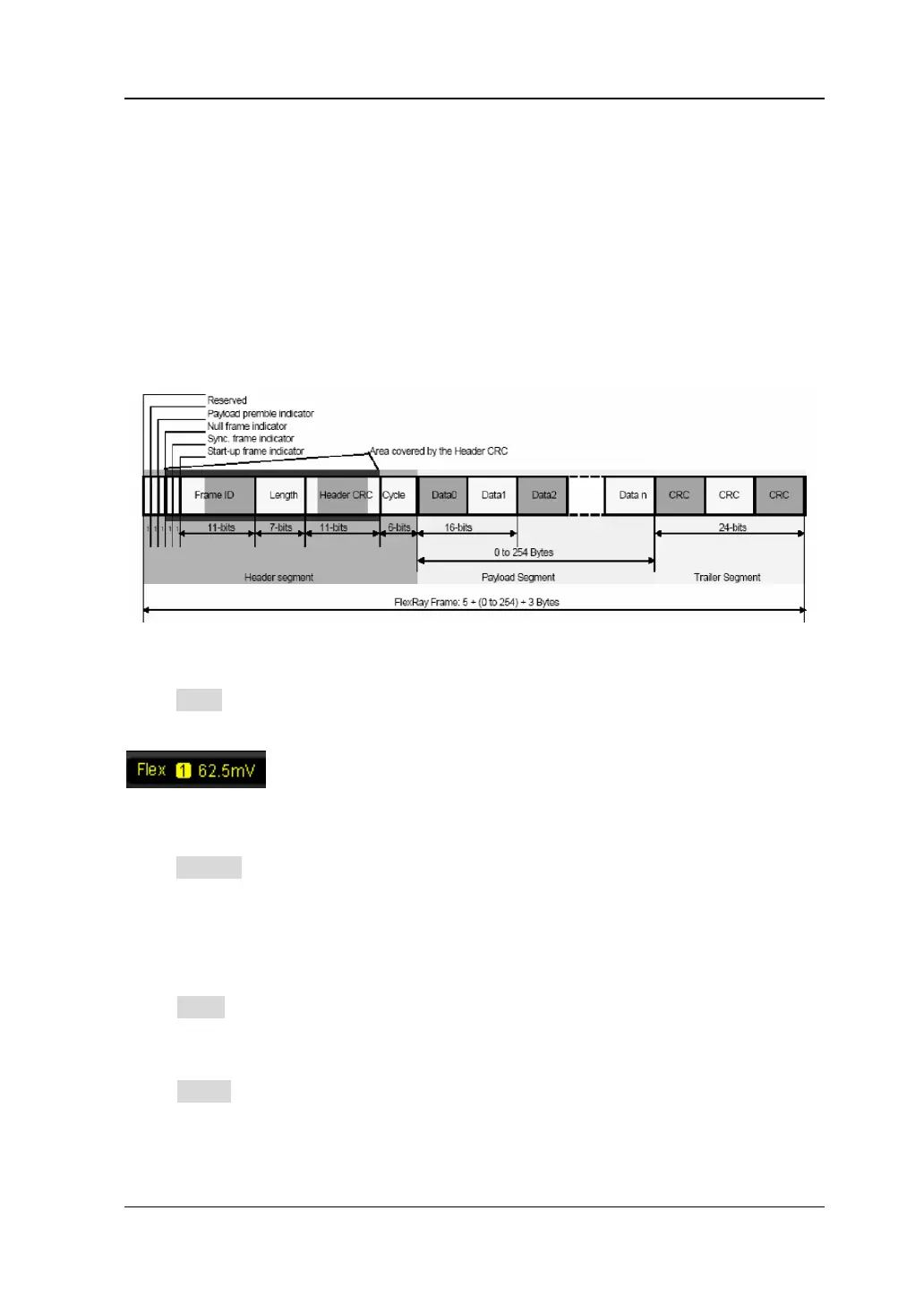5 To Trigger the Oscilloscope RIGOL
DS6000 User’s Guide 5-29
FlexRay Trigger
Trigger on the frame, symbol, error or TSS (Transmission Start Sequence) of FlexRay
bus. FlexRay is a kind of differential serial bus configured with three continuous
segments (namely packet header, payload and packet end). Its data transmission
rate is up to 10 Mbps. Each frame contains a static and dynamic segment and ends
with the bus idle time. The figure below shows the frame format of FlaxRay protocol.
Trigger Type:
Press Type to select "FlexRay". At this point, the trigger setting information as
shown in the figure below is displayed at the upper-right corner of the screen.
Source Selection:
Press Source to specify data source for FlexRay bus. CH1, CH2, CH3 or CH4 can be
selected as the trigger source. The current signal source is displayed at the
upper-right corner of the screen.
Baud:
Press Baud to set the signal rate to "2.5 Mb/s", "5 Mb/s" or "10 Mb/s".
Trigger Condition:
Press When to select the desired trigger condition.
FRAME: trigger on the frame of FlexRay bus.
SYMBOL: trigger on the CID (Channel Idle Delimiter), CAS (Collision Avoidance
