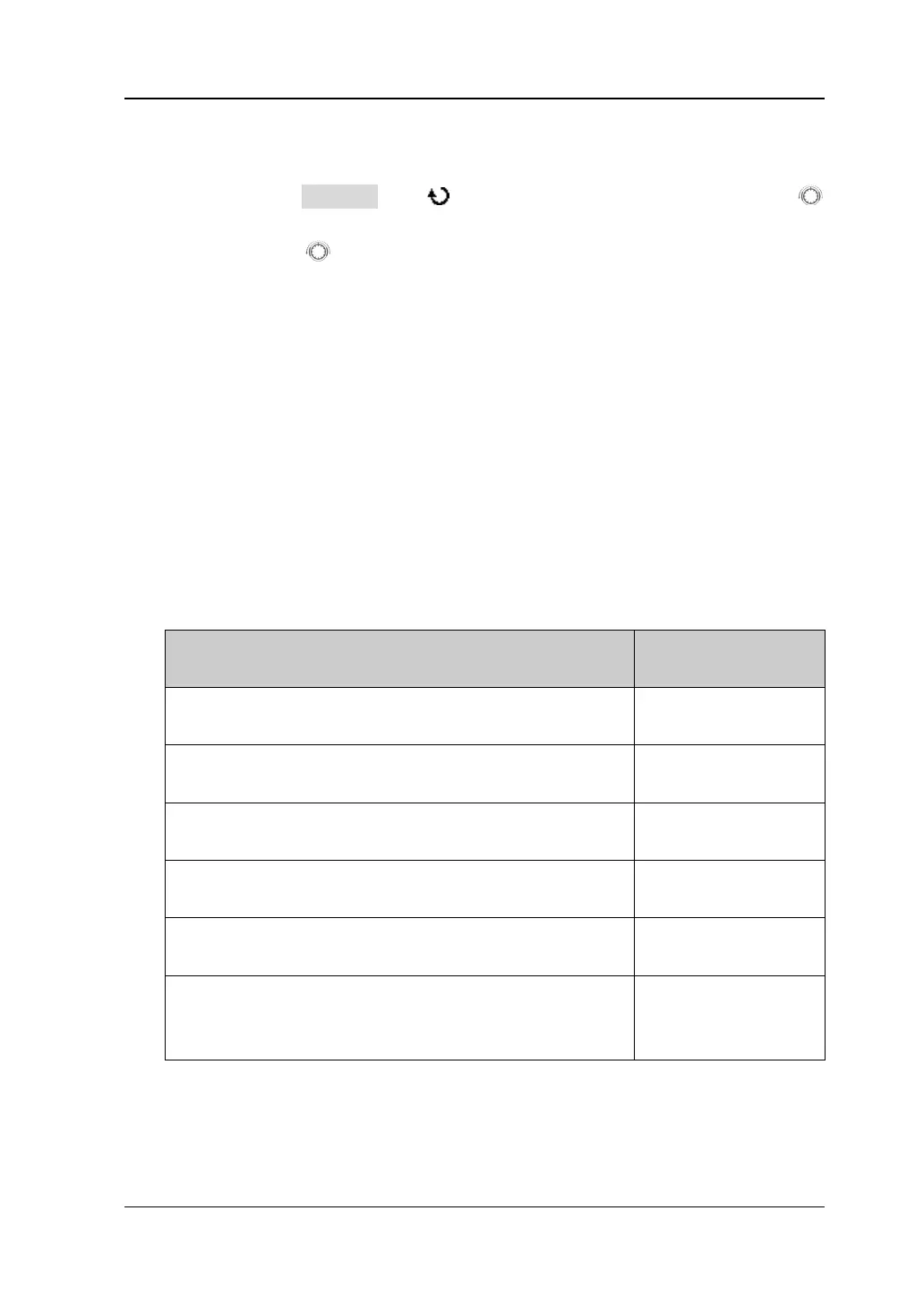10 Waveform Recording RIGOL
DS6000 User’s Guide 10-3
3. Interval
The time interval refers to the time interval between the frames in waveform
recording. Press Interval; use or the inner knob of the navigation knob
to adjust the time interval with a small step value or rotate the outer knob of the
navigation knob
to quickly adjust the time interval within a relatively larger
range. (The greater the rotation amplitude of the outer knob, the faster the
variations in the values.) The range available is from 100 ns to 10 s.
4. Total Frames
The menu shows the maximum number of frames that can be recorded
currently.
As the capacity of the waveform memory is fixed, the more the number of points
of each frame of waveform has, the less the number of waveform frames can be
recorded. Thus, the maximum end frame of waveform recording is decided by
the "Memory Depth". Please refer to the instruction in "Memory Depth" to
select the desired memory depth.
Table 10-1 Memory Depth and Maximum Number of Frames Recorded
Memory Depth Maximum
End Frame
14 k points (when a single channel is turned on
) 31986
7 k points (when dual channels are turned on
)
140 k points (when a single channel is turned on) 1999
70 k points (when dual channels are turned on)
1.4 M points (when a single channel is turned on) 249
700 k points (when dual channels are turned on)
14 M points (when a single channel is turned on) 31
7 M points (when dual channels are turned on)
140 M points (when a single channel is turned on) 2
70 M points (when dual channels are turned on)
Auto Related to the
current "Horizontal
Time Base"
Note
[1]
: Turning on a single channel means turning on CH1 or CH2, CH3 or CH4; turning on
dual channels means turning on CH1 and CH2, CH3 and CH4.
