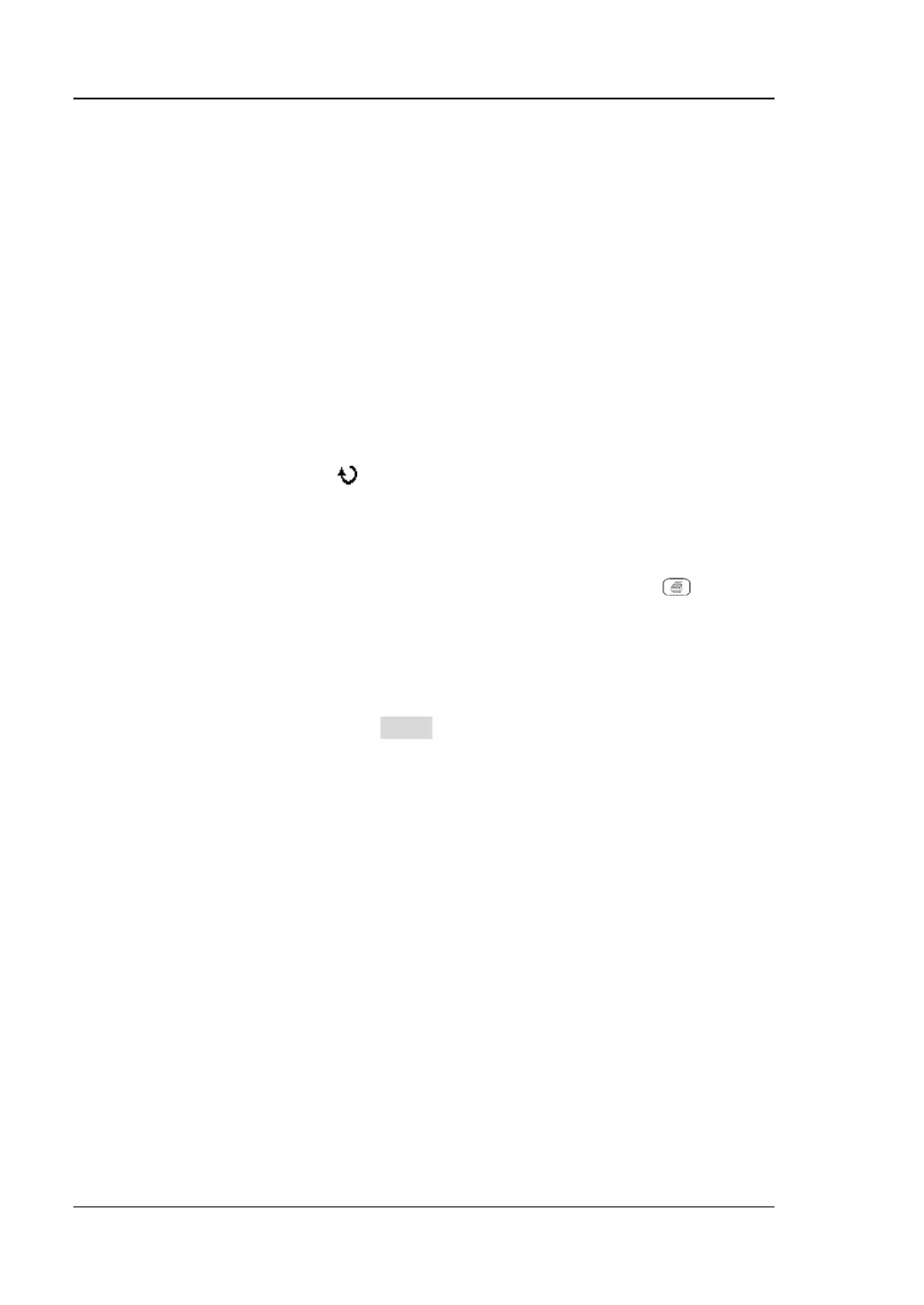RIGOL 13 System Function Setting
13-18 DS6000 User’s Guide
Note: The print qualities available are related to the property of the printer
connected. Print qualities not supported by the printer cannot be selected.
7. Date Print
Press this softkey to turn the date print on or off.
Note: The date print is determined by the property of the printer connected. It
cannot be printed if the printer does not support this function.
8. Invert
Press this softkey to turn the invert print on or off.
9. Copies
Press this softkey and use
to set the copies to be printed. The range is from
1 to 999.
10. Print
After setting the print parameters, press this softkey or press the
shortcut
key on the front panel directly to execute the print operation.
11. Abort
As the PictBridge printer is the master device, you need to terminate the print
via the oscilloscope by pressing Abort.
Note: This menu is only displayed during the print.
12. Continue
When the print operation is paused, pressing this softkey can continue the
unfinished print operation.
