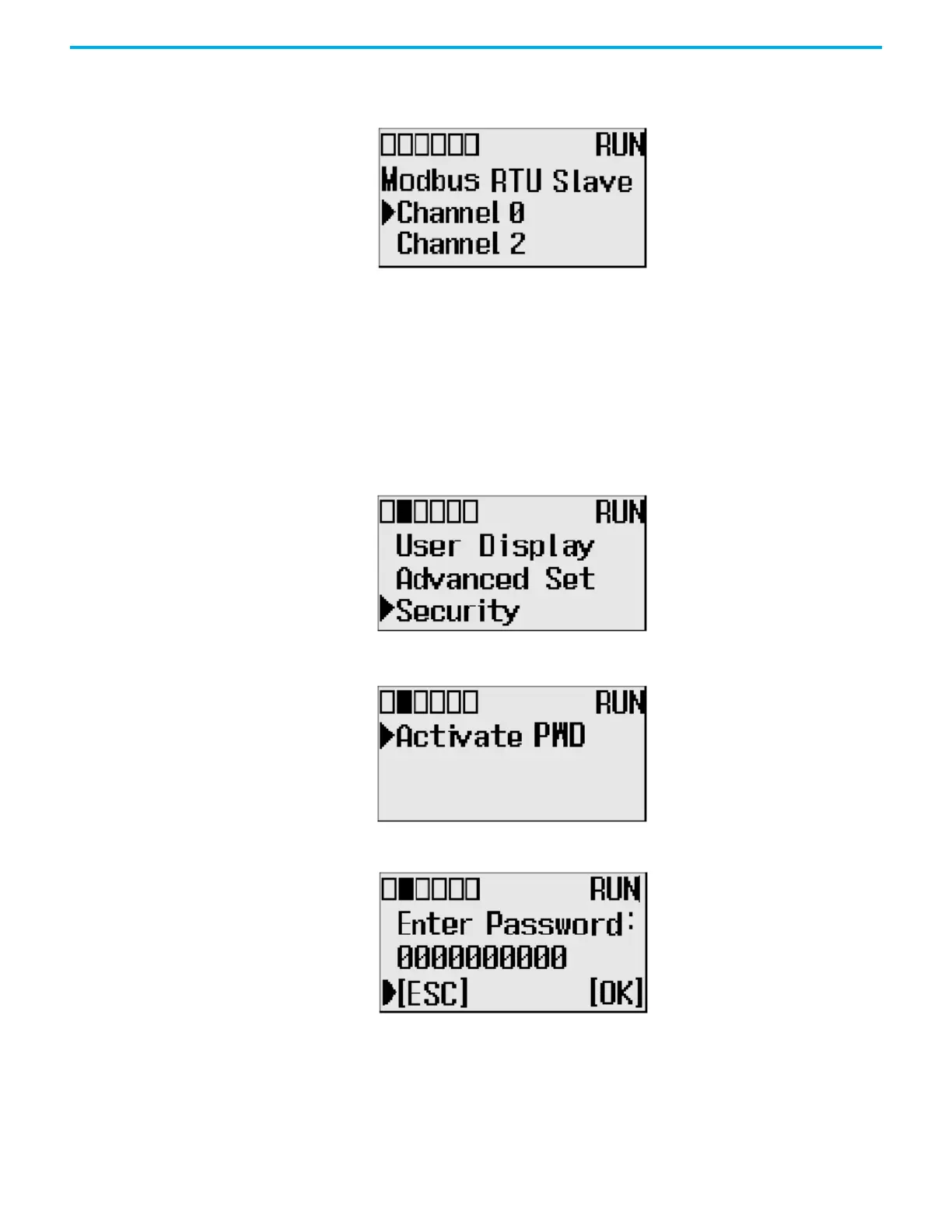Rockwell Automation Publication 1766-UM001O-EN-P - September 2021 117
Chapter 5 LCD and Keypad
10. The user can configure the node address for either channel by using the
Up and Down arrow keys. Once the address is changed, press OK to
confirm the change. The following screen appears.
LCD Password Setup The following section provides a step-by-step guide on how to set, change,
activate and deactivate the LCD Password in firmware revision FRN 21 and
higher.
Set the LCD Password
1. On the Main Menu, select Security by using the Up and Down keys on the
LCD keypad. If the menu items shown are not displayed on the Main
Menu screen, scroll down by pressing the Down key.
2. Select Security to set the LCD Password. If LCD Password is not set,
Activate PWD menu screen displays.
3. Select Activate PWD menu to set the LCD Password. LCD Password
screen displays. Digit at current cursor position blinks always.
