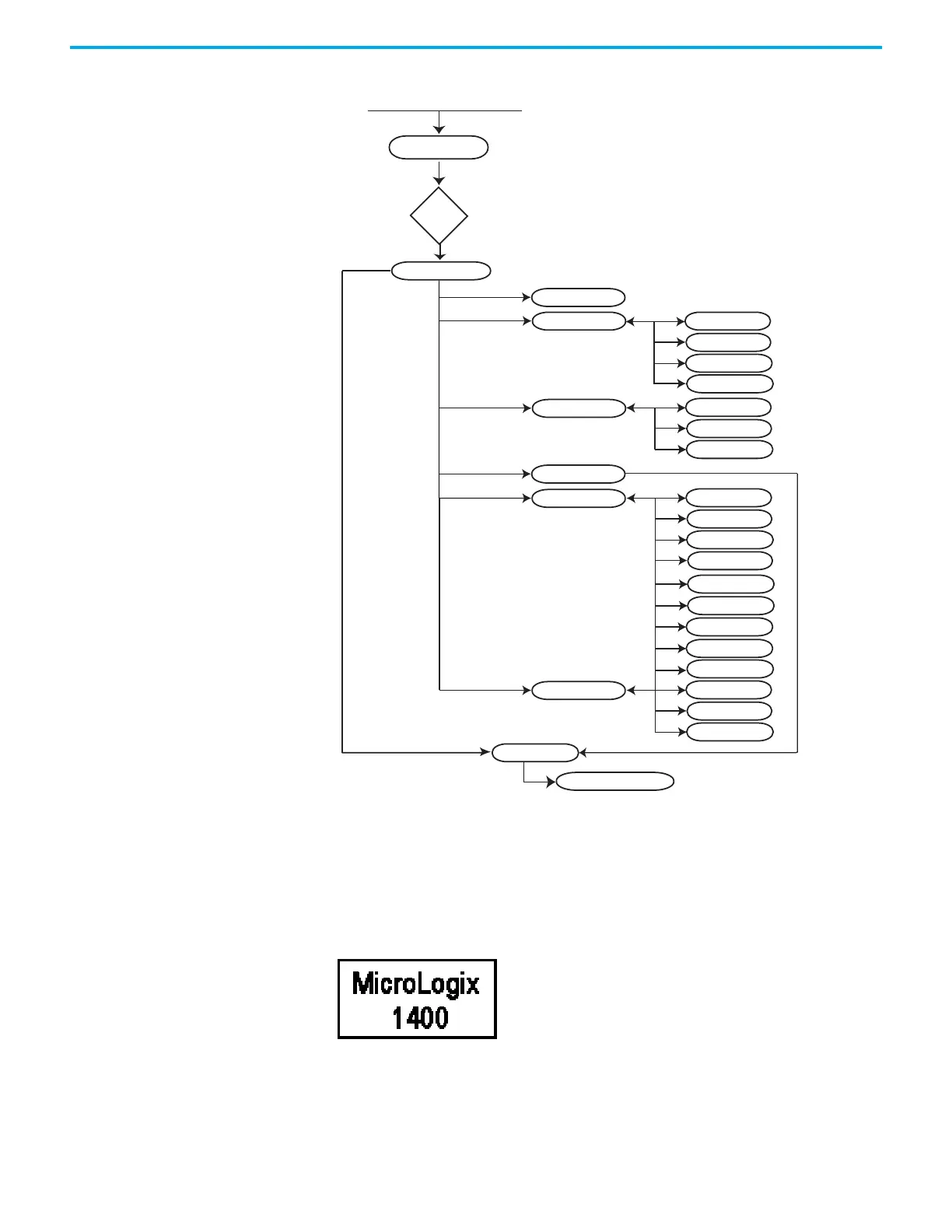76 Rockwell Automation Publication 1766-UM001O-EN-P - September 2021
Chapter 5 LCD and Keypad
Operating Principles Figure 57 - MicroLogix 1400 LCD Menu Structure Tree
Startup Screen
The Startup screen displays whenever the controller is powered up.
Figure 58 - LCD Default Startup Screen
You can customize this Startup screen in your application program by defining
a ASCII data file that contains the bitmap format image to display on the
Startup screen and specifying the CBL element of the LCD Function File to the
address of this ASCII file.
Startup Screen
User
defined?
Main Menu
I/O Status
Monitoring
Mode Switch
Bit
Integer
Long Integer
Float
PROG
REMOTE
RUN
User Display
Advanced Set
KeyIn Mode
DCOMM Cfg
ENET Cfg
Trimpot Set
System Info
Fault Code
EEPROM
LCD Setup
LCD Instruction Interface
User Defined Menu
Protocol Cfg
Security
Activate PWD
Deactivate PWD
Change PWD
*
**
**
This menu is available in firmware revision FRN 21 and higher.
*
This menu option is displayed only when LCD Password is set.
**
