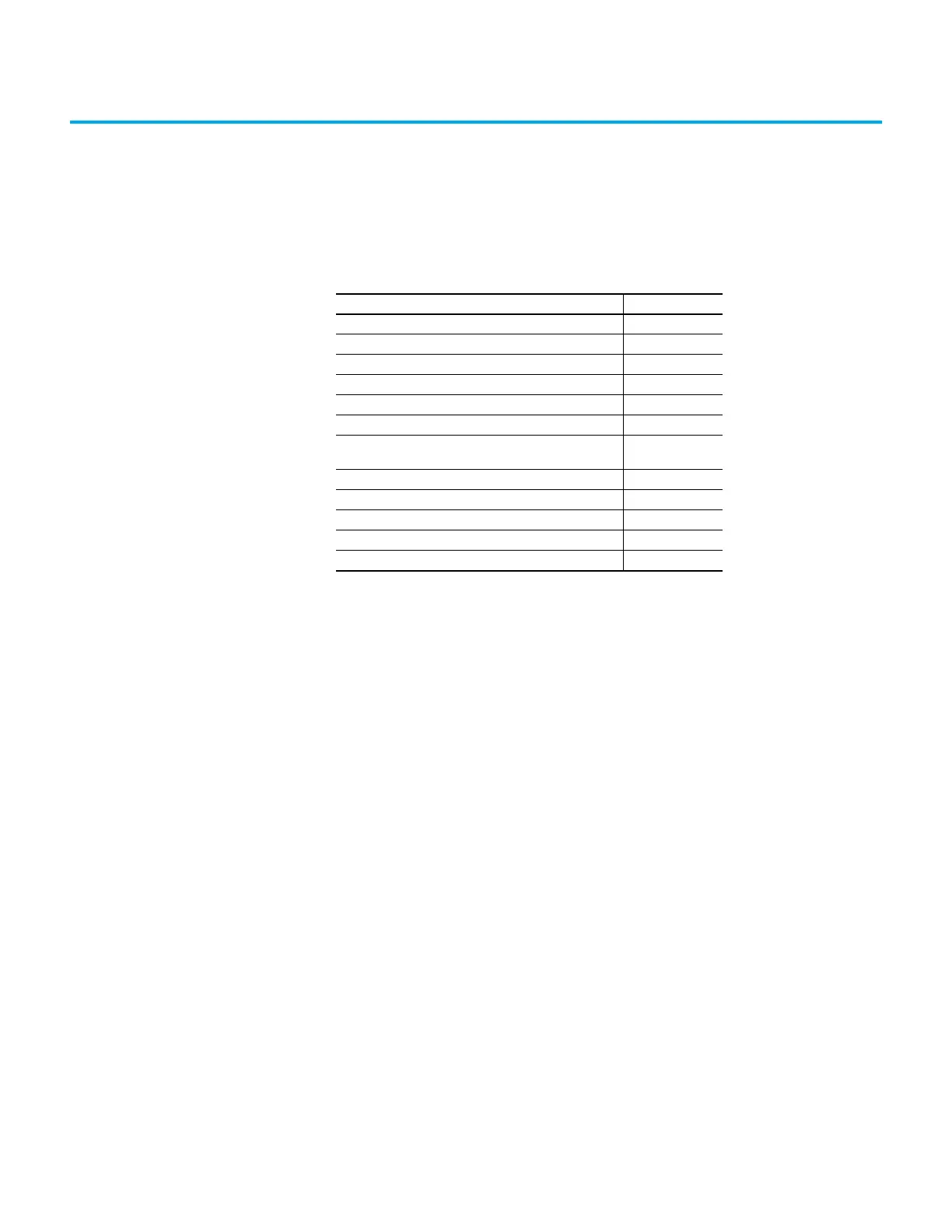Rockwell Automation Publication 1766-UM001O-EN-P - September 2021 281
Appendix G
Connect to Networks via Ethernet Interface
MicroLogix 1400 Controllers
and Ethernet
Communication
Ethernet is a local area network that provides communication between various
devices @ 10…100 Mbps. The physical communication media options for the
MicroLogix 1400 are:
• built-in
• twisted-pair (10/100Base-T)
• with media converters or hubs
•fiber optic
•broadband
• thick-wire coaxial cable (10Base-5)
• thin-wire coaxial cable (10Base-2)
See the following page for more information on Ethernet physical media.
The MicroLogix 1400 supports Ethernet communication via the Ethernet
communication channel 1 shown in the drawing below.
Topic Page
MicroLogix 1400 Controllers and Ethernet Communication 281
MicroLogix 1400 Performance Considerations 282
MicroLogix 1400 and PC Connections to the Ethernet Network 282
Ethernet Connections 285
Duplicate IP Address Detection 285
Configure the Ethernet Channel on the MicroLogix 1400 286
Configure Using RSLogix 500/RSLogix Micro Programming
Software
287
Configure Using BOOTP 287
Use a DHCP Server To Configure Your Processor 290
Subnet Masks and Gateways 290
MicroLogix 1400 Embedded Web Server Capability 291
Disable the Ethernet Channel 292
