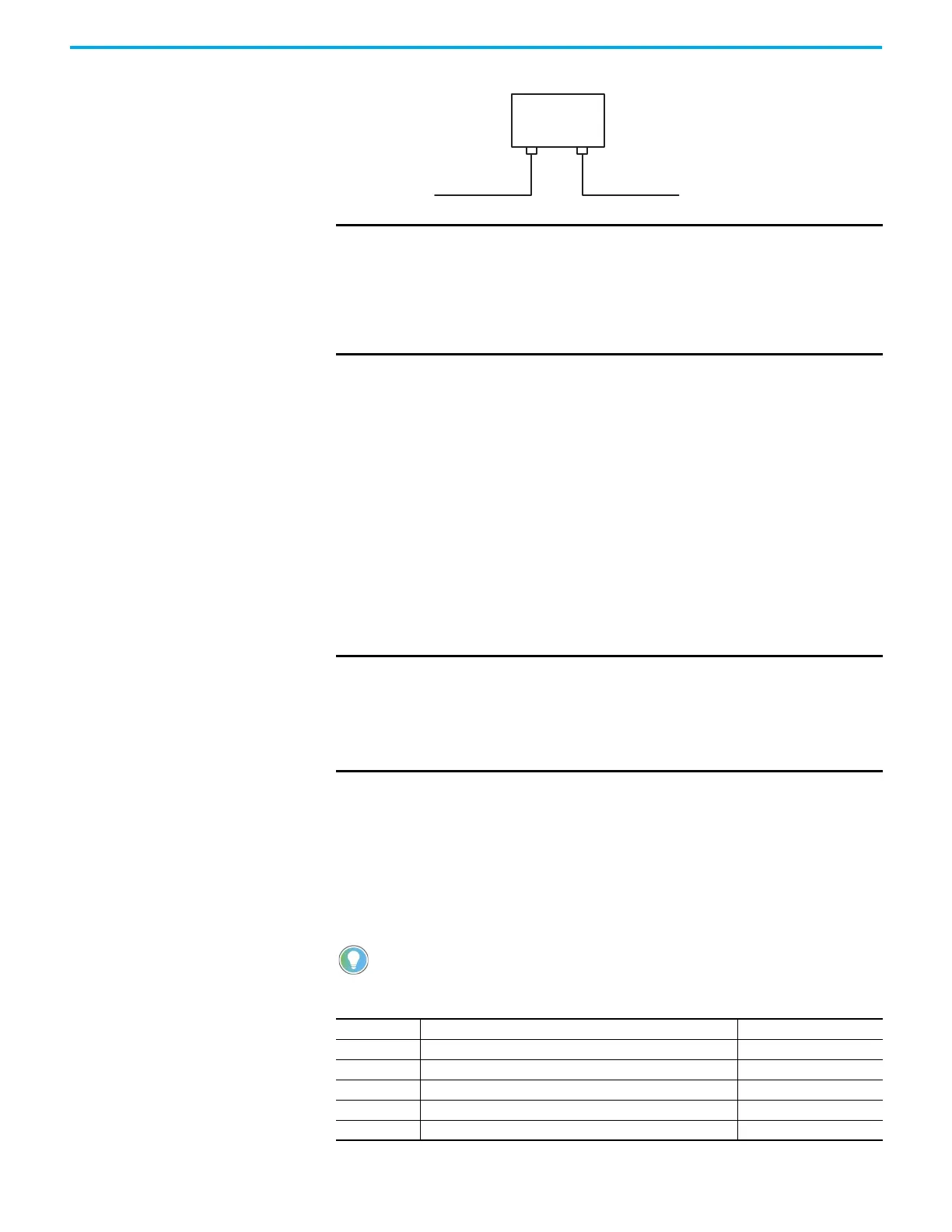Rockwell Automation Publication 1766-UM001O-EN-P - September 2021 283
Appendix G Connect to Networks via Ethernet Interface
Figure 76 - Ethernet Network Topology
Connecting an Ethernet switch on the Ethernet Network
The MicroLogix 1400 Ethernet port supports the following Ethernet settings:
• 10 Mbps half duplex or full duplex
• 100 Mbps half duplex or full duplex
Mode selection can be automatic, based on the IEEE 802.3 auto negotiation
protocol. In most cases, using the auto negotiation function results in proper
operation between a switch port and MicroLogix 1400 Ethernet port.
With RSLogix 500/RSLogix Micro programming software version 8.10.00 or
later, you can manually set the communication rate and duplex mode of an
Ethernet port you have connected to the switch port. The settings of the
Ethernet port and the switch port must match.
Cables
Shielded and non-shielded twisted-pair 10/100Base-T cables with RJ45
connectors are supported. The maximum cable length between an MicroLogix
1400 Ethernet port and a 10/100Base-T port on an Ethernet hub or switch
(without repeaters or fiber) is 100 m (323 ft). However, in an industrial
application, cable length should be kept to a minimum.
IMPORTANT The MicroLogix 1400 controller contains a 10/100Base-T, RJ45 Ethernet
connector which connects to standard Ethernet hubs or switches via 8-
wire twisted-pair straight-through cable. To access other Ethernet
mediums, use 10/100Base-T media converters or Ethernet hubs or
switches that can be connected together via fiber, thin-wire, or thick-wire
coaxial cables, or any other physical media commercially available with
Ethernet hubs or switches.
IMPORTANT When connecting the MicroLogix 1400 Ethernet port to a 10/100Base-T
Ethernet switch, note the following recommendations:
• Use the auto negotiation function for both the switch port and the
MicroLogix 1400 Ethernet port
• If you want to force to a specific speed/duplex mode, you must force both
the MicroLogix 1400 Ethernet port and the switch port to the same setting.
The Ethernet cabling with straight-through method is recommended as below. Do not
make the incorrect connection.
Table 42 - Straight-through cabling
Pin Pin Name Cable color
1Tx+ Orange/White
2Tx- Orange
3 Rx+ Green/White
4 No used by 10/100Base-T Blue
5 No used by 10/100Base-T Blue/White
to PC Ethernet card
to MicroLogix 1400 channel 1
RJ45 connectors on both ends of cable (10/100Base-T)
Ethernet Hub
or Switch
