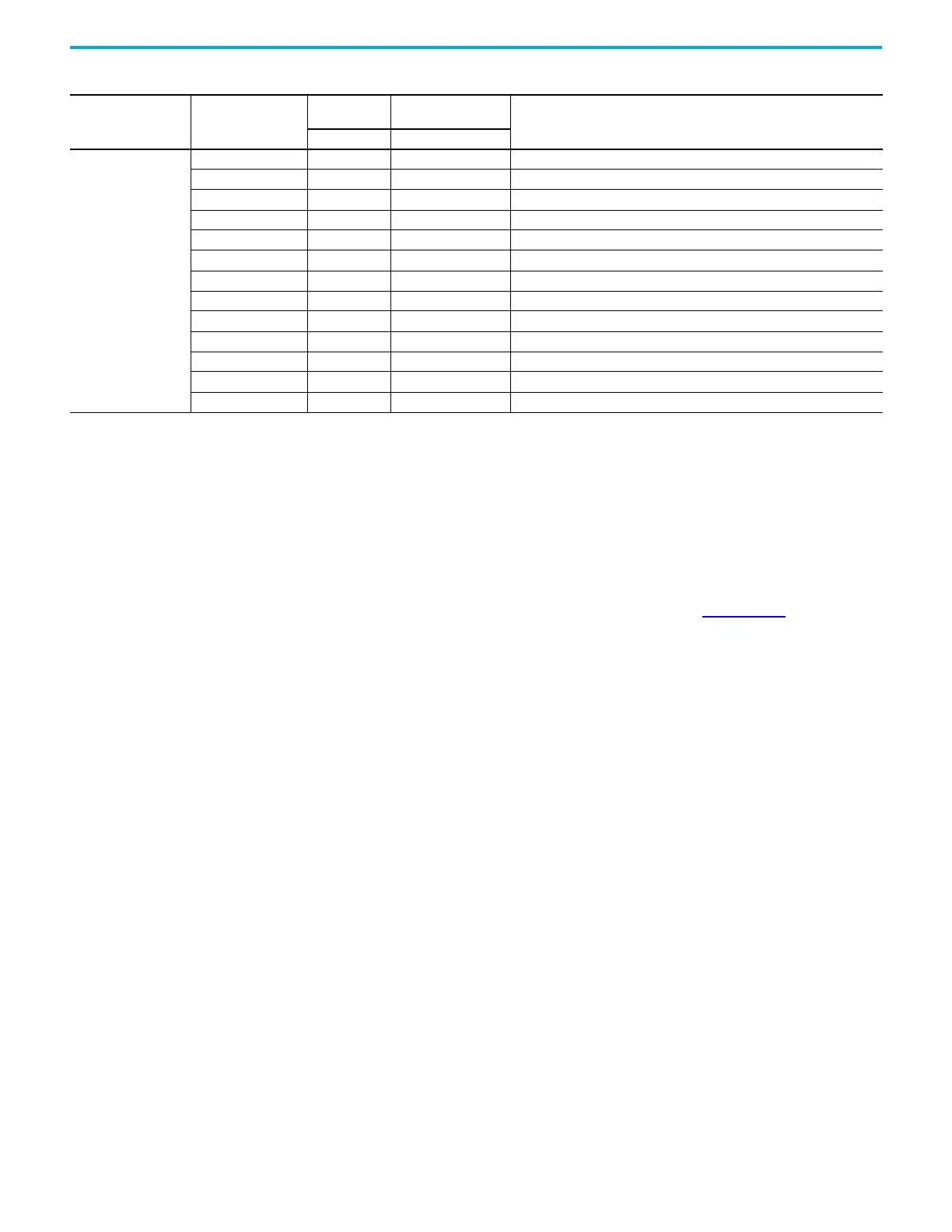Rockwell Automation Publication 1766-UM001O-EN-P - September 2021 159
Appendix C Troubleshoot Your System
Contact Rockwell
Automation for Assistance
If you need to contact Rockwell Automation or local distributor for assistance,
it is helpful to obtain the following (prior to calling):
• controller type, series letter, revision letter, and firmware (FRN) number
of the controller
• controller indicator status
• controller error codes. See MicroLogix 1400 Programmable Controllers
Instruction Set Reference Manual, publication 1766-RM001
for error
code information.
Configuration Error
X400 010 0 0000 0000 General configuration error; no additional information
X401 010 0 0000 0001 Invalid range select (Channel 0)
X402 010 0 0000 0010 Invalid range select (Channel 1)
X403 010 0 0000 0011 Invalid range select (Channel 2)
X404 010 0 0000 0100 Invalid range select (Channel 3)
X405 010 0 0000 0101 Invalid filter select (Channel 0) – 1762-IF4 only
X406 010 0 0000 0110 Invalid filter select (Channel 1) – 1762-IF4 only
X407 010 0 0000 0111 Invalid filter select (Channel 2) – 1762-IF4 only
X408 010 0 0000 1000 Invalid filter select (Channel 3) – 1762-IF4 only
X409 010 0 0000 1001 Invalid format select (Channel 0)
X40A 010 0 0000 1010 Invalid format select (Channel 1)
X40B 010 0 0000 1011 Invalid format select (Channel 2)
X40C 010 0 0000 1400 Invalid format select (Channel 3)
(1) X represents “Don’t Care”.
Table 20 - Extended Error Codes for 1762-IF4 and 1762-OF4 (Continued)
Error Type
Hex Equivalent
(1)
Module Error
Code
Extended Error
Information Code
Error Description
Binary Binary
