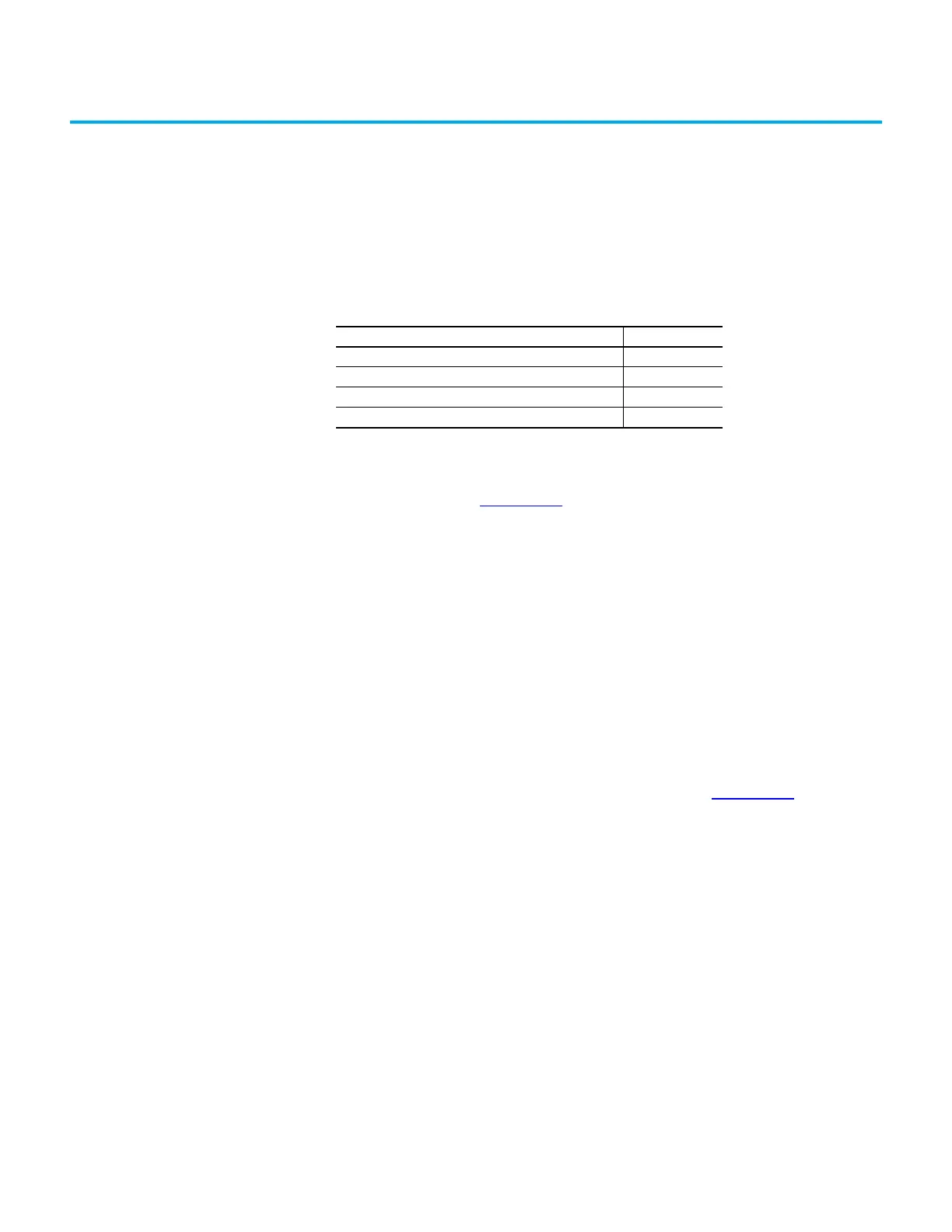Rockwell Automation Publication 1766-UM001O-EN-P - September 2021 161
Appendix D
Use ControlFLASH to Upgrade Your Operating
System
The operating system (OS) firmware can be upgraded through the Ethernet
port of the controller. To download a new operating system, you must have the
ControlFLASH™ Upgrade Kit referred to in ControlFLASH Upgrade Kit User
Manual, publication 1756-UM105
, as newer controller’s operating system (OS)
firmware is prepared in DMK format and requires ControlFLASH version
13.00 or higher.
Prepare for Firmware
Update
Before upgrading the controller operating system, you must:
• Install ControlFLASH software on your personal computer.
• Extract the DMK kit that contains the latest Firmware – for
ControlFLASH version 13.00 or higher only.
• Prepare the controller for updating.
Install ControlFLASH Software
To install ControlFLASH properly, see the Install ControlFLASH section in
ControlFLASH Upgrade Kit User Manual, publication 1756-UM105.
If a ControlFLASH directory does not exist, one is created in your Program
Files directory.
Use DMK Extraction Tool for Firmware Update
This section applies only to newer OS firmware prepared in DMK format,
which requires ControlFLASH version 13.00 or higher.
Topic Page
Prepare for Firmware Update 161
Use ControlFLASH for Firmware Update 164
ControlFLASH Error Messages 171
Missing or Corrupt OS state 172
