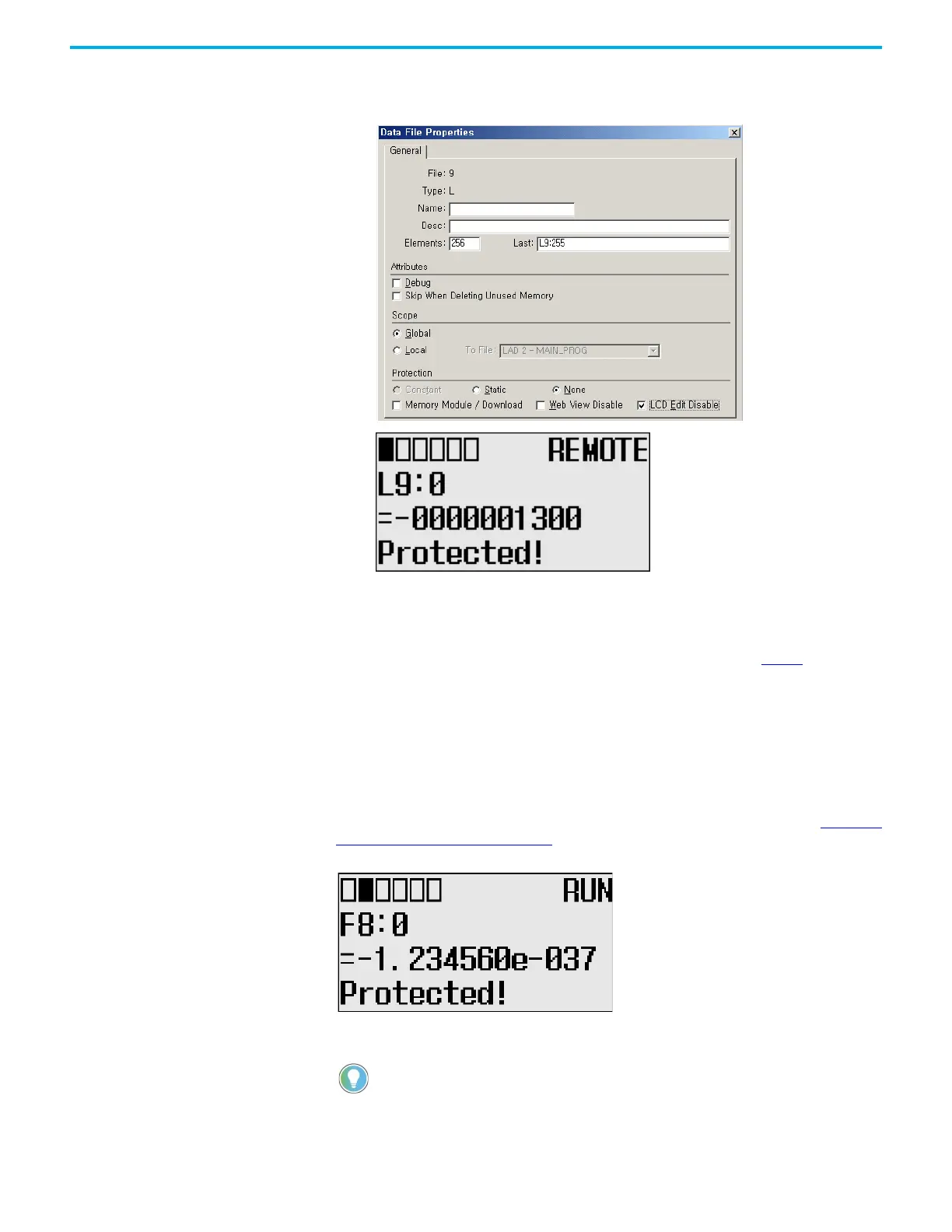Rockwell Automation Publication 1766-UM001O-EN-P - September 2021 93
Chapter 5 LCD and Keypad
11. Now, we will view an example of the data value of a protected property. If
LCD Edit Disable is set to checked (enable), the Protected! message
displays and this data file cannot be edited by the LCD.
12. Try to move the cursor to the data value position by pressing OK. Because
this double integer file is protected, you will find that the cursor does not
move to the data value position.
13. If you have finished monitoring the double integer file, L9, press ESC to
return to the File Number question screen, as shown in step 2
.
Monitor Floating Point Files
In this section, this assumption regarding the application program is made:
• The TUF element of the LCD Function File is set to 8. This specifies the
floating point file F8 as the target file to monitor via the LCD.
Most of the steps outlined in this section are similar to those found in Monitor
Double Integer files on page 89. However, you cannot edit floating point files
from the LCD.
The Protected! message displays on the LCD for floating point files.
MicroLogix 1400 Series A controllers display an Unprotected! message but you cannot
edit the corresponding data file.
