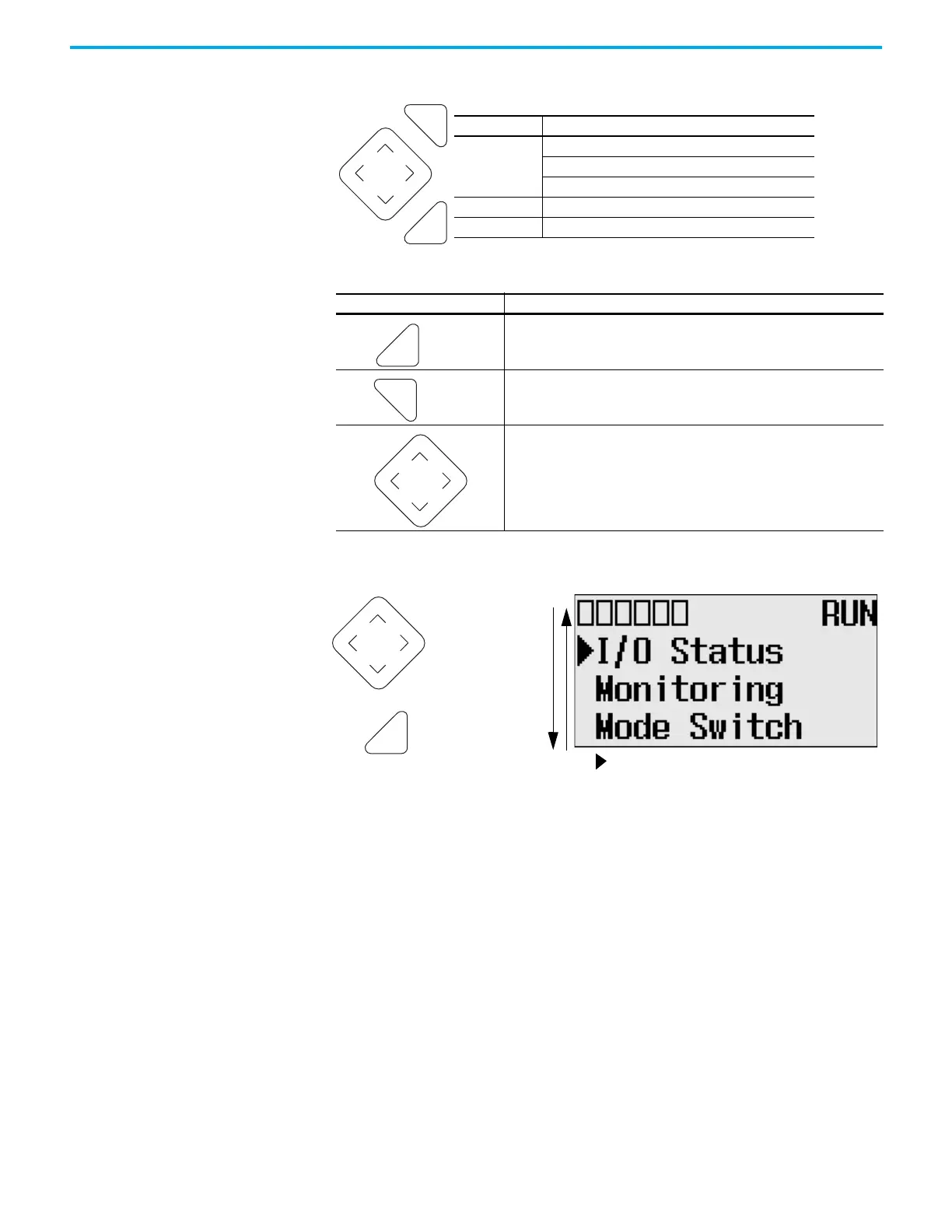Rockwell Automation Publication 1766-UM001O-EN-P - September 2021 79
Chapter 5 LCD and Keypad
Operating Buttons
Select Between Menu Items
Use Menus to Choose Values
Press To
• Go to next menu level.
• Store your entry.
• Apply the changes.
• Go to previous menu level.
• Cancel your entry since the last Ok.
• Press repeatedly to go to the main menu.
• Change menu item.
• Change value.
• Change position.
ESC
OK
Button Function
Cursor Buttons
Move cursor
Select menu item
Choose file numbers, values, and so on.
OK Next menu level, store your entry, apply the changes
ESC Previous menu level, cancel your entry
ESC
Cursor up or down
Apply or Enter
The symbol represents the cursor.
OK
