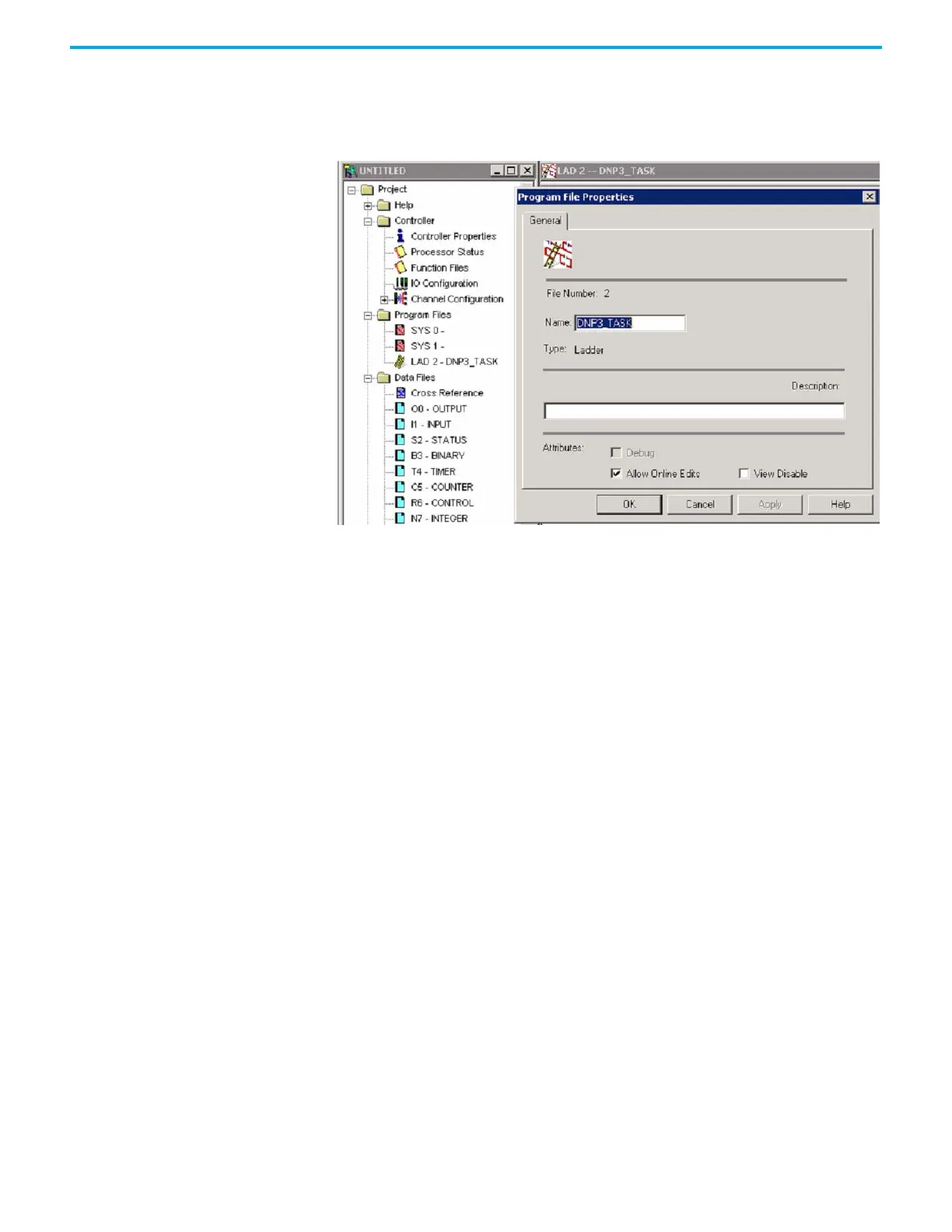Rockwell Automation Publication 1766-UM001O-EN-P - September 2021 261
Appendix F MicroLogix 1400 Distributed Network Protocol
If the qualifier code is 5Bh, the Application Identifier Object should be used.
The Application Identifier is a string which cannot exceed 10 bytes. The string
of Application Identifier is taken from the name in the Properties of the ladder
file #2 in RSLogix 500/RSLogix Micro. In this example, the Application
Identifier is DNP3_TASK.
If the qualifier code is 06h, the controller does not check the string of the
Application Identifier.
Initialize User Program
If the controller receives the function code FC_INITIALIZE_APPL (16) with the
object Application Identifier (g90v1), it changes mode to Remote Program. If
the controller is in a fault mode, the controller clears the fault before changing
the mode to Remote Program.
Start User Program
If the controller receives the function code FC_START_APPL (17) with the
object Application Identifier (g90v1), it changes its mode to Remote Run. If the
controller is in a fault mode, it sends the command with the function code
FC_INITIALIZE_APPL (16) before the command with the function code
FC_START_APPL (17).
Stop User Program
If the controller receives the function code FC_STOP_APPL (18) with the object
Application Identifier (g90v1), it changes its mode to Remote Program. If the
controller is in a fault mode, it sends the command with the function code
FC_INITIALIZE_APPL (16) before sending the command with the function
code FC_STOP_APPL (18).
