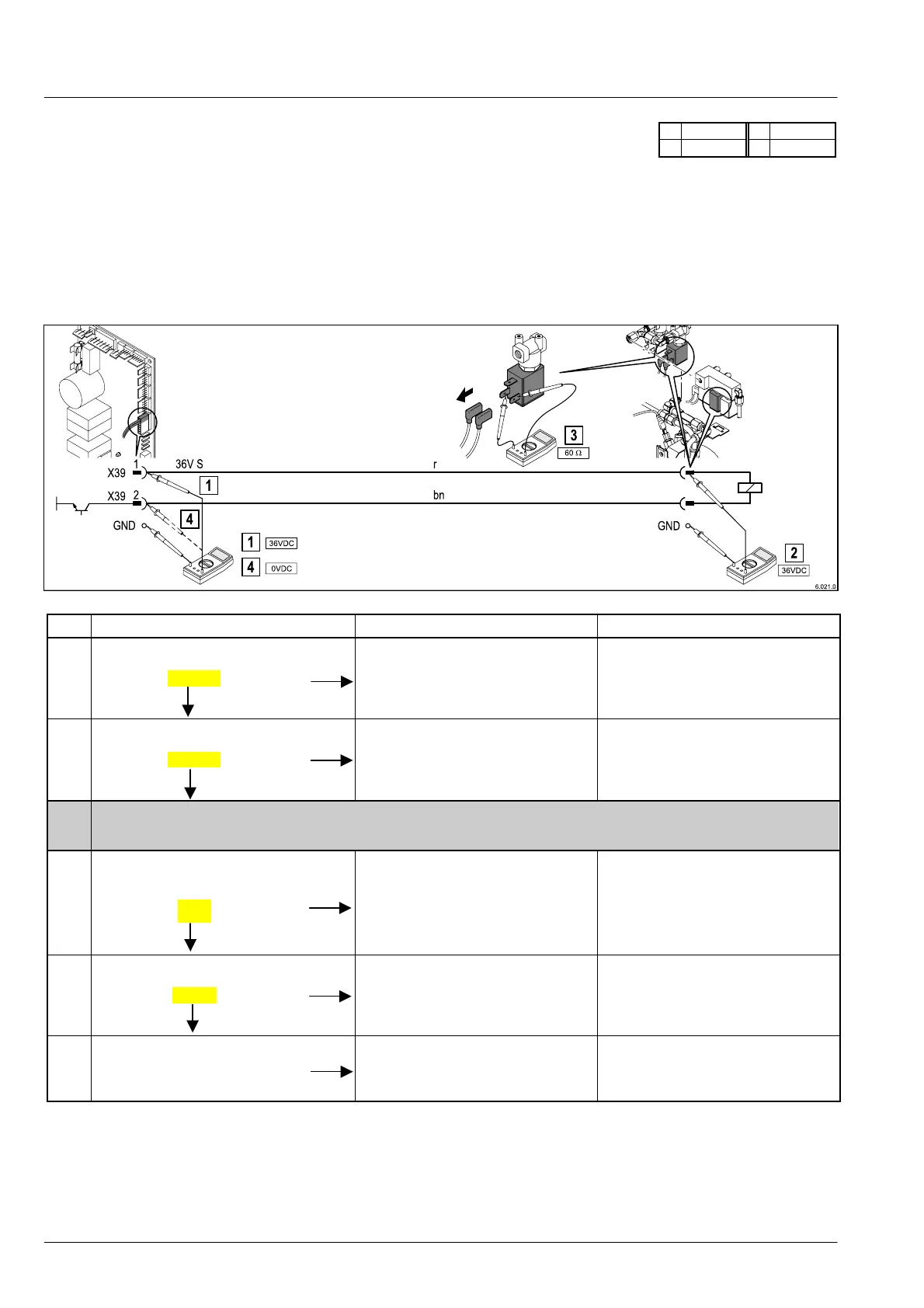Chapter 6 Control system diagram
218 SMSO-2-02.06- 15.07.03
6.5.30 Discharge valve – “steam, milk”
36V 5V DC
36V S L1, N
Operating condition
When milk is served the “steam, milk” outlet valve is open (closed at zero current).
Symptoms
The “steam, milk ” outlet valve is not functioning.
Procedure
Process
step
Check Possible cause Remedy
1
Measure voltage at plug X39 1 on
power PCB:
36 V DC ?
Check the voltage supply (see
“Power PCB, control voltage”)
Voltage supply failure / faulty
2
Measure voltage at plug-in con-
tact stud (input) to outlet valve:
36 V DC ?
Plug contacts on power PCB
faulty / oxidised
Cable broken or pulled out of plug
Flat plug not correctly connected
Check / replace plug contacts
Replace cable
Re-connect the flat plug on the
plug-in contact stud
Resistance measurement at outlet valve:
Switch off voltage
Pull out cable from plug-in contact studs
3
Resistance measurement at outlet
valve;
Nominal resistance:
60 Ω ?
Plug in contact studs oxidised
Faulty coil
Replace outlet valve
4
Voltage measurement X39 2,
GND
0 V DC ?
Power transistor does not switch Replace the power PCB
Reconnect the flat plug to the
outlet valve.
Function check: The valve must
open (audible click!)
Cable (bn) / power PCB faulty
Mechanical fault on outlet valve
(calcium deposit)
Replace cable / power PCB
Replace outlet valve
NO
YES
YES
NO
NO
ES
NO
ES
NO
