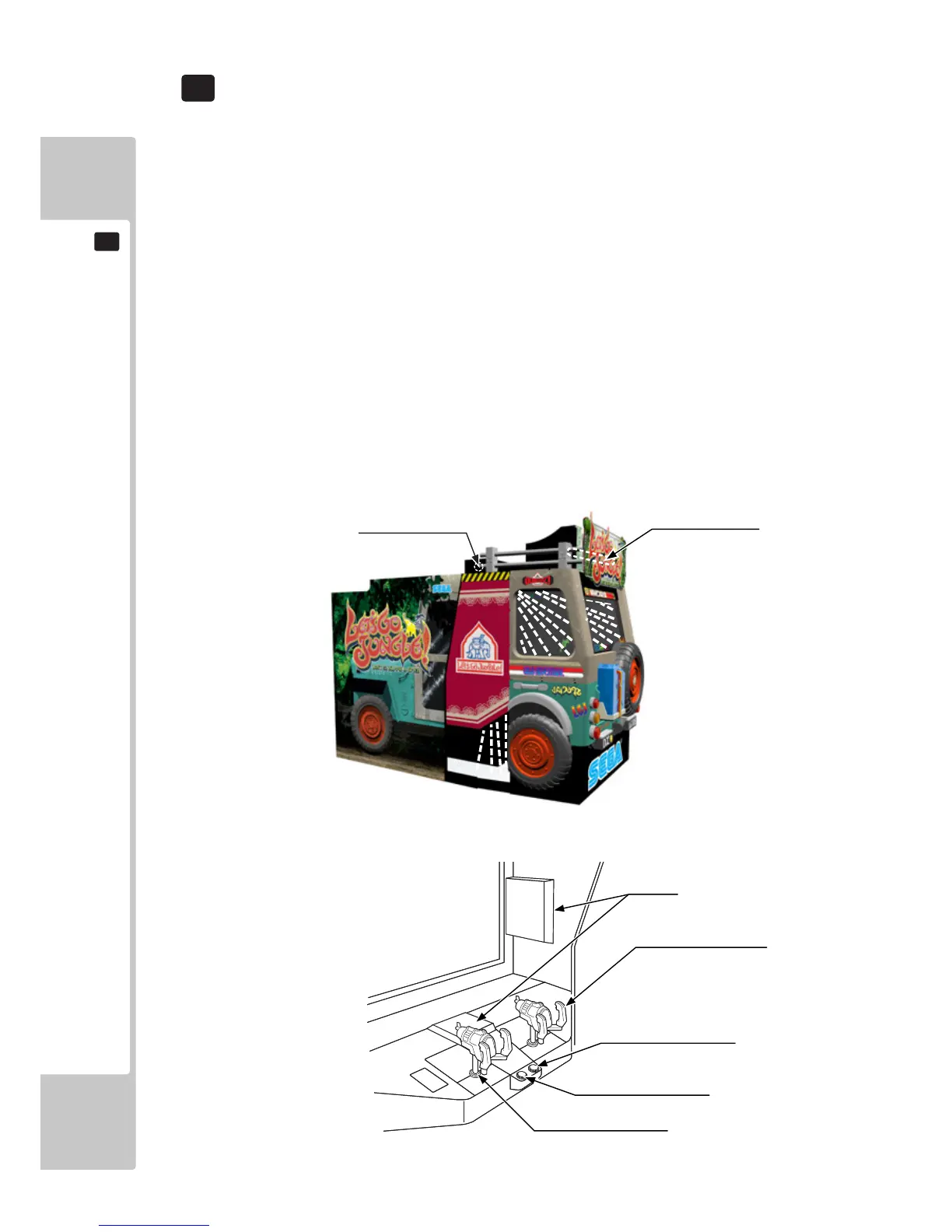54
GAME DESCRIPTION
8
GAME DESCRIPTION8
The following explanations apply when the product is functioning satisfactorily. Should there be any actions differ-
ent from the following contents, some sort of faults may have occurred. Immediately look into the cause of the fault
and eliminate the cause thereof to ensure satisfactory operation.
The orescent light in the billboard and the lights inside the main cabinet (two orescent bulbs) should be on at all
times while power is being supplied. However, you may select for the lights inside the main cabinet to turn off dur-
ing play from the Test Mode.
During Attract (standby) Mode, demo footage and details on how to play the game will be displayed on the screen.
Sound output comes from the left and right speakers inside the main cabinet and from the central speaker inside the
control panel. Sound output during Attract Mode can be turned off from the Test Mode.
The two start buttons, one on the left and one on the right, can light up. They will light up when enough credits have
been inserted to allow play.
After the start button is pressed to start the game, the light in the button will turn off. After pressing the start button,
use the control unit next to it to play the game. The start button then becomes the action button during the game and
will light up when it has to be used.
The game requires two players to cooperate to escape from the jungle, using a combination of the control unit and
the action button to defeat the attacking animals and obstacles in their path.
FIG. 8a
FIG. 8b
FLORESCENT LAMP
FLORESCENT BULBS
SPEAKER
2P SIDE CONTROL UNIT
Right seat
2P SIDE START BUTTON
Right seat
1P SIDE CONTROL UNIT
Left seat
1P SIDE START BUTTON
Left seat
