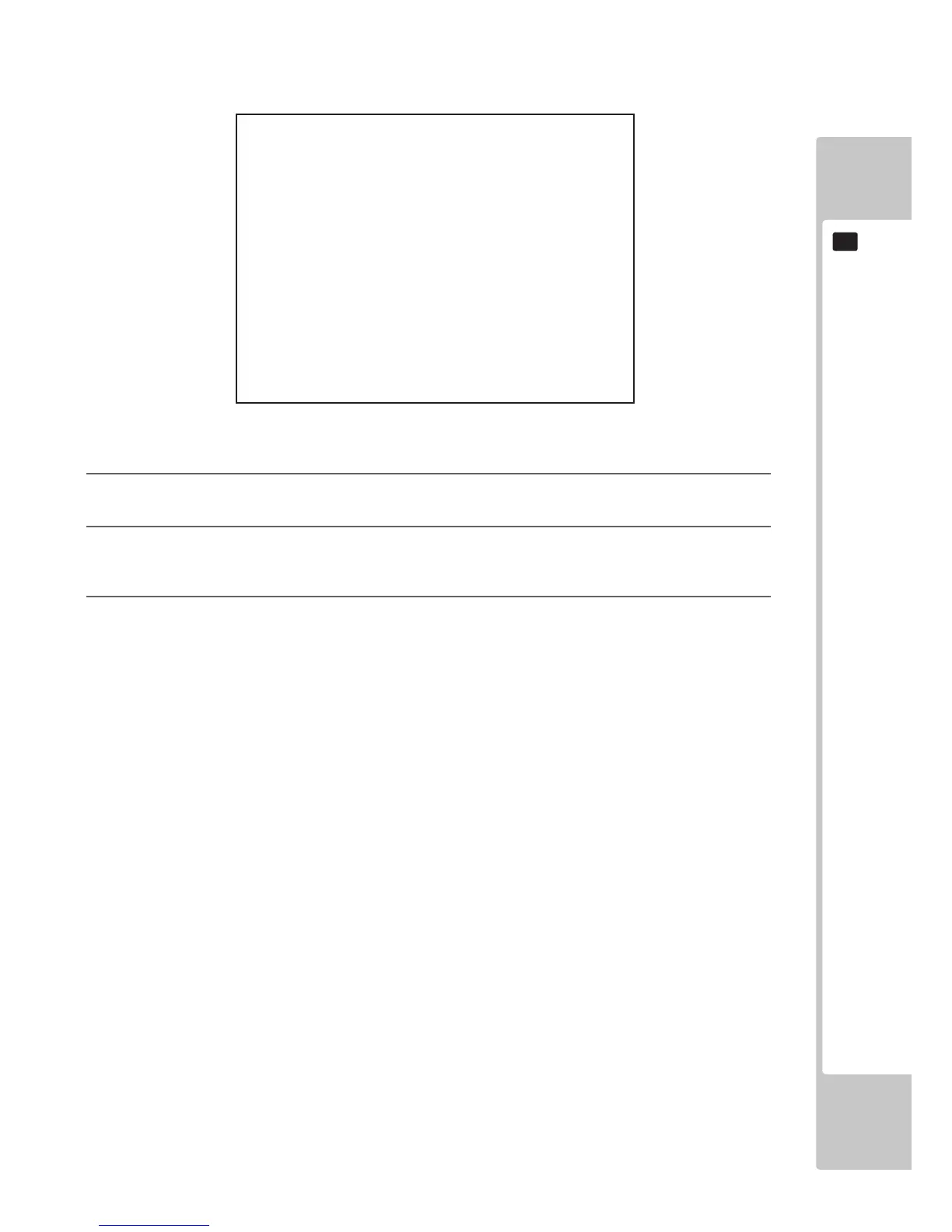EXPLANATION OF TEST AND DATA DISPLAY
71
9
1
Press the SERVICE Button and move the cursor to the item you want to select.
2
To clear data, move the cursor to YES (CLEAR) and then press the TEST Button. When the data has been
cleared, the message “COMPLETED” will be displayed and return to the game test mode menu screen auto-
matically.
3
Move the cursor to NO (CANCEL) and press the TEST Button to return to the game test mode menu screen
without clearing the data.
FIG. 9-3f BACKUP DATA CLEAR Screen
9-3f BACKUP DATA CLEAR
BACKUP DATA CLEAR
YES(CLEAR)
-> NO(CANCEL)
SELECT WITH SERVICE BUTTON
AND PRESS TEST BUTTON
