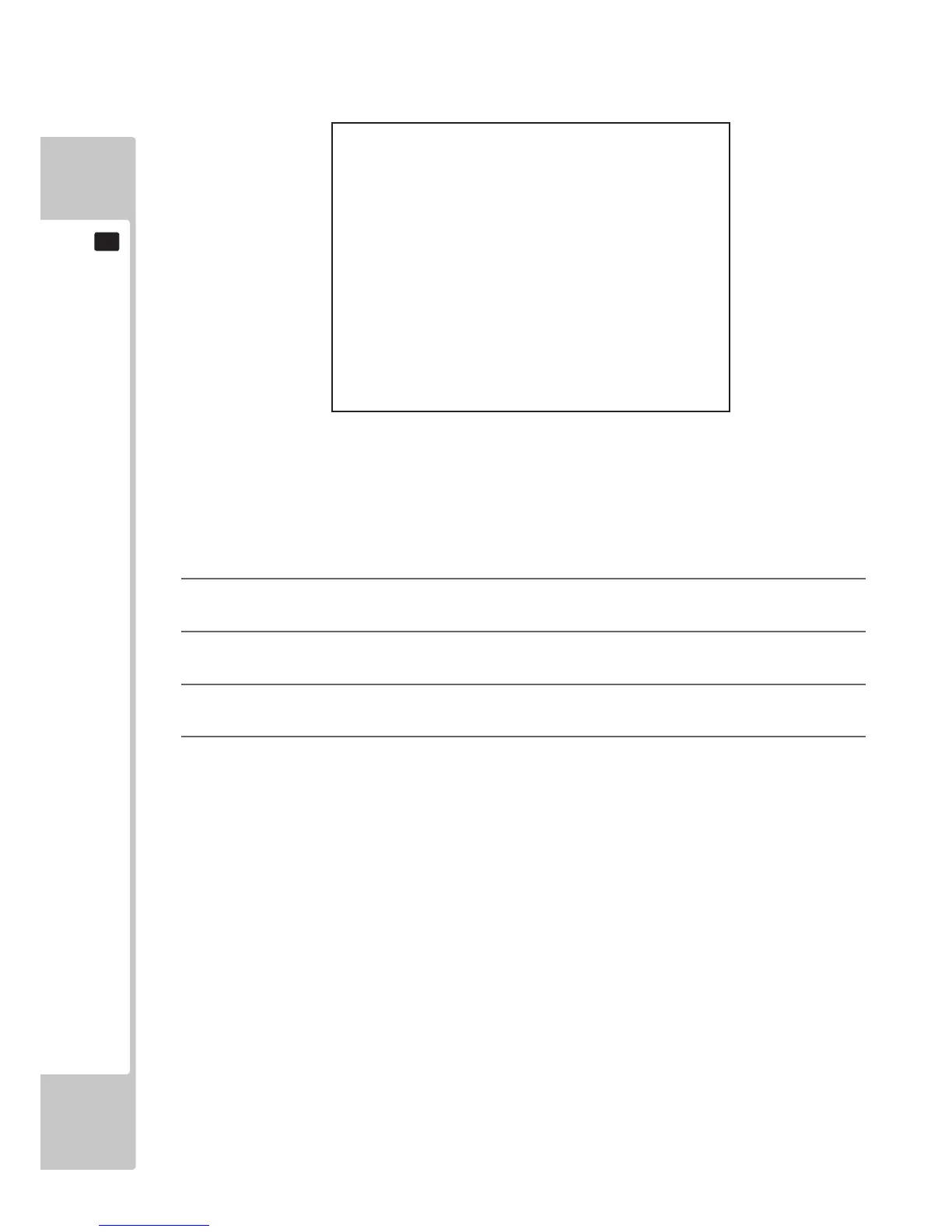9-3a INPUT TEST
The condition of each input device can be checked. Periodically check the condition of each input device on this
screen.
<Operation>
1
Manipulate the control unit (Gun) and conrm that the input value on the right side of the item changes
smoothly in response to manipulation.
2
Manipulate the trigger and the start button and check the display on the right side of the item. The display is
normal if it shows ON when trigger or button is pressed and OFF when trigger or button is released.
3
Use the TEST Button and SERVICE Button and check the values shown on the right of each category.
Operation is normal if it shows ON when pressed and OFF when released.
4
When the SERVICE Button and TEST Button are pressed simultaneously, the game test mode menu screen
reappears.
<Menu Explanation>
GUN X: Control unit left/right input value
GUN Y: Control unit up/down input value
GUN TRIGGER: Gun trigger
START BUTTON: Start button
SERVICE: SERVICE Button
TEST: TEST Button
FIG. 9-3a01 INPUT TEST Screen
INPUT TEST
1P GUN X 0000FEE0
1P GUN Y 000002A7
1P GUN TRIGGER OFF
1P START BUTTON OFF
2P GUN X 00000233
2P GUN Y 000002D8
2P GUN TRIGGER OFF
2P START BUTTON OFF
SERVICE OFF
TEST OFF
PRESS TEST AND SERVICE BUTTON TO EXIT
