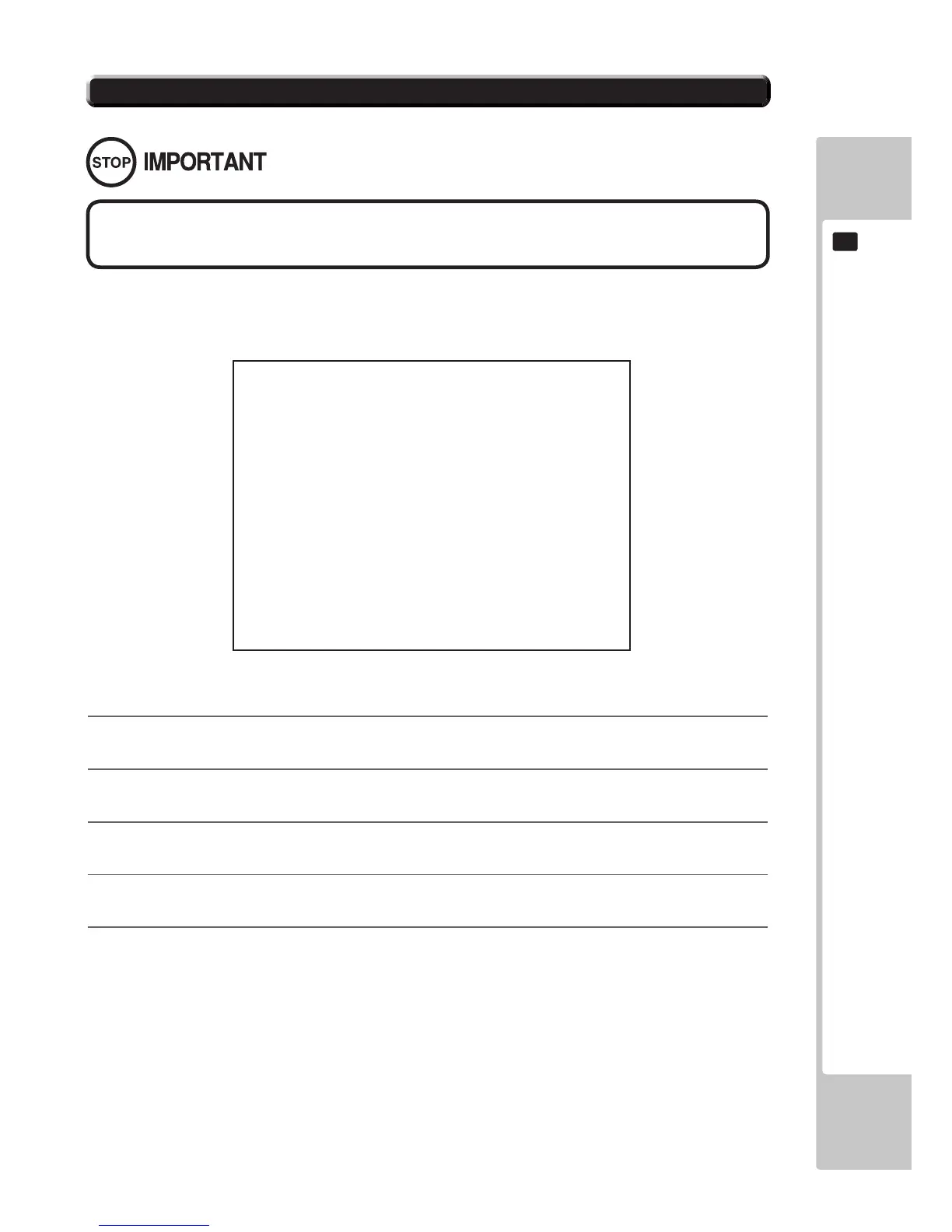EXPLANATION OF TEST AND DATA DISPLAY
61
9
Highlight GAME TEST Mode on the system test mode menu, and press the TEST Button to enter the game test
mode.
Once you enter the game test mode, the game test mode menu will be displayed.
1
Press the SERVICE Button to highlight the desired menu item with the cursor.
2
Press the TEST Button to perform the selected item. To learn how to proceed after executing the selected
item,read the item’s explanation.
3
When test or setting is completed, take steps to have the game test mode menu screen reappear.
The steps involved vary with the item.
4
Select EXIT and press the TEST Button. The system test mode menu screen reappears.
5
On the system test mode menu screen, select EXIT and press the TEST Button. The game screen reappears.
<Item Explanation>
9-3a INPUT TEST: Perform an input test.
9-3b OUTPUT TEST: Perform an output test.
9-3c GUN CALIBRATION: Perform calibration.
9-3d GAME ASSIGNMENTS: Set up game settings.
9-3e BOOKKEEPING: View bookkeeping records.
9-3f BACKUP DATA CLEAR: Clear data.
EXIT: Return to system test mode menu.
9-3 GAME TEST MODE
FIG. 9-3a GAME TEST MODE MENU Screen
To change settings in the game test mode, simply making changes on the setting
screen will not be effective. Complete the Test Mode in normal fashion.
GAME TEST MODE
INPUT TEST
OUTPUT TEST
GUN CALIBRATION
GAME ASSIGNMENTS
BOOKKEEPING
BACKUP DATA CLEAR
-> EXIT
SELECT WITH SERVICE BUTTON
AND PRESS TEST BUTTON
