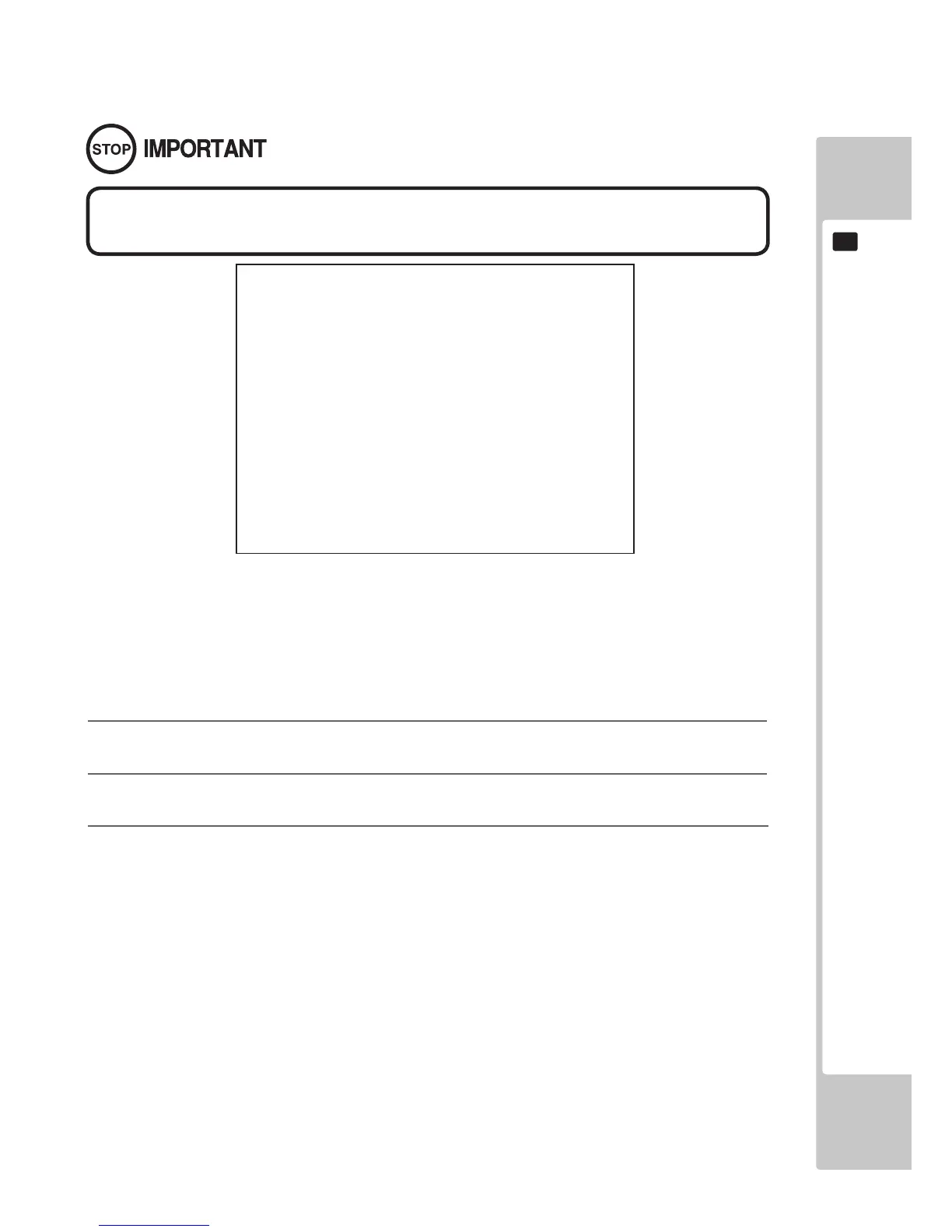EXPLANATION OF TEST AND DATA DISPLAY
65
9
Change the volume input values of the control unit. After changing the volume, use this screen to adjust and check it.
You must adjust the sight for 1P side and 2P side separately.
<Operation>
1
Press the SERVICE Button and move the cursor to the item you want to select.
2
Move the cursor to CALIBRATION START and press the TEST Button to adjust the calibration.
3
Move the cursor to EXIT and press the TEST Button, the calibration screen exits and the game test mode
menu screen reappears.
FIG. 9-3c01 GUN CALIBRATION Screen
Calibration is relevant to operability. Manipulate and adjust the control unit with
appropriate force. Do not make adjustments with excessive force.
9-3c GUN CALIBRATION
GUN CALIBRATION
CALIBRATION START
-> EXIT
SELECT WITH SERVICE BUTTON
AND PRESS TEST BUTTON
