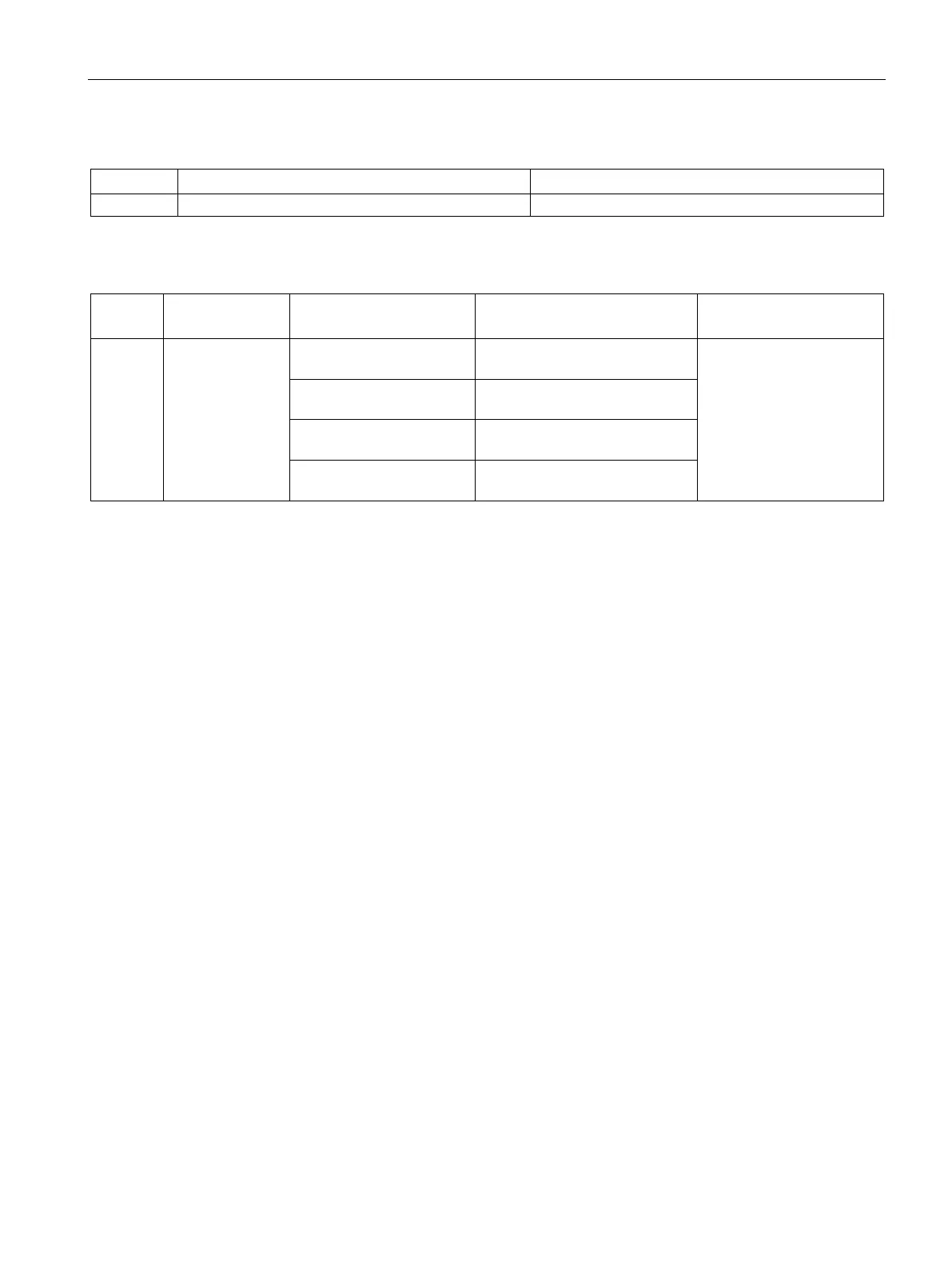Programming via SIMATIC controller
8.6 Programming the Ident profile
SIMATIC RF650R/RF680R/RF685R
Configuration Manual, 03/2018, C79000-G8976-C386-06
145
Table 8- 32 READ-CONFIG
Offset in the "RXREF" receive buffer
Table 8- 33 WRITE-CONFIG
0x78 Offset in the
"TXREF" send
buffer
0 0x01 ≙ communication reset, no
configuration data
--
Length information of the
0x02 ≙ no communication reset,
configuration data to be sent
Length information of the
0x03 ≙ communication reset,
configuration data to be sent
8 0x80 ≙ no communication reset,
When replacing a module, it is possible to read all the configuration data from the reader and
to store it on the controller. When the module is replaced, this data can then be loaded on
the reader from the controller. The command "WRITE-CONFIG" (Config = 3) is used for the
download to the reader and "READ-CONFIG" for the upload from the reader. You will find
more information on this in the section "Backup configuration data (Page 300)".
With the Ident profile and the Advanced block, it is possible to send chained commands.
Chained commands are sent in their entirety to the reader without waiting for the results of
the first command. This function allows you to execute various transponder commands with
one command start.
With both blocks, you have a command buffer of 100 commands available (Array [1...10] of
the "IID_CMD_STRUCT"). In each command structure there is a "chained" bit. This bit must
be set for each chained command. In the last chained command, this bit must not be set so
that the block recognizes that the chain has ended.