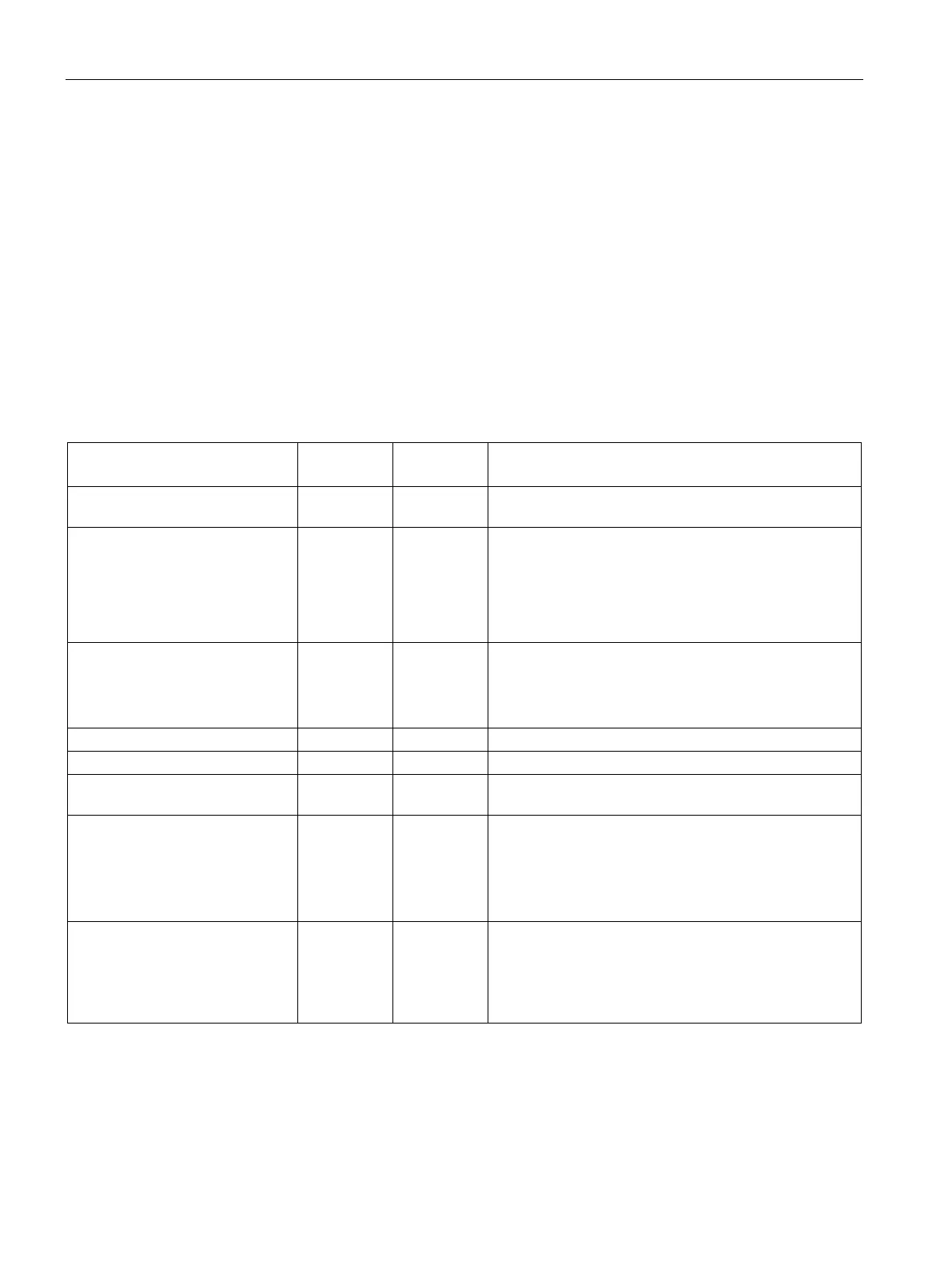Programming via Rockwell controller
9.6 Programming the Ident profile
SIMATIC RF650R/RF680R/RF685R
182 Configuration Manual, 03/2018, C79000-G8976-C386-06
Before you can start a command with "EXECUTE" or "INIT", you need to define the
command. To allow simple definition of a command, the command buffer "CMDREF" was
created using the "IID_CMD_STRUCT" data type. In the command buffer, you have 10 areas
available in which commands can be programmed. The parameter "CMDSEL" specifies
which command [1...10] is started with "EXECUTE".
Remember that the first element in the buffer is always reserved for "INIT". In other words if
"INIT" is set, "CMDSEL" must be set to "1" and element "1" in the CMD buffer must be filled
with the relevant settings.
The following table contains the command structure of the parameters. Not every command
uses all parameters.
Table 9- 20 Command structure of the parameters
CMD SINT 0 Command code (compare the table in the section
"Overview of the commands (Page 181)".)
OFFSETBUFFER INT 0 Relative offset within the received data buffer. The pa-
rameter specifies the address within the memory area at
which the first byte of the received data must be stored
or the first byte of the data to be sent is expected.
All subsequent bytes must be stored in ascending ad-
EPCID_UID BYTE[62] 0 Buffer for up to 62 bytes EPC-ID
2 - 62-byte EPC-ID is entered at the start of the buffer
(length is set by "LEN_ID")
Default value: 0x00 ≙ unspecified single tag access
Amount of data to be read/written in bytes
Physical start address on the transponder
ATTRIBUTES SINT 0 Sub command name for several commands (e.g.
"READER-STATUS", "INVENTORY", etc,)
CHAINED BOOL FALSE
• 0x00 = not chained
• 0x01 = chained
All chained commands must have this bit set except the
last command. The commands are worked through in
the order in which they are located in the CMD structure.
CONFIG SINT 0
• 0x01 = reset, no configuration data
• 0x02 = no reset, configuration data to be sent
• 0x03 = reset, configuration data to be sent
• 0x80 = no reset, only individual parameters