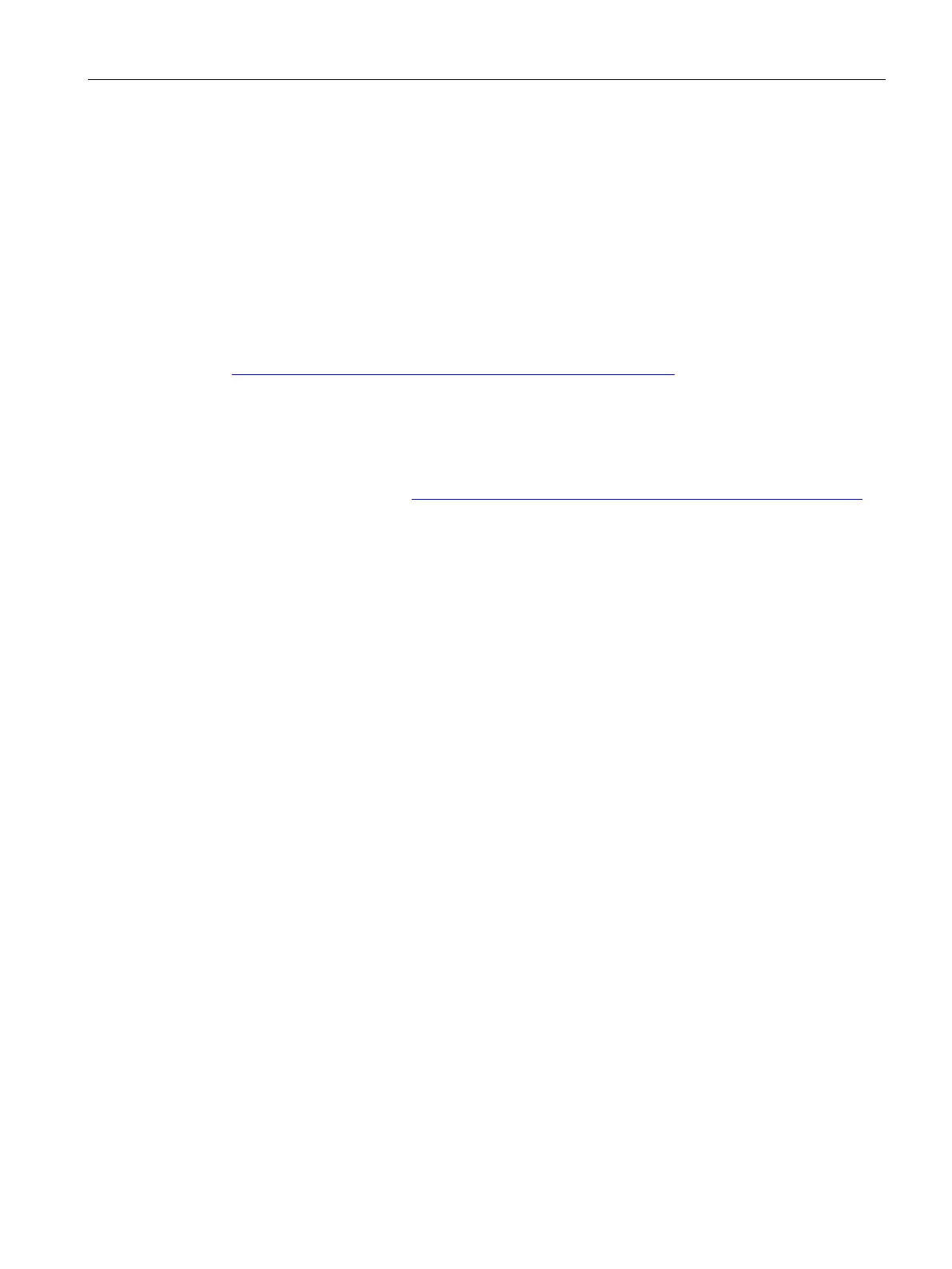Service and maintenance
12.1 Diagnostics
SIMATIC RF650R/RF680R/RF685R
Configuration Manual, 03/2018, C79000-G8976-C386-06
285
Using SNMP, you have extensive diagnostics options for the network functions of the reader.
The following diagnostics options (MIBs) are supported by the readers:
● RFC1213 MIB II (system, interfaces, ip, icmp, tcp, udp, snmp)
● MRP-MIB
● LLDP-MIB
● AutomationSystem-MIB
You can find the corresponding MIB files for the readers at the following link: MIB files
(https://support.industry.siemens.com/cs/ww/en/view/67637278
)
The readers support the SNPv1 protocol. SNMP is deactivated in the factory state and must
be activated before the first use in WBM. You can find information on SNMP in the section
"The "Settings - Communication" menu item (Page 74)".
You can find detailed information on using SNMP and, in particular, on the structure of the
Automation MIB in the diagnostics manual "Network management diagnostics and
configuration with SNMP (https://support.industry.siemens.com/cs/ww/en/view/103949062
)".
Diagnostics using the WBM
Using the WBM, you have extensive diagnostics options. The various diagnostics options
are described below.
Using "Tag monitor", you can read out how well which transponder was identified using
which antenna. on the basis of this information, you can then adapt the various parameters
and optimize the read procedure. You will find further information on the "Tag monitor" in the
section "The "Diagnostics - Tag monitor" menu item (Page 91)".
In the "Log" menu, you will find all the diagnostics messages of the reader that have
occurred. The log helps SIEMENS specialists to analyze errors. You will find further
information on the "Log" in the section "The "Diagnostics - Log" menu item (Page 95)".
In the "Messages" menu item, you will find all the messages (error messages, warnings and
system errors) of the WBM that have occurred. You will find more information on the
"Messages" in the section "The "Diagnostics - Messages" menu item (Page 97)".