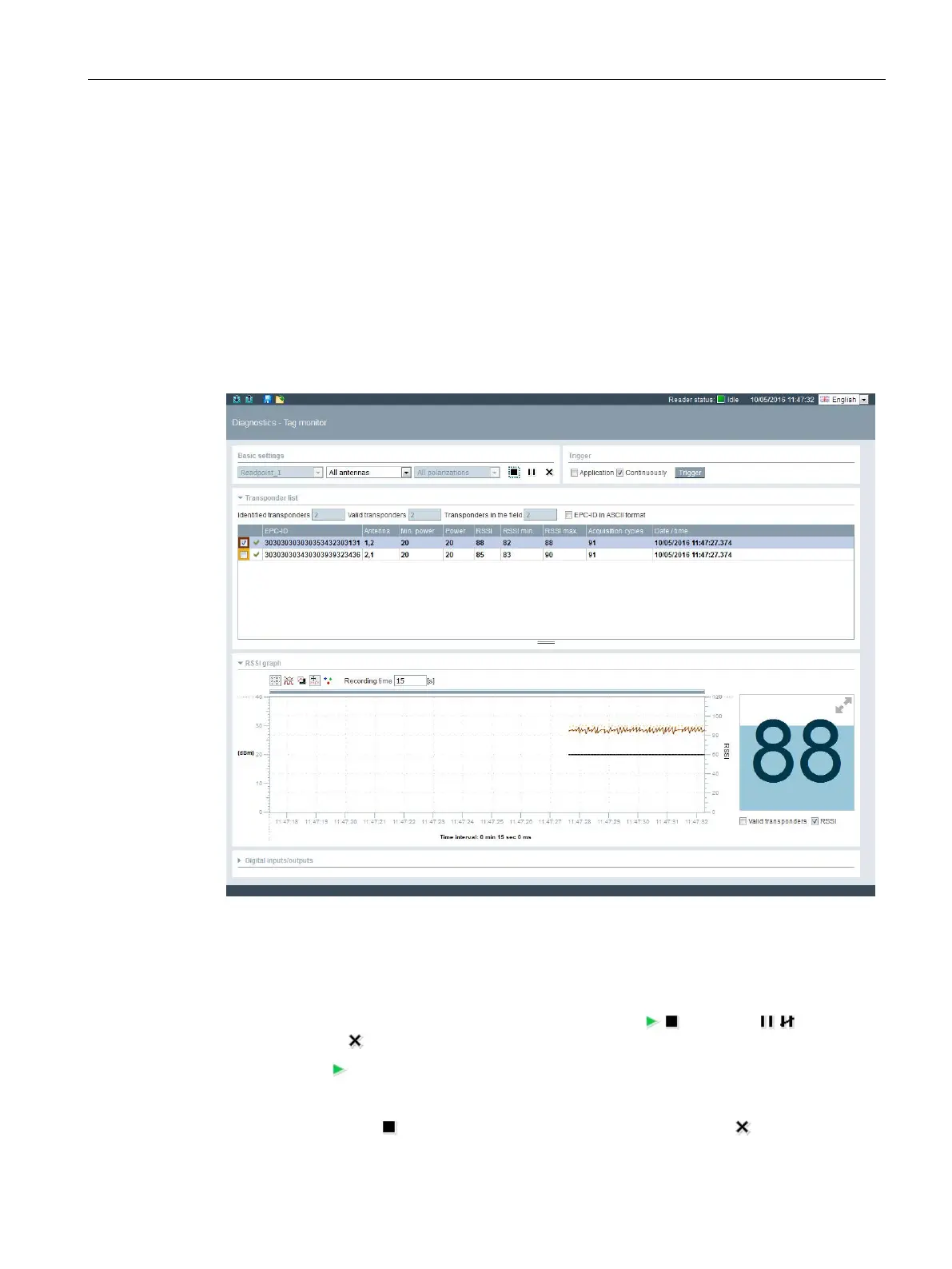Configuring with the WBM
7.3 The menu items of the WBM
SIMATIC RF650R/RF680R/RF685R
Configuration Manual, 03/2018, C79000-G8976-C386-06
91
The "Diagnostics - Tag monitor" menu item
In the "Diagnostics - Tag monitor" menu item, you obtain an overview showing which
transponder was identified and how well with which antenna. This page is divided into 5
areas:
● Basic settings
● Trigger
● Transponder list
● RSSI graph
● Digital inputs/outputs
Figure 7-18 The "Diagnostics - Tag monitor" menu item
In this area, you can select the read point and the antenna whose behavior you want to
analyze. Depending on the reader being used or the connected antenna, you can also select
the antenna polarization. With the "Start/Stop diagnostics" (
/ ), "Pause" ( / ) and
"Delete display" (
) buttons, you can control the diagnostics.
By clicking the
button, a new diagnostics phase is started. Any existing measured values
from previous diagnostics are deleted. If read procedures are triggered via the controller, the
IT system or a digital input, the measured values are displayed in the table and in the RSSI
graph. By clicking the
button, the diagnostics is stopped. Clicking the button deletes the