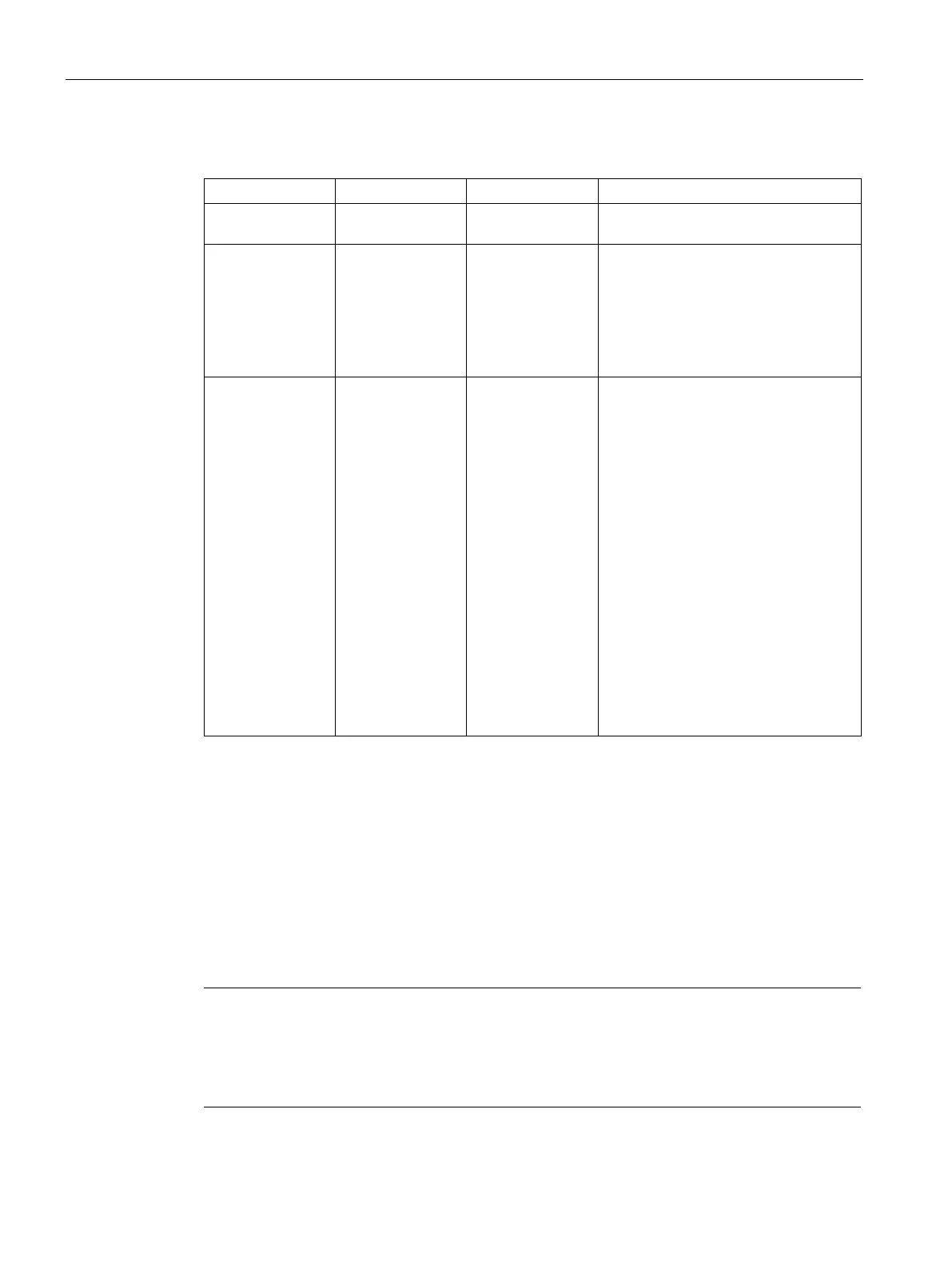Programming via XML interface
10.3 XML commands
SIMATIC RF650R/RF680R/RF685R
226 Configuration Manual, 03/2018, C79000-G8976-C386-06
value_id Decimal value
0...4294967295 Unique command identifier
value_
sourceName
Text -- Read point name
The name is specified using the WBM
(refer to the section "The "Settings -
Read points" menu item (Page 54
)").
In the standard configuration, there is
only one read point with the name
value_
triggerMode
Fixed values Single
Start
Stop
Optional
Trigger type ( default = single)
The duration and number can be set
up via the Web-based interface.
• Single
Single triggering of the read point.
• Start
The read point is continuously trig-
gered until a stop command is sent.
• Stop
Stops triggering of the read point.
Note that this command is only ef-
fective for previously executed trig-
ger commands. The command has
no effect on any configured contin-
With this command, the selected read point takes an inventory and returns all identified
transponders in the reply frame. If no transponder was identified, a positive reply without
transponder data is returned.
The command remains active during the entire duration. In the implementation of the client
application, make sure that timeout monitoring is used. The configuration parameters of the
data source (read cycles per trigger, read timeout, ...) are not used. You will find more
information on parameters in the section "The "Settings - Read points" menu item
(Page 54)".
Note
Filter mechanisms influence the results
Defined filter mechanisms influence the results (refer to the section "
The "Settings - Filters"
(Page 68)"). Then in the reply frame, only the transponders that were not filtered