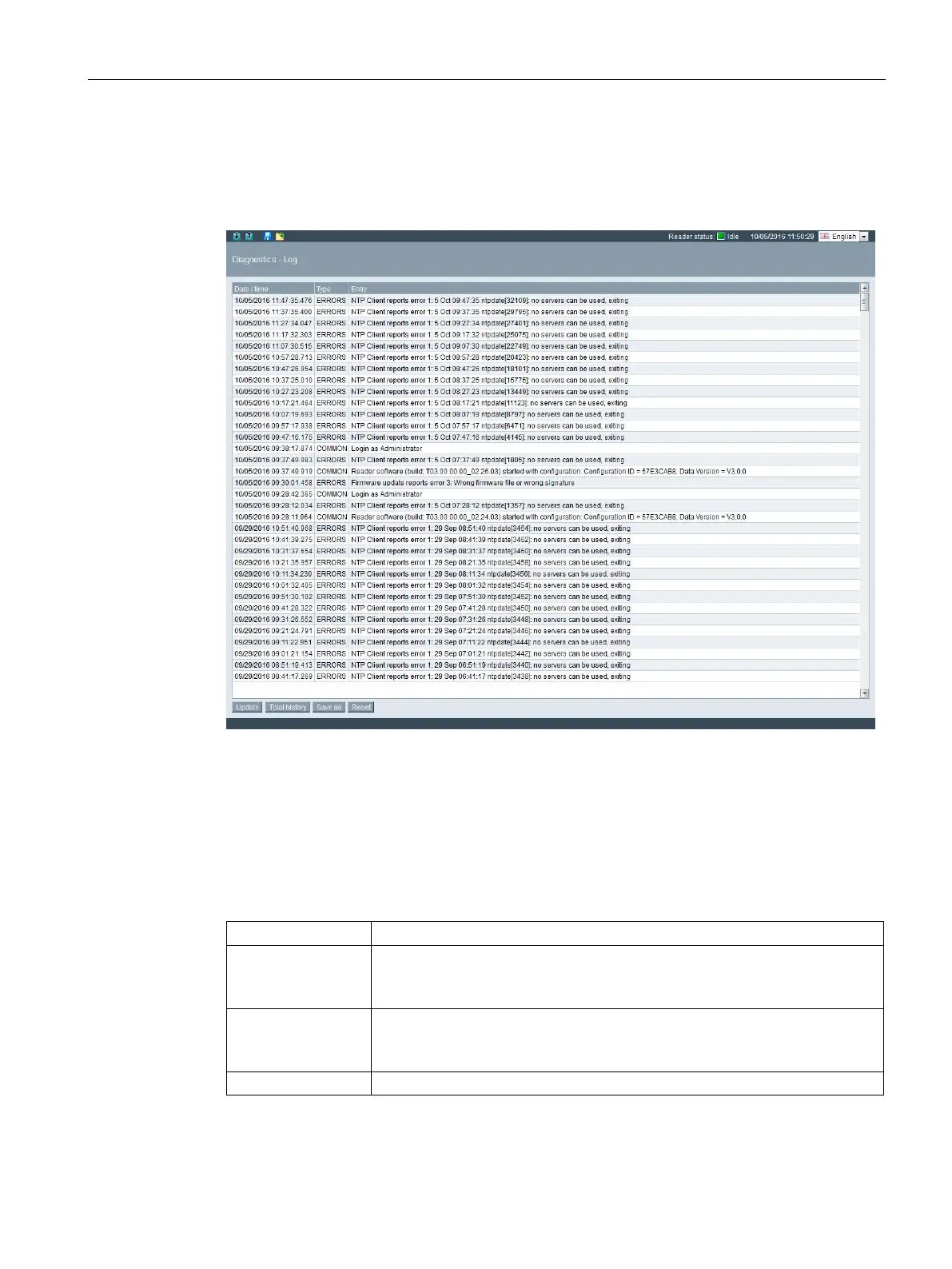Configuring with the WBM
7.3 The menu items of the WBM
SIMATIC RF650R/RF680R/RF685R
Configuration Manual, 03/2018, C79000-G8976-C386-06
95
The "Diagnostics - Log" menu item
The log of the reader is displayed in the "Diagnostics - Log" menu item. The log helps
SIEMENS specialists to analyze errors.
Figure 7-19 The "Diagnostics - Log" menu item
The menu item "Log" shows all the message types that were selected in the menu item
"Settings - General" in the"Log settings" area. This menu item documents the actions
performed by the reader.
The entries contain the following properties:
Table 7- 26 Displayed properties of the log messages
Date/time Time stamp when the entry was made by the reader.
Note that the time stamp is generated by the reader clock (UTC time). This
time is compared with the time zone set on the PC and displayed accordingly.
Type Type of message
Which message types are signaled depends on the check boxes enabled in
the menu item "Settings - General" in the "Log settings" area.