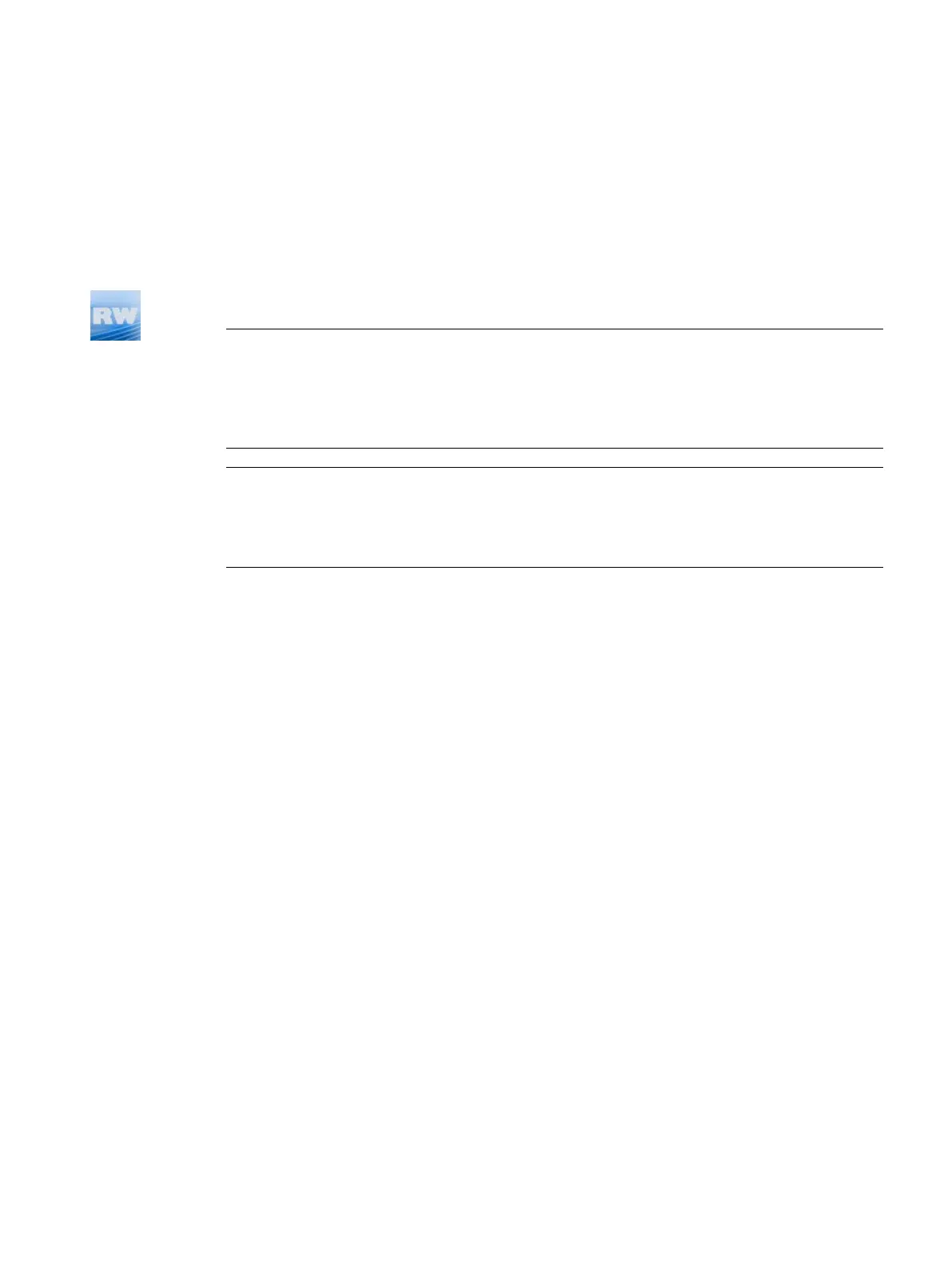SIMATIC RF650R/RF680R/RF685R
Configuration Manual, 03/2018, C79000-G8976-C386-06
39
Configuring with Studio 5000 Logix Designer
Configuring with Studio 5000 Logix Designer
This section is intended only for users of Rockwell controllers (RF680R/RF685R).
Note
Serial number in Studio 5000 Logix Designer
Note that the serial number specified in the Studio 5000 Logix
Designer does not match the
reader serial number. The serial number specified in the Logix Designer forms the last 4
bytes of the MAC address of the reader.
Note
Tested programs
The content described in this section was tested with the programs "RS
Logix 5000" (V20)
and "Studio 5000 Logix Designer" (V21 to V28).
Linking readers into Studio 5000 Logix Designer
The readers RF680R/RF685R must be linked into the Studio 5000 Logix Designer via an
EDS file. You will find the current EDS file on the reader.
You will find further information on downloading the EDS file in the section "The "System"
menu item (Page 106)".
Follow the steps below to link the EDS file of the RF680R/RF685R readers into Studio 5000
Logix Designer:
1. Copy the installation file (*.eds) locally to your PC.
2. Open the Studio 5000 Logix Designert and change to the project view.
3. Use the menu command "Tools > EDS Hardware Installation Tool"
the "EDS Hardware Installation Tool" is opened.
4. Follow the instructions of the tool to link the readers into Studio 5000 Logix Designer.
Result: Your hardware catalog in Studio 5000 Logix Designer is now updated.