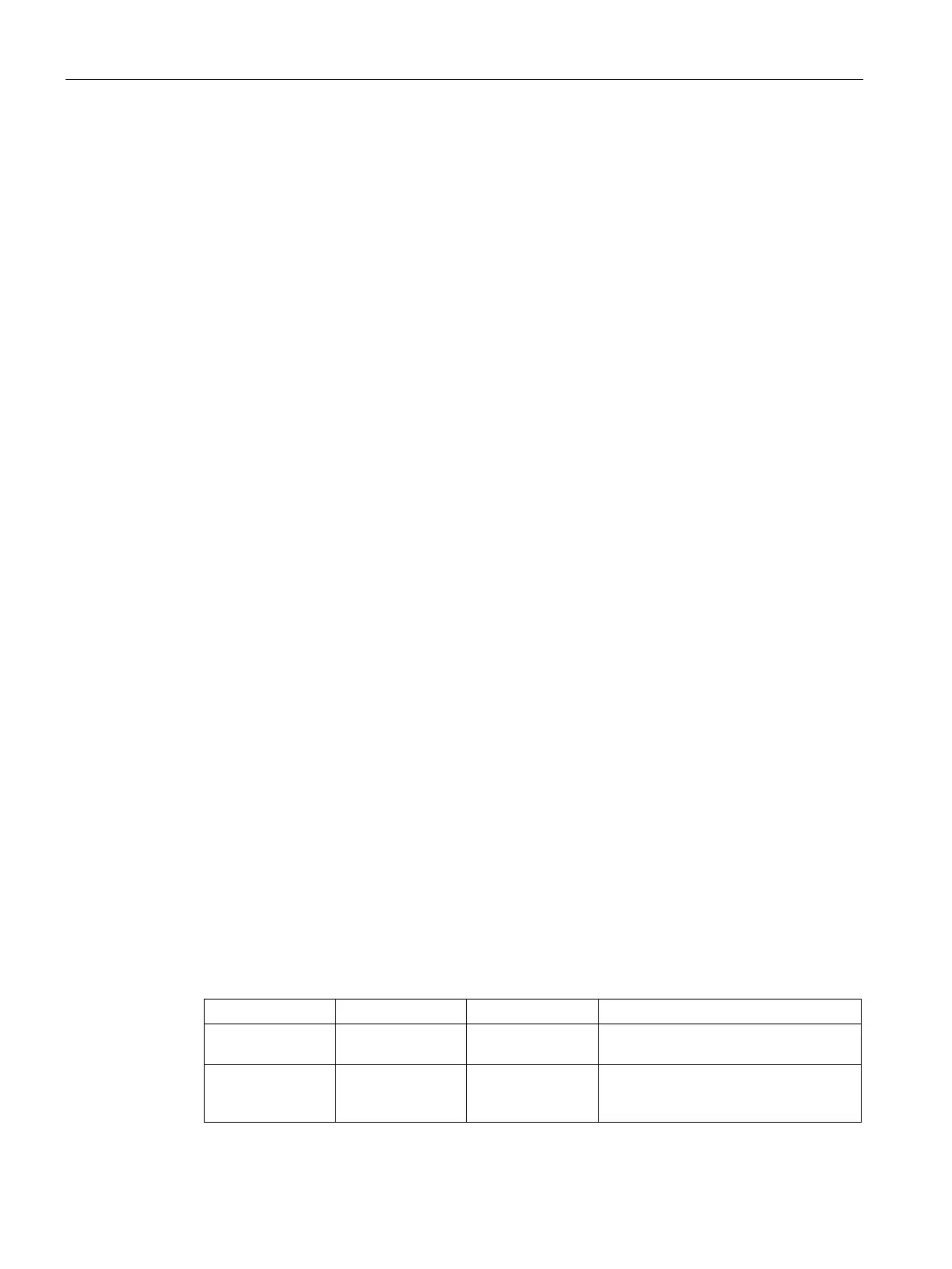Programming via XML interface
10.4 XML EventReports
SIMATIC RF650R/RF680R/RF685R
274 Configuration Manual, 03/2018, C79000-G8976-C386-06
This section describes all alarms. Alarms are asynchronous messages and are used as
status, warning or error messages of the reader.
The meaning of an alarm is indicated by the error number and other optional parameters.
<utcTime>value_utcTime </utcTime>
<errorNumber>value_errorNnumber </errorNumber>
<errorText>value_errorText </errorText>
<eventType>value eventType </eventType> // opt
<paramXY>value_param_xy </paramXY> // opt
// opt → Optional: Depending on the parameter assignment or the amount of data, the line
can be omitted.
<resultCode> 0 </resultCode>
The error codes for negative replies ("resultCode" ≠ 0) are described in the section "Negative
XML replies (Page 263)".
value_id Decimal value
0...4294967295 Unique command identifier
value_
errorNumber
Decimal value 0 -
9
0...65535 Error number
You will find a list of error numbers in