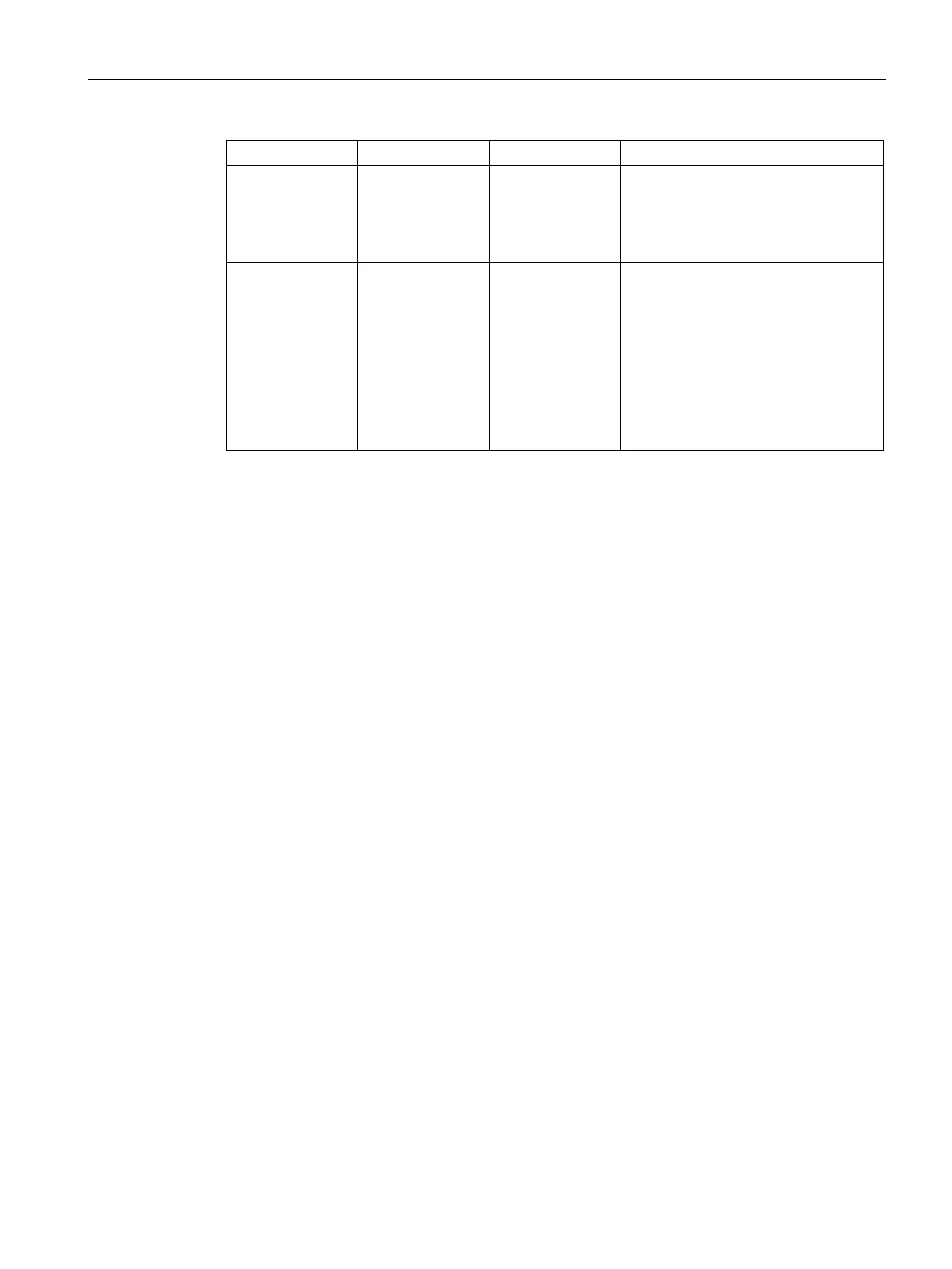Programming via XML interface
10.3 XML commands
SIMATIC RF650R/RF680R/RF685R
Configuration Manual, 03/2018, C79000-G8976-C386-06
233
value_inventoried Decimal value
0...9
0...65535 Optional
Indicates how often the transponder
was identified via the air interface be-
fore it changed to the "Observed" sta-
value_
filterDataAvailable
Fixed values True
False
Optional
Indicates whether or not a filter criteri-
on was received.
• True:
All the data was read or there was
no filter set.
• False:
This command writes a new EPC-ID to the transponder. To ensure clear identification when
writing the ID, there must be only one transponder in the antenna field. If there is more than
one transponder in the antenna field, a negative reply is returned.
<sourceName> value_sourceName </sourceName>
<tagID> value_tagID </tagID> // opt
<newID> value_newID </newID>
<idLength> value_idLength </idLength> // opt
<password> value_password </password> // opt
// opt → Optional: Line can be omitted.