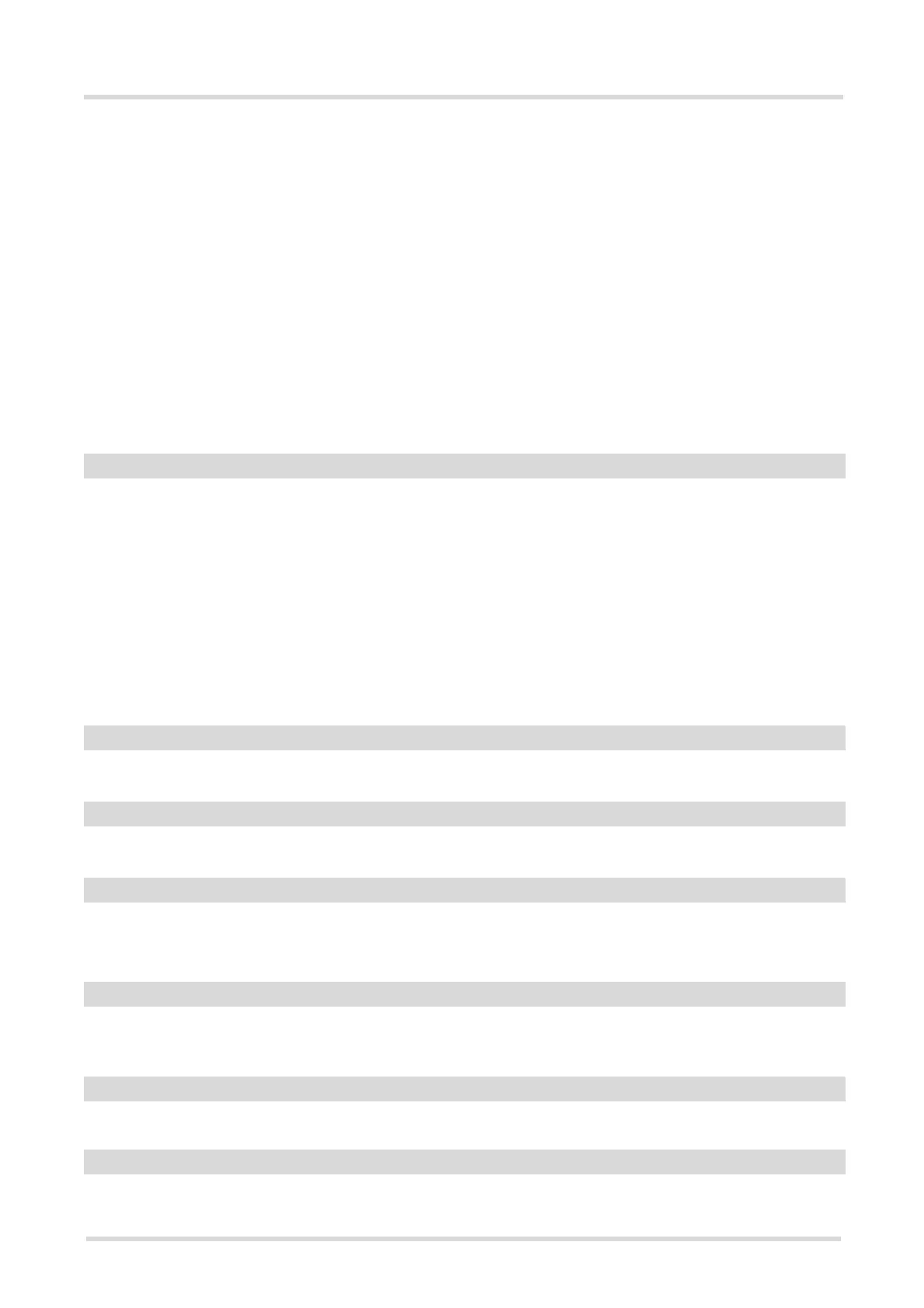TC35i AT Command Set
3.1 AT+CMER
s
m
obil
e
TC35i_ATC_V02.07 Page 62 of 439 1/30/04
Confidential / Released
Unsolicited Result Code
+CIEV: <indDescr>, <indValue>
A value of an indicator has changed.
Command Description
The read command returns the URC presentation mode <mode> and among others, the indicator event reporting
status
<ind>.
The write command enables and disables the presentation of "
+CIEV: <indDescr>, <indValue>" URCs.
<indDescr> refers to the name of a "+CIEV" indicator and <indValue> is the new value of this indicator. All
registered indicator events will be issued to the TE.
Parameter Description
0
(&F)
Discard "+CIEV" URCs.
1 Discard "
+CIEV" URCs when TA-TE link is reserved, e.g. in online data mode.
Otherwise they are forwarded directly to the TE.
2 Buffer "
+CIEV" URCs in the TA while TA-TE link is reserved, e.g. in online data
mode, and flush them to the TE afterwards. Otherwise they are forwarded
directly to the TE.
3Forward "
+CIEV" URCs directly to the TE. If TC35i is in online data mode,
URCs are signaled via sending BREAK (100ms) and stored in a buffer. Once
it is back in command mode e.g. after
+++ was entered, all URCs stored in the
buffer will be output.
0
(&F)
Keypad event reporting is not supported by TC35i.
0
(&F)
Display event reporting is not supported by TC35i.
0
(&F)
Disable indicator event reporting.
2 Enable indicator event reporting.
0
(&F)
TA buffer of URCs defined within this command is cleared when <mode> 1..3
is entered.
Name of indicator; for a list of all supported indicators please refer to
AT+CIND and AT^SIND.
Value of indicator; for a list of all values for the supported indicators please refer to
AT+CIND and AT^SIND.
<mode>
(num)(&W)
<keyp>
(num)
<disp>
(num)
<ind>
(num)(&W)
<bfr>
(num)
<indDescr>
(str)
<indValue>
(num)