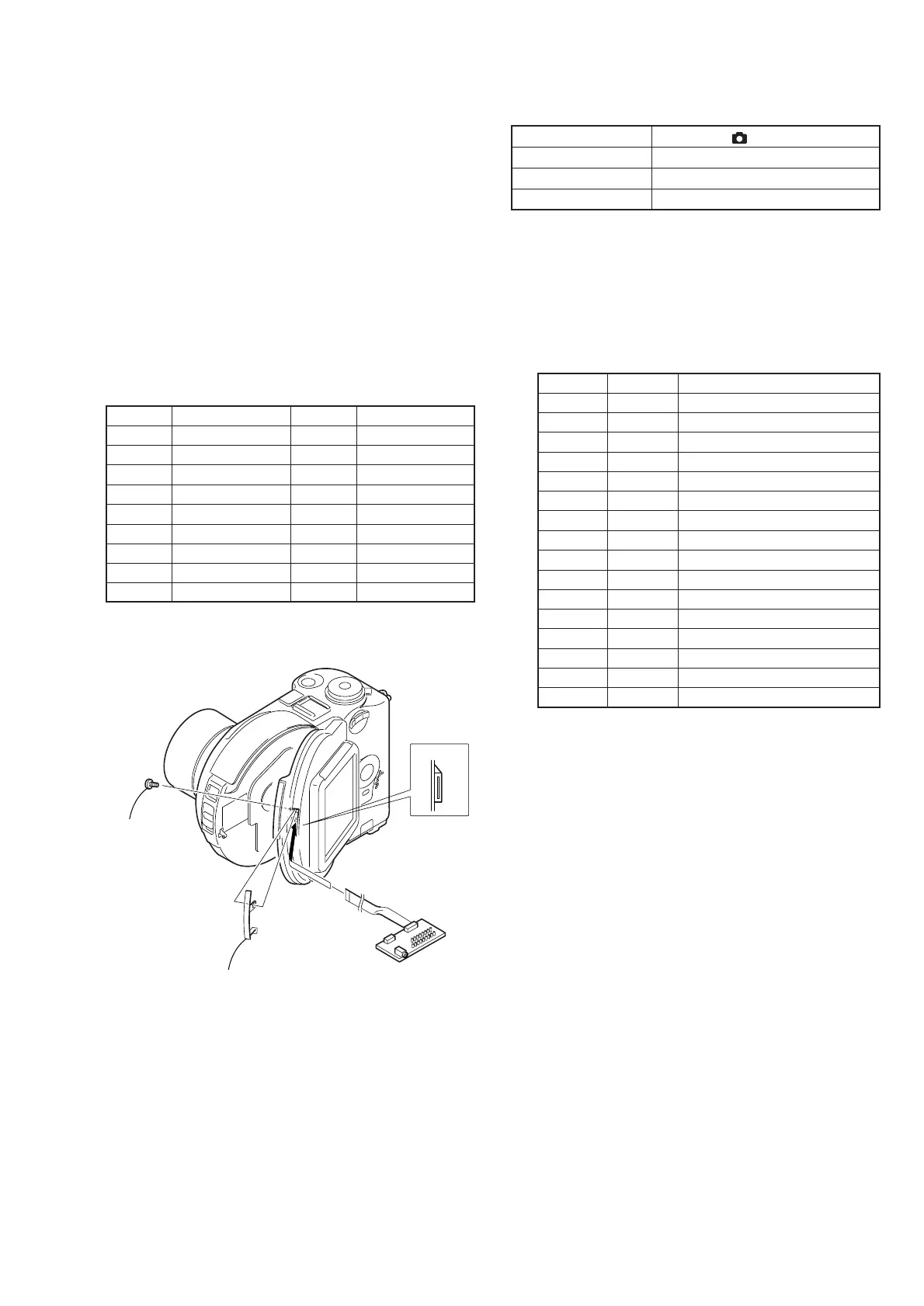5-25
1-5.LCD SYSTEM ADJUSTMENT
Note1: The back light (fluorescent tube) is driven by a high voltage AC
power supply. Therefore, do not touch the back light holder to
avoid electrical shock.
Note2: When replacing the LCD unit, be careful to prevent damages
caused by static electricity.
Note3: If “CLOCK SET” display appeared in the screen after the power
is turned on, set the clock, or cancel the display.
SETUP setting:
LCD BRIGHTNESS (SETUP2) ............................NORMAL
[Adjusting connector]
Most of the measuring points for adjusting the LCD system are
concentrated in CN302 of PK-58 board.
Connect the Measuring Instruments via the CPC-9 jig (J-6082-393-C)
.
The following table shows the Pin No. and signal name of CN302.
Table 5-1-8.
Pin No.
1
2
3
4
5
6
7
8
9
Signal Name
N. C.
N. C.
N. C.
REG GND
N. C.
N. C.
HSY
PANEL COM
VG
Pin No.
10
11
12
13
14
15
16
17
18
Signal Name
HI UNREG
LANC IN
LANC OUT
MAKER RECOG
MS CLK
MS BS
MS DIO
N. C.
VDD
Tapping
screw
(DIA1.7
×
5)
CPC-9 jig
(J-6082-393-C)
CPC lid
1
1
18
18pins
18
1
CN302
18
Fig. 5-1-16.
1. LCD Initial Data Input (1)
Mode Still (Auto ( ))
Subject Arbitrary
Adjustment Page D
Adjustment Address CE to D9, DC to DF
Note: Refer to “1. LCD type check” for the discrimination of the LCD
type.
Adjusting method:
1) Select page: 0, address: 01, and set data: 01.
2) Select page: D, and input the data in the following table.
Note: Press the PAUSE button of the adjustment remote commander
each time to set the data.
3) Select page: 0, address: 01, and set data: 00.
Address
CE
CF
D0
D1
D2
D3
D4
D5
D6
D7
D8
D9
DC
DD
DE
DF
Data
BA
B8
AA
66
98
7A
B8
B0
7C
6F
74
73
B5
6F
9A
B8
Remark
Bright adj.
Contrast adj.
Bright adj.
Color adj.
White balance adj.
White balance adj.
Contrast adj.
D range adj.
V-COM level adj.
VCO adj. (NTSC)
V COM adj.
VCO adj.
Fixed data
Fixed data
Fixed data
Fixed data
