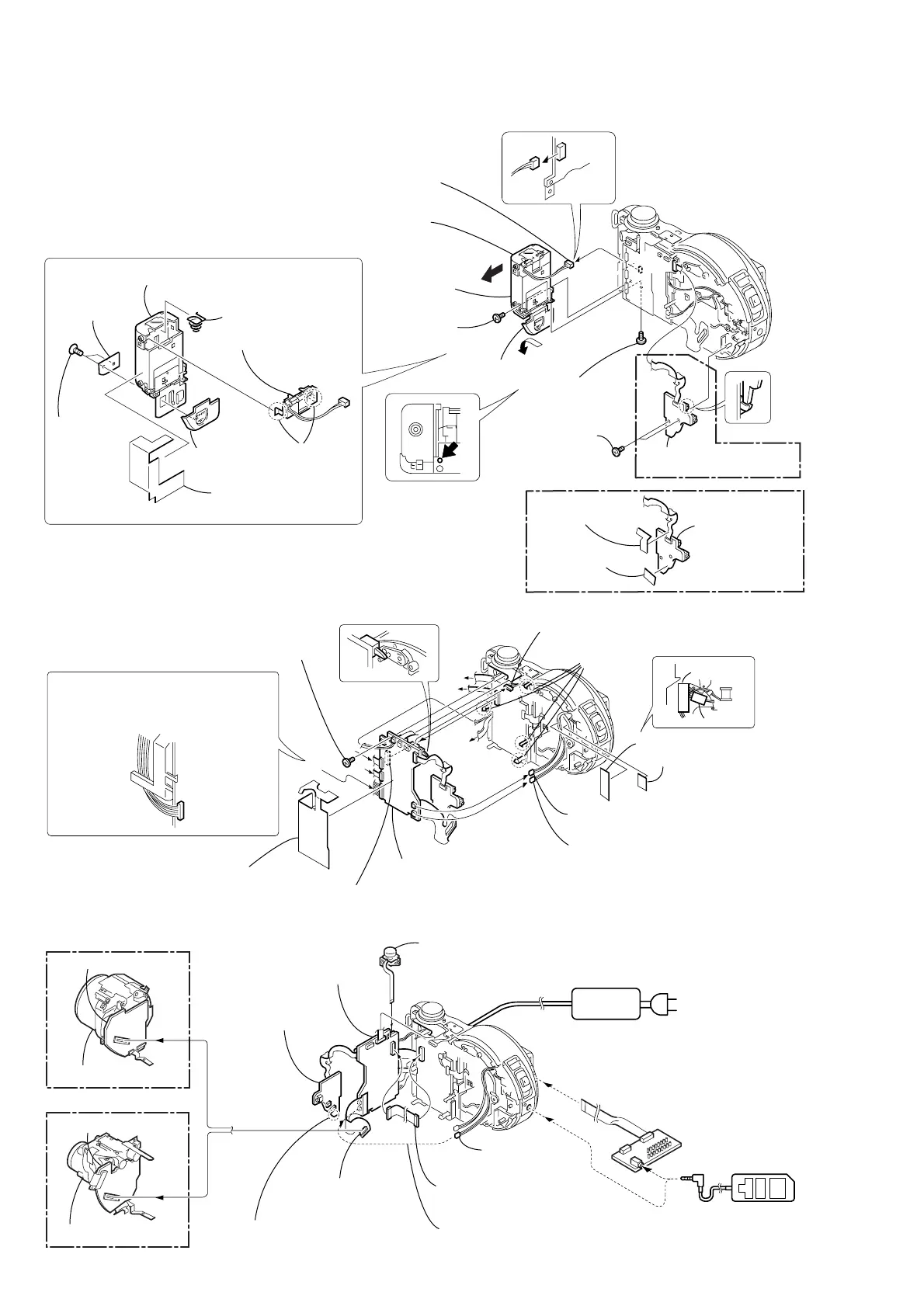2-6
2-5. BATTERY HOLDER (JK-208 BOARD)
2-6. SY-67 BOARD
JK-208
JK-208
FS-83
7 Two precision
screws
(DIA 1.7 × 4)
8 SJ sheet
9 JK sheet
3 Precision
screw
(DIA 1.7 × 4)
1 Open the
BT lid
2 BT lid
4 BT sheet
1 Two tapping
screws
(1.7 × 3)
2 Screw
(M 2 × 4),
lock ace, P2
5 Battery terminal
board (3P)
6 BT holder
assembly
6 Battery terminal
board
5 Two
claws
7 Battery spring
8 Battery holder
3 BT lid
retainer
SY-67
REMOVING THE BATTERY HOLDER
4 Remove the BT holder assembly
in the direction of the arrow A.
A
8 JK-208 board,
FP-361 flexible board
0 JK-208 board,
FP-361 flexible
board
(CD300)
(CD200)
JK-208
CD-
333
CD-
334
0 SY-67 board, JK-208 board,
FP-361 flexible board, FP-364 flexible board
8 Four
claws
7 Precision screw
(DIA 1.7 × 4)
9 Remove the connector
1 Harness retainer
When attaching the connector, route
the harnesses through the notch as
shown while taking care so the the
harness must not be caught or pinched.
C
A
B
C
B
A
MD-
083
SY-67
5 Harness (FS-140) (2P)
(dew sensor)
Harness (FS-140)
(2P) (dew sensor)
2 Tape (A)
Tape (A)
Tape (Z)
3 Tape (Z)
6 Harness
(from flash unit 8P)
4 Harness (FS-139) (2P)
(strobe plunger)
MD-
083
CD-334 board
CD-333 board
CPC-9 jig
(J-6082-393-C)
1
18
Adjustment remote
commander (RM-95
(CD300)
(CD200)
Lens block assembly
Lens block assembly
Control switch block
(RL-503) (6P)
JK-208 board,
FP-361 flexible
board
SY-67 board
When using the CD-R/RW drive unit.
press S101 and S103.
When using the CD-R/RW drive unit.
the dew sensor must be connected.
AC IN
AC power
adaptor
[SY-67, JK-208, CD-333/334 BOARDS AND CAMERA SECTION CHECK SERVICE POSITION]
Extension cable
(J-6082-487-A) (50P)
FP-364 flexible
board (70P)
JK-
208
SY-
67
