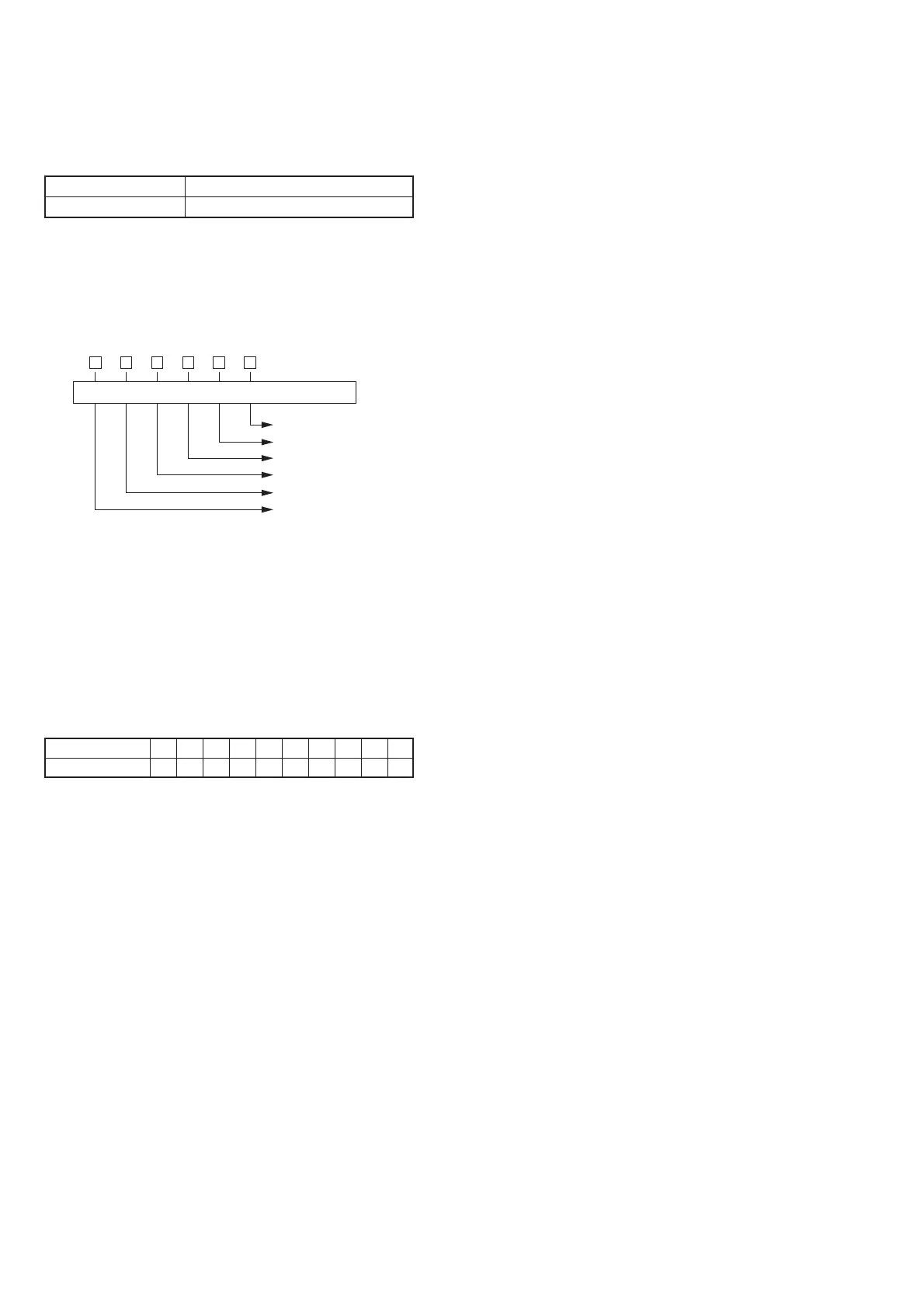5-32
2. Serial No. Input
Write the serial No. in the EEPROM (nonvolatile memory). Convert
the serial No. on the name plate from decimal to ASCII code, and
write in the EEPROM.
Page B
Address 32 to 37
Input method:
1) Select page: 0, address: 01, and set data: 01.
2) Read the 6-digit serial No. on the name plate, and convert each
digit to ASCII code, and obtain D32, D33, D34, D35, D36 and D37.
(See below.)
Example: If the serial No. is 123456.
D32 = 31
D33 = 32
D34 = 33
D35 = 34
D36 = 35
D37 = 36
2) Input D
32, D33, D34, D35, D36 and D37 to each address of page: B.
Note: After setting each data, be sure to press the PAUSE button.
3) Select page: 0, address: 01, and set data: 00.
6-digit serial No.
Convert to ASCII code. (Refer to Table. 5-1-9.)
D
37
(Data of address: 37)
D
36
(Data of address: 36)
D
35
(Data of address: 35)
D
34
(Data of address: 34)
D
33
(Data of address: 33)
D
32
(Data of address: 32)
Table. 5-1-9.
Digit
ASCII Code
0
30
1
31
2
32
3
33
4
34
5
35
6
36
7
37
8
38
9
39