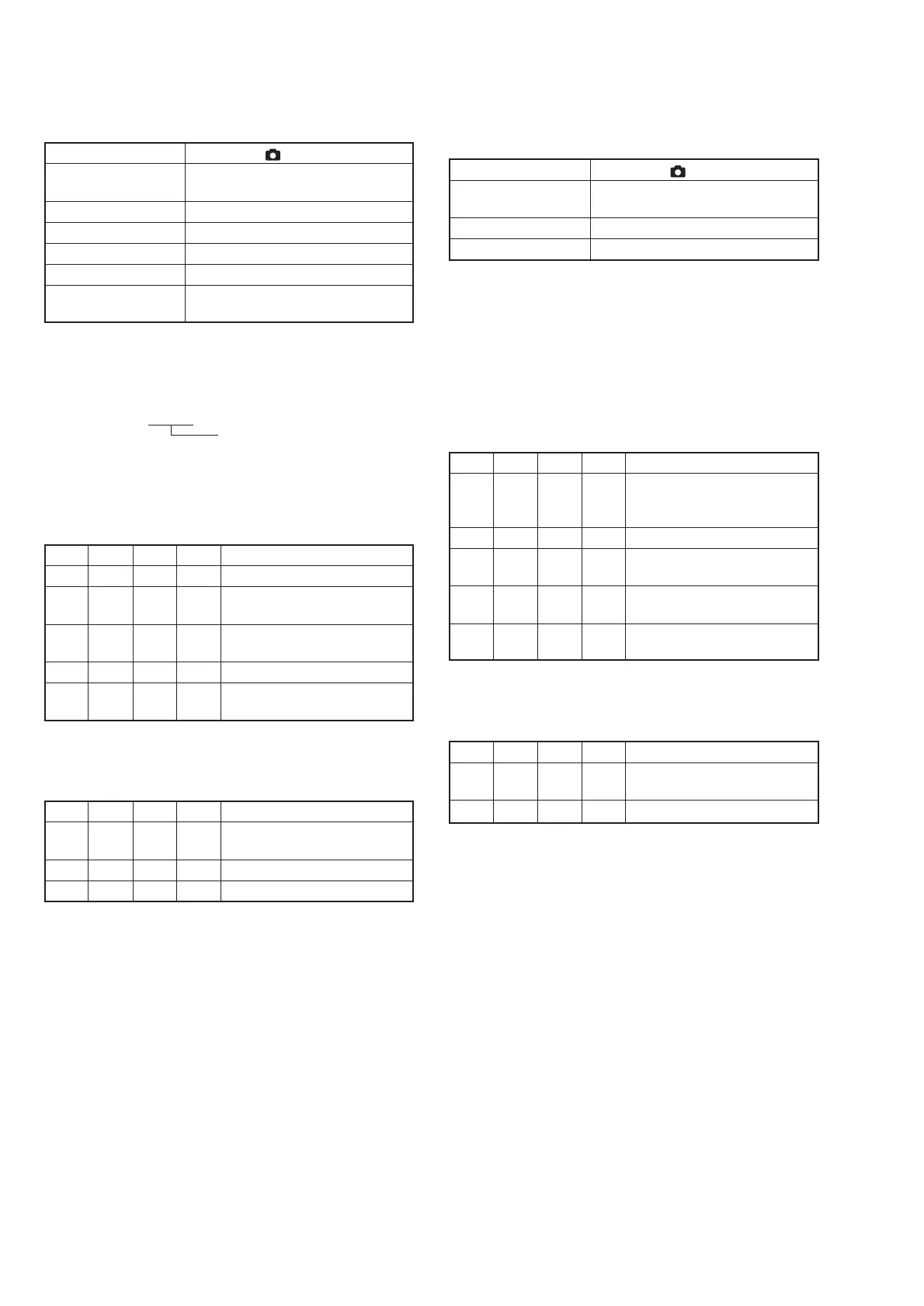5-18
8. Light Value Adjustment
Adjust the standard LV value.
Mode Still (Auto ( ))
Subject Clear chart
(Color reproduction adjustment frame)
Measurement Point Display data of page: 1 (Note3)
Measuring Instrument Adjustment remote commander
Adjustment Page F
Adjustment Address 26 to 28
Specified value 0FE0 to 1020 (MVC-CD200)
0FC0 to 1040 (MVC-CD300)
Note1: This adjustment should be carried out upon completion of “Data
Setting during Camera System Adjustments”.
Note2: Check that the data of page: 6, address: 02 is “00”. If not, to page:
6, address: 01, set data: 00, and press the PAUSE button.
Note3: Displayed data of page 1 of the adjustment remote commander.
1 : XX : XX
LV data
Switch setting:
ZOOM .................................................................... WIDE end
FOCUS............................................................ Manual (0.3m)
Adjusting method:
Order Page
Address
Data Procedure
1 0 01 01 Set the data.
2 6 01 0D Set the data, and press PAUSE
button.
3 6 02 Check that the data changes to
“01”. (Note4)
4 0 03 06 Set the data.
51
Check that the display data (Note3)
satisfies the specified value.
Note4: The adjustment data will be automatically input to page: F, address:
26 to 28.
Processing after Completing Adjustments:
Order Page
Address
Data Procedure
1 6 01 00 Set the data, and press PAUSE
button.
2 0 03 00 Set the data.
3 0 01 00 Set the data.
9. Mixed Color Cancel Adjustment
Perform the mixed color cancel adjustment using the each data of
the color bars.
Mode Still (Auto ( ))
Subject Color bar chart
(Color bar standard picture frame)
Adjustment Page F
Adjustment Address A0 to A3
Note1: This adjustment should be carried out upon completion of “Data
Setting during Camera System Adjustments”.
Note2: Check that the data of page: 6, address: 02 is “00”. If not, to page:
6, address: 01, set data: 00, and press the PAUSE button.
Note3: This adjustment must be performed in NTSC mode.
Switch setting:
ZOOM .................................................................... WIDE end
FOCUS............................................................ Manual (0.3m)
Adjusting method:
Order Page
Address
Data Procedure
1 Check that the picture frame is set
to the specified position. (Refer to
“5. Picture Frame Setting”.)
2 0 01 01 Set the data.
3 6 01 D7 Set the data, and press PAUSE
button.
4 6 01 D5 Set the data, and press PAUSE
button.
5 6 02 Check that the data changes to
“01”. (Note2)
Note4: The adjustment data will be automatically input to page: F, address:
A0 to A3.
Processing after Completing Adjustments:
Order Page
Address
Data Procedure
1 6 01 00 Set the data, and press PAUSE
button.
2 0 01 00 Set the data.
RadarWRadarWRadarWRadarWRadarW
RadarWRadarWRadarW
