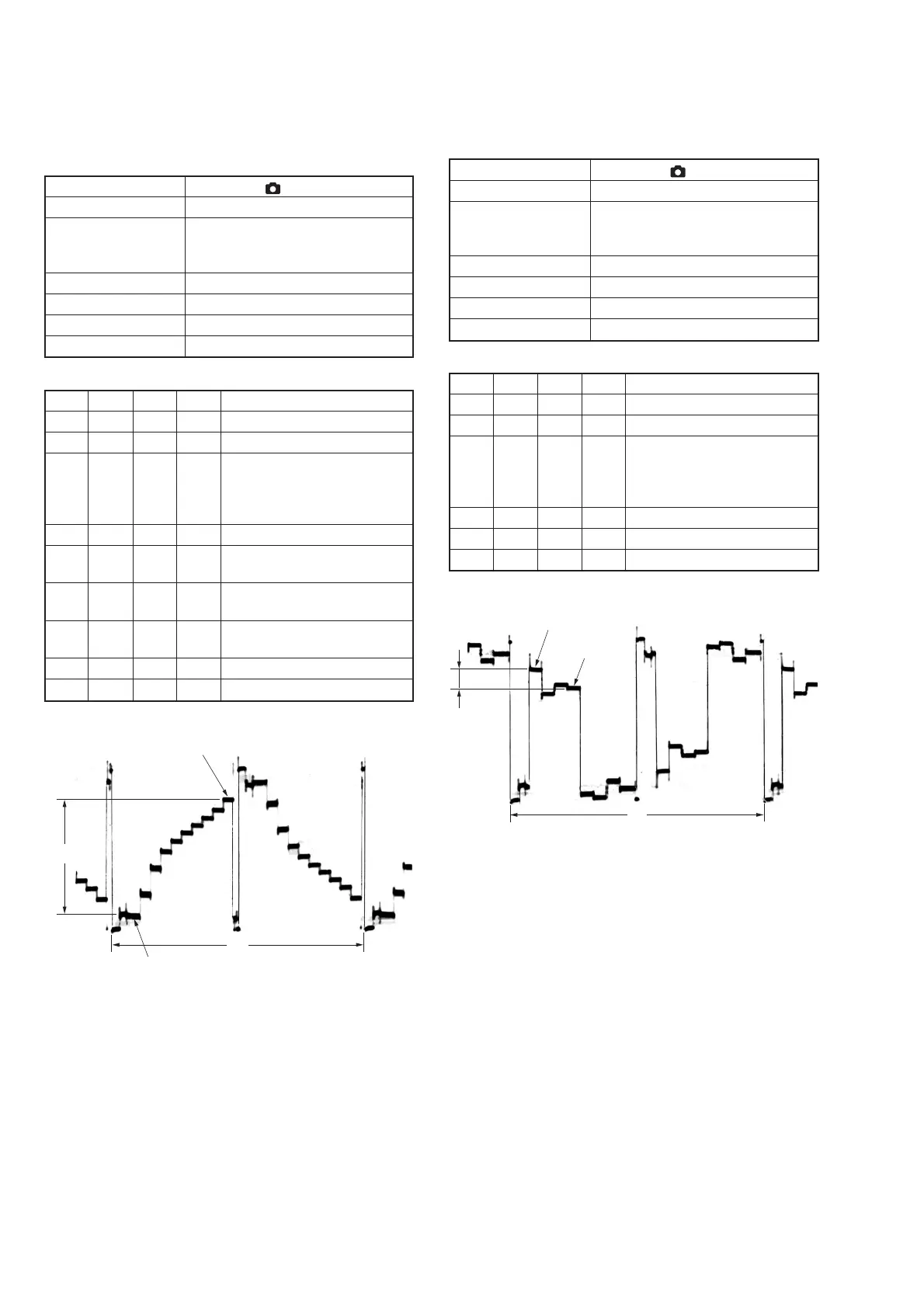5-28
6. Contrast Adjustment (PK-58 board)
Set the level of the VIDEO signal for driving the LCD to the specified
value. If deviated, the screen image will be blackish or saturated
(whitish).
Mode Still (Auto ( ))
Subject Arbitrary
Measurement Point Pin 9 of CN302 (VG)
External trigger: Pin 8 of CN302
(COM)
Measuring Instrument Oscilloscope
Adjustment Page D
Adjustment Address D4, CF, DF
Specified Value A = 3.17 ± 0.07V
Adjusting method:
Order Page
Address
Data Procedure
1 0 01 01 Set the data.
2 4 F1 03 Set the data.
3 D D4 Change the data and set the
voltage (A) between the pedestal
and 10 steps peak to the specified
value.
4 D D4 Press PAUSE button.
5 D D4 Read the data, and this data is
named DD4.
6DCFDD4 Set the data, and press PAUSE
button.
7DDFDD4 Set the data, and press PAUSE
button.
8 4 F1 00 Set the data.
9 0 01 00 Set the data.
7. Color Adjustment (PK-58 board)
Set the color saturation to the standard value. If deviated, the color
will be too dark or light.
Mode Still (Auto ( ))
Subject Arbitrary
Measurement Point Pin 9 of CN302 (VG)
External trigger: Pin 8 of CN302
(COM)
Measuring Instrument Oscilloscope
Adjustment Page D
Adjustment Address D1
Specified Value A = 540 ± 50mV
Adjusting method:
Order Page
Address
Data Procedure
1 0 01 01 Set the data.
2 4 F1 04 Set the data.
3 D D1 Change the data and set the
voltage (A) between the white
100% (Reference level) and green
to the specified value.
4 D D1 Press PAUSE button.
5 4 F1 00 Set the data.
6 0 01 00 Set the data.
Fig. 5-1-19.
Fig. 5-1-20.
A
2H
10 steps peak
Pedestal
A
2H
White 100 %
Green
