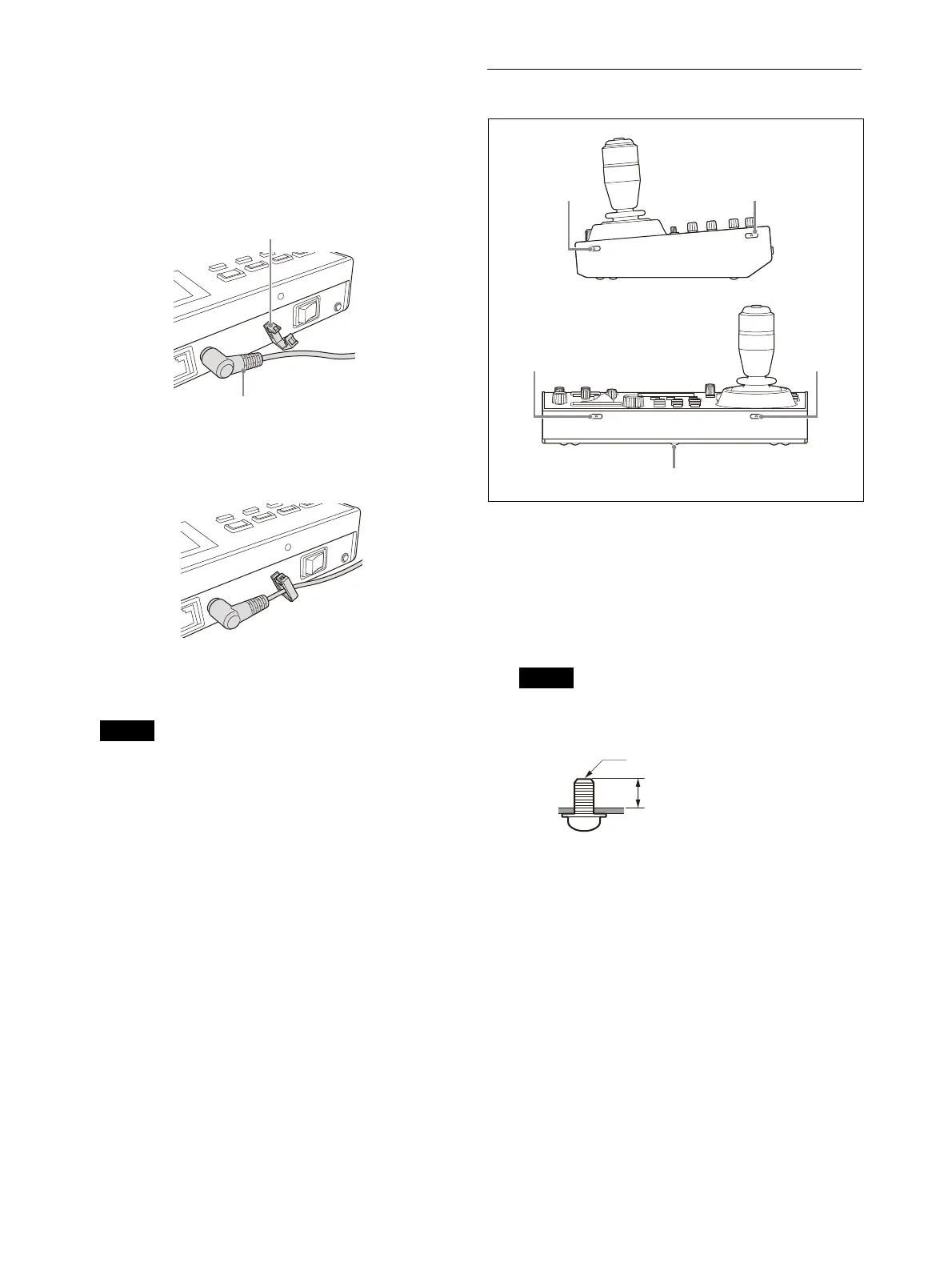11
Cord clamper
Clamp the cord of the AC power adapter to
pre
vent the cord from being pulled out of the
unit.
Release the lock of the cord clamper.
Connect an AC power adapter.
Thread the cord of the AC power adapter
throug
h the cord clamper, then close the
lock.
Power switch
Turns the power (on) and (off).
Note
When the unit is mounted in a control
console, turn the power on/off using the
main power supply of the console desk.
Screw holes
Mounting points available for use when not
moun
ting the unit on a flat surface.
Screw holes are provided on all sides, with
th
e screw holes on the front, left, and right
sides protected by covers (six locations).
Side / front
Screw hole protective covers
When mounting the unit on other than a flat
s
urface, remove the screw hole protective
covers and secure the unit in place with
screws.
There are a total of six covers on the front,
le
ft, and right sides.
Notes
• Use standard size screws with the
following dimensions.
• Do not overtighten the screws.
Ove
rtightening the screws may damage
the unit.
• Store the removed screw hole protective
cove
rs in a safe location.
• Using screws with length other than 6 mm
to 10
mm may result in faulty installation or
damage to the interior of the machine,
resulting in malfunction.
Cord clamper
Cord of the AC adapter
(contact surface to end of thread) = 6 mm to 10 mm
M3 screw
