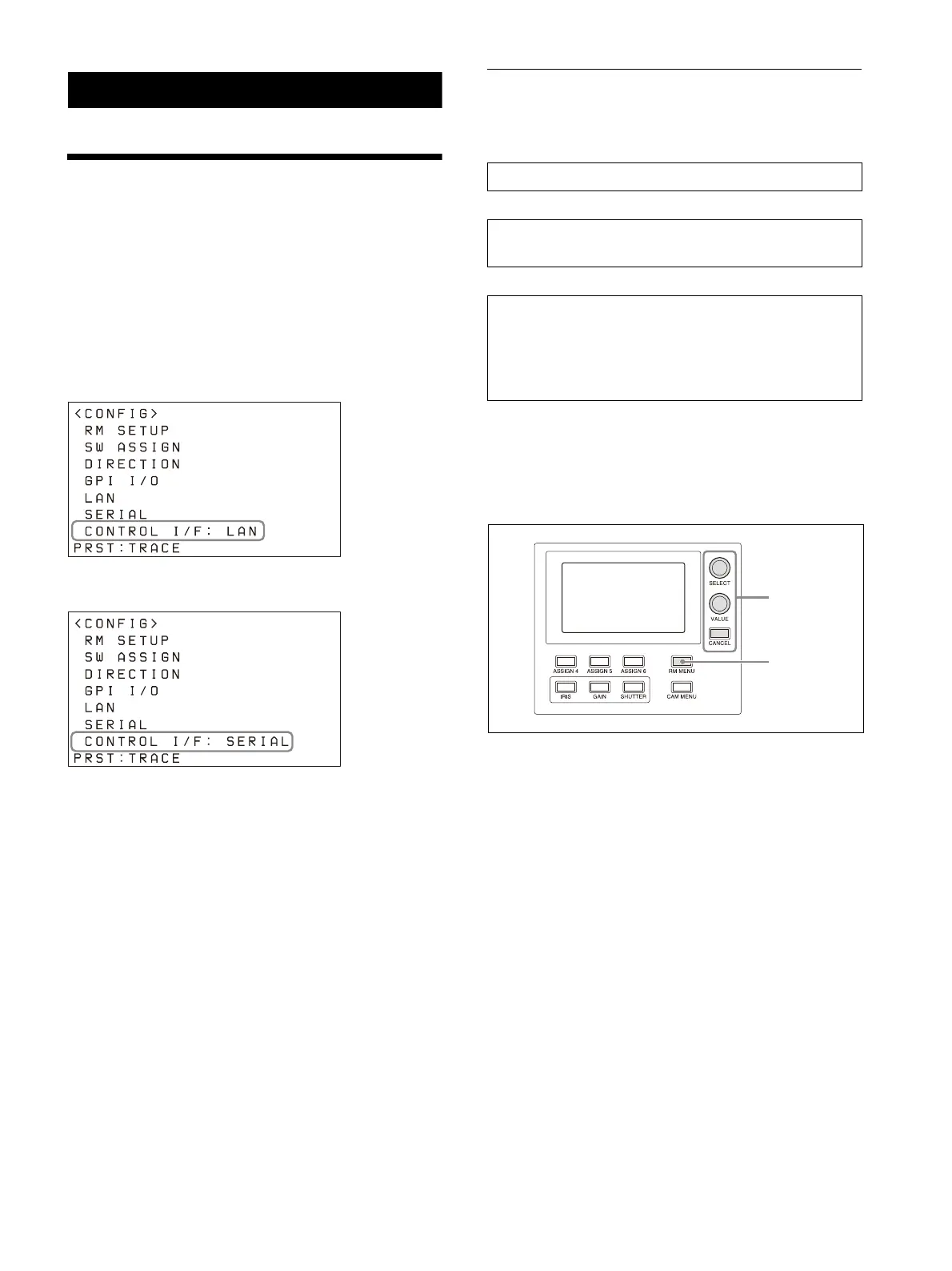15
Getting Started
Connections
You can connect the unit to cameras using VISCA
over IP (LAN) connection or VISCA RS-422 (serial)
connection.
The connection method that is used is displayed
a
t the bottom of the CONFIG menu item in the
RM menu.
VISCA over IP (LAN) connection
VISCA RS-422 (serial) connection
• For details about VISCA over IP (LAN)
co
nnection, see “VISCA over IP (LAN)
connection” (page 15).
• For details about VISCA RS-422 (serial)
co
nnection, see “VISCA RS-422 (serial)
connection” (page 23).
For details about connections, refer to the
op
erating instructions for each camera.
VISCA over IP (LAN) connection
VISCA over IP (LAN) connection is configured
using the following sequence.
Setting the IP address of the unit
Before connection, set the IP address of the unit.
The setting is configured using CONFIG >LAN in
th
e RM menu.
1
Press the RM MENU button, turning it on
(button is lit yellow).
The RM menu top menu appears.
2
Turn the SELECT knob to move the cursor
to CONFIG.
3
Press the SELECT button.
The CONFIG menu appears.
Setting the IP address of the unit (page 15)
Connecting remote controllers, cameras, and
setup PC using LAN connection (page 17)
Assigning cameras (page 18)
• Assignment using AUTO IP SETUP >SETUP IP
(page 18)
• Assignment using AUTO IP SETUP >ASSIGN
CAM (page 19)
