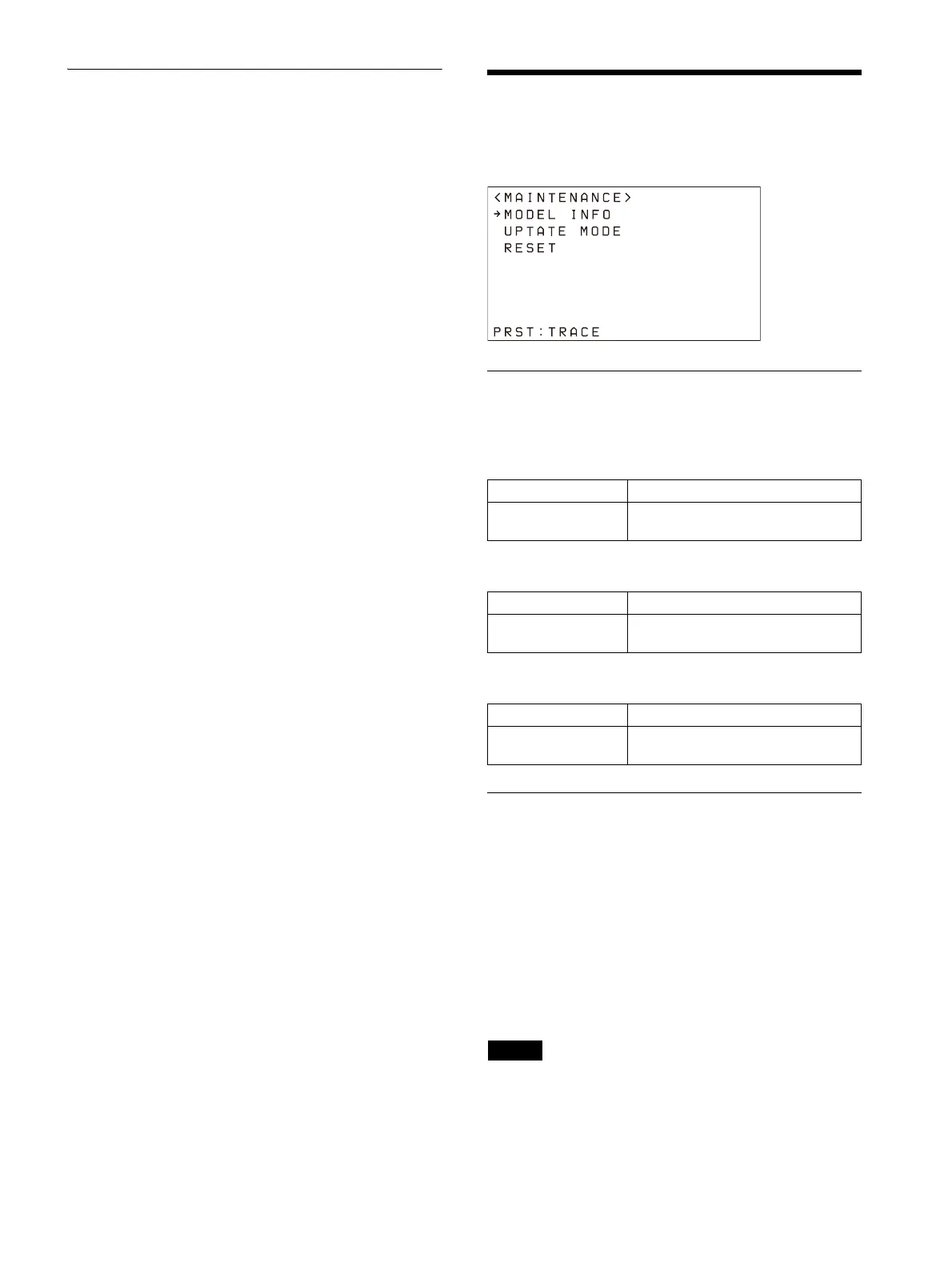77
CAMERA TABLE
Displays the camera information (IP address and
MAC address) registered in the camera table.
For details, see “To check the camera table”
(page 21).
MAINTENANCE
This menu is used to perform maintenance of the
unit.
MODEL INFO
Displays model information about the unit.
MODEL
S/NO
VERSION
UPDATE MODE
To permit access to the unit from a PC, set
UPDATE MODE to ON . Ena ble u pd ate mode when
backing up or restoring settings, or using the
setup software RM-IP Setup Tool.
When UPDATE MODE is set to ON, all operations
ar
e disabled, except the VALUE knob and VALUE
button operation.
To return to normal operation mode, set UPDATE
M
ODE to OFF.
For details, see “Using a Setup PC” (page 28).
Note
When UPDATE MODE is set to ON, the buttons on
the control panel blink at roughly 1-second
intervals. Blinking indicates that external access
to the unit is permitted. It does not indicate a
malfunction.
Display Description
RM-IP500 Displays the model name of the
unit.
Display Description
1234567 Displays the serial number of the
unit.
Display Description
X.XX Displays the firmware version of
the unit.
