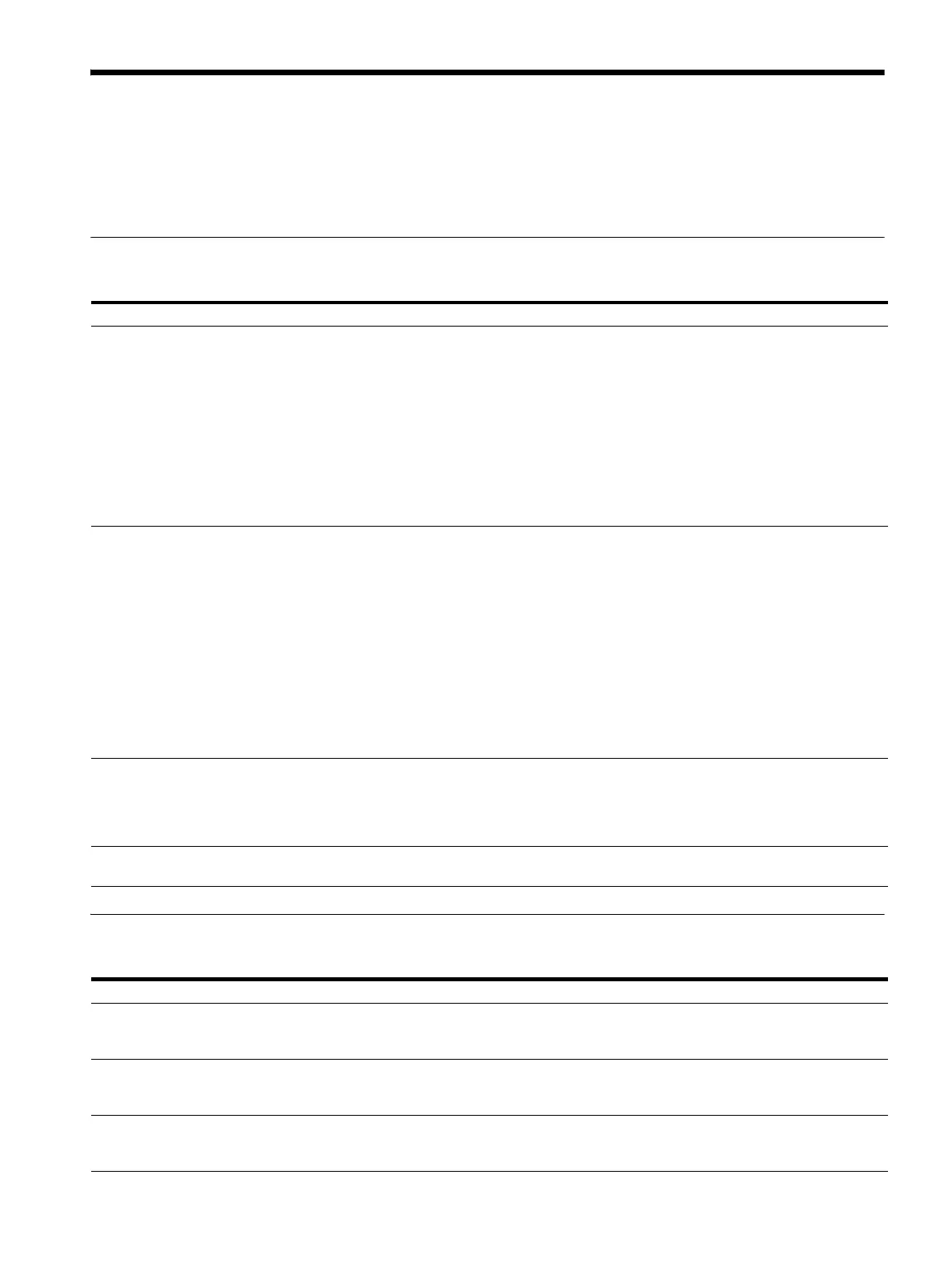80
Messages Displayed on the LCD Panel
In addition to the setup items and status display on the LCD panel, warning messages indicating that an
operation was not executed and error messages indicating that an operation was not successful are also
displayed.
The following table describes the meaning and remedy for typical messages.
Warning messages
Error messages
Message Meaning Cause and remedy
*** CAMERAS WILL REMAIN
U
NREGISTERED
The number of cameras registered
successfully is smaller than the number
of detected cameras.
“***” indicates the number of cameras
t
hat could not be registered.
This message may be displayed when making
c
amera assignments using AUTO IP SETUP
>SETUP IP or AUTO IP SETUP >ASSIGN CAM.
• The camera IP addresses are outside the
ra
nge set by the start address in [FROM] and
the end address in [TO]. Reconfigure the
start address in [FROM] and the end address
in [TO].
• The number of cameras that can be
re
gistered in the camera table exceeds the
maximum number. Re-select the cameras to
register.
NO CAMERA WAS FOUND No cameras were detected. This message may be displayed when making
c
amera assignments using AUTO IP SETUP
>SETUP IP or AUTO IP SETUP >ASSIGN CAM.
• Reconfigure the start a
ddress in [FROM] and
the end address in [TO].
• Check the connection status of the unit and
ca
meras, and the camera power supply
status.
• Connect the unit and cameras using the
VI
SCA over IP (LAN) connection method.
(For an ILME-FR7 target camera)
Restart the camera. To change the IP address
using AUT
O IP SETUP, do so within 20 minutes
of starting the camera.
ALL CAMERAS HAVE BEEN
R
EGISTERED
All of the detected cameras have been
registered.
This message may be displayed when making
camera assignments using AUTO IP SETUP
>SETUP IP or AUTO IP SETUP >ASSIGN CAM.
All of the detected cameras are registered. Re-
s
elect the cameras to register.
CAMERA TABLE WAS NOT
CHAN
GED
The camera table has not been
changed.
Message Meaning Cause and remedy
DUPLICATE IP ADDRESS
PLEASE CHANGE IP ADDR
There are devices with duplicate IP
addr
esses on the network.
This message is displayed when the network
connection settings are checked.
Specify different IP addresses.
INVALID IP ADDRESS
PLEASE CHANGE IP ADDR
There is a device configured with an IP
a
ddress that cannot be used on the
network.
This message is displayed when the network
conne
ction settings are checked.
Change the IP address of the device.
INVALID SUBNET MASK
PLEASE CHANGE SM
There is a device configured with a
subnet ma
sk that cannot be used on the
network.
This message is displayed when the network
connection settings are checked.
Change the subnet mask setting of the device.
