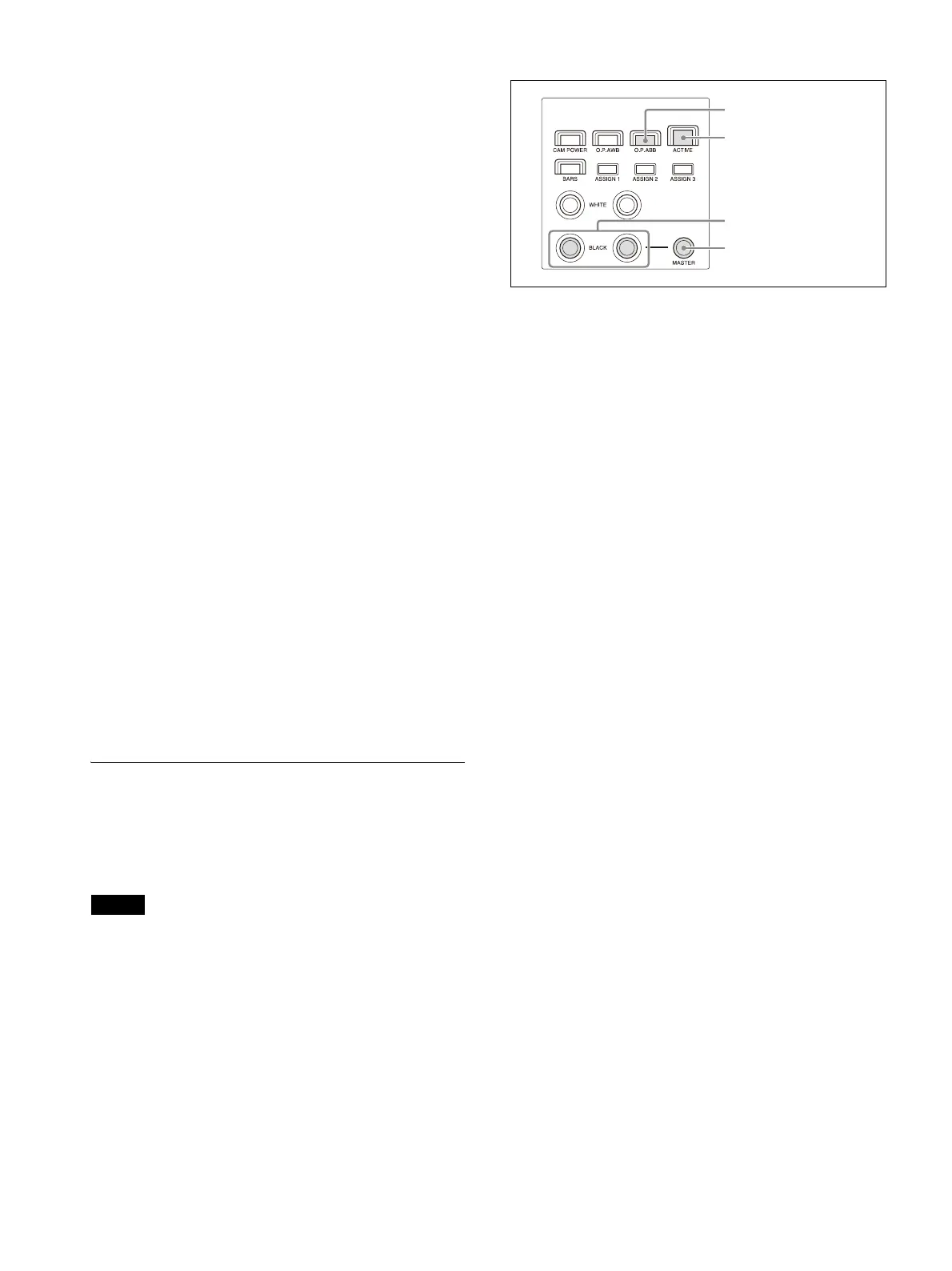40
To adjust the white balance
automatically
1
Set OPERATION >WHITE >WB MODE in the
RM menu.
For details about settings, see “WB MODE”
(page 69).
• Setting to AUTO1 or AUTO2 automatically
a
djusts the white balance according to the
corresponding setting.
• Setting to ONE PUSH enables the O.P.AWB
(
one-push auto white balance) button.
2
If ONE PUSH is selected in step 1, press the
O.P.AWB (one-push auto white balance)
button.
The button blinks red for a few seconds, and
the
n the camera white balance is adjusted
automatically.
To adjust the white balance manually
1
Set OPERATION >WHITE >WB MODE to
MANUAL in the RM menu.
For details about settings, see “WHITE”
(page 69).
2
Adjust the white balance using the R-
WHITE knob and B-WHITE knob.
Adjust the red gain using the R-WHITE knob,
a
nd the blue gain using the B-WHITE knob.
Turning the knob counterclockwise
d
ecreases the red/blue hue, and turning
clockwise increases the red/blue hue.
Adjusting the black balance
Adjust the black balance when you use a camera
for the first time or after a long time of non-use,
or if the ambient temperature of the camera has
changed significantly.
Note
Check that OPERATION >BLACK >ABB MODE is
set to ON in the RM menu. The black balance
function cannot be executed if ABB MODE is set
to OFF.
1
Select the target camera to control.
For details about selection, see “Selecting a
Camera” (page 34).
2
Press the ACTIVE button, turning it on
(button is lit), on the color adjustment
block.
3
Adjust the black balance automatically or
manually.
To adjust the black balance
automatically
1
Set OPERATION >BLACK >ABB MODE to ON
in the RM menu.
2
Press the O.P.ABB (one-push auto black
balance) button.
The button blinks red for a few seconds, and
the
n the camera black balance is adjusted
automatically.
To adjust the black balance manually
Adjust the black balance using the R-BLACK knob
and B-BLACK knob.
Adjust the R-BLACK value using the R-BLACK
kn
ob, and the B-BLACK value using the B-BLACK
knob.
Turning the knob counterclockwise decreases
th
e R-BLACK/B-BLACK value, and turning
clockwise increases the R-BLACK/B-BLACK value.
To adjust the master black
1
Set the M.BLACK value using OPERATION
>BLACK in the RM menu.
2
Adjust the master black using the MASTER
BLACK knob.
Turning the knob counterclockwise decreases
t
he master black level, and turning clockwise
increases the master black level.
2
Auto adjust
Manual adjust
Master black adjust
