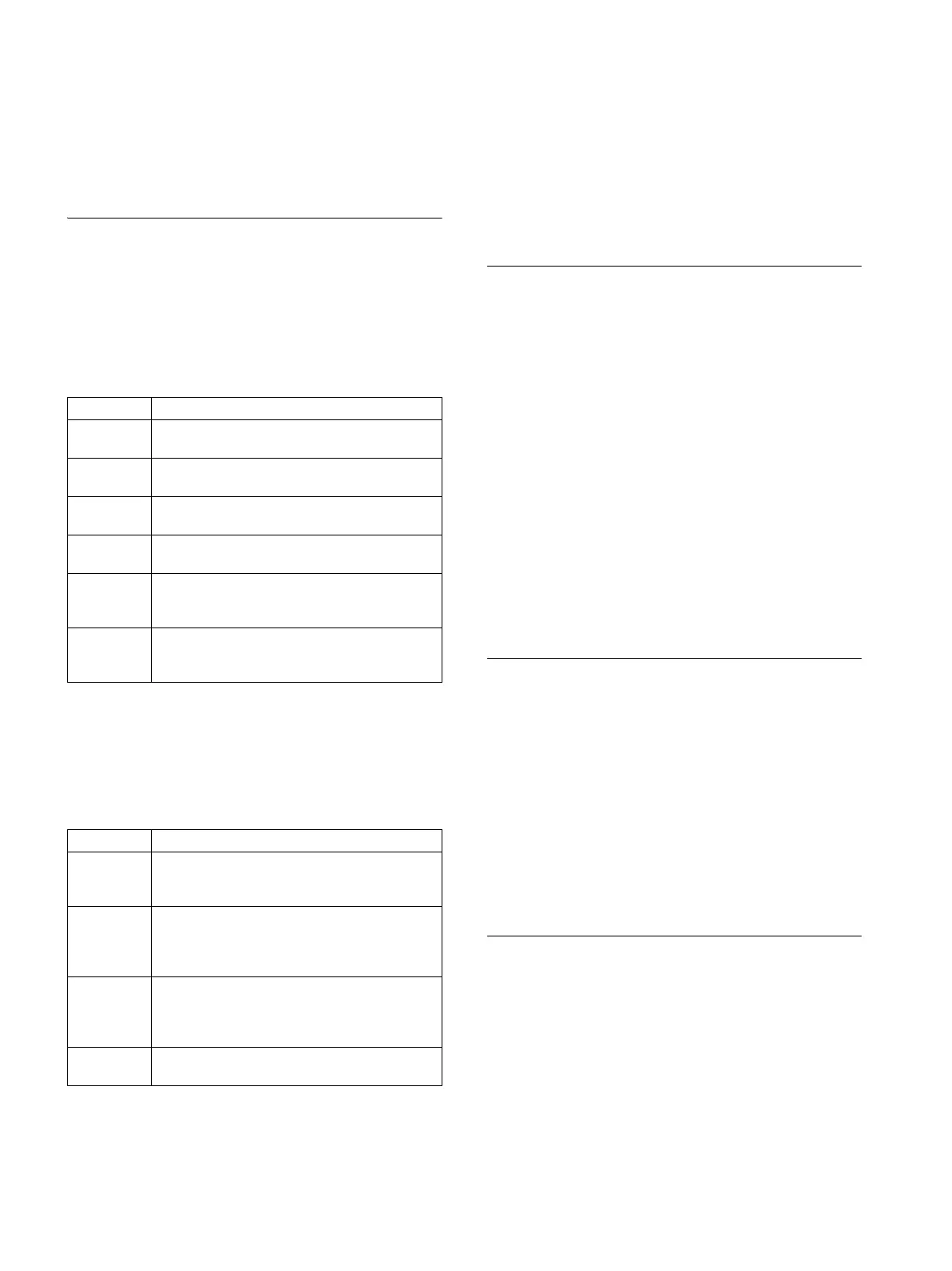69
ND FILTER
Changes the ND filter in the camera according to
the brightness of the subject being shot. The
reduction in light level using the ND filter
increases with increasing ND filter number (ND2
to ND4). Setting to ND1 turns the ND filter off.
WHITE
Sets the white balance adjustment function of
the target camera.
WB MODE
For BRC-X1000/H800/H780/X400/X401, BRC-
H900, SRG series
*1
target cameras
*1 Target cameras: SRG-360SHE/280SHE, SRG-300SE/
301SE/201SE, SRG-300H/301H, SRG-120DH/121DH/
120DS/120DU/HD1, SRG-X400/201M2, SRG-X120/
HD1M2
*2 For SRG series target cameras, the ATW white balance
m
ode on the camera is applied.
For an ILME-FR7 target camera
R. WHITE
Sets the R. WHITE value.
B. WHITE
Sets the B. WHITE value.
OFFSET
Adjusts the offset level of the white convergence
point. Negative values shift the convergence
point in the blue direction, and positive values
shift the convergence point in the red direction.
BLACK
Sets the black balance adjustment function of
the target camera.
ABB MODE
Turns the black balance adjustment function on/
off.
R. BLACK
Sets the R. BLACK value.
B. BLACK
Sets the B. BLACK value.
M. BLACK
Sets the M. BLACK value.
DETAIL
Sets the detail enhancement function of the
target camera.
SETTING
Turns the detail correction function on/off. When
set to ON, you can set the level of detail
correction.
LEVEL
Adjusts the level of detail correction.
KNEE
Sets the KNEE correction function on the target
camera.
SETTING
Turns the KNEE correction function on/off. When
set to ON, the high luminance parts of the image
are compressed.
Settings Description
AUTO1_
AWB
Automatically adjusts the white balance
using AUTO1.
AUTO2_
ATW
Automatically adjusts the white balance
using AUTO2.
*2
INDOOR Adjusts to a white balance suitable for
indoor shooting.
OUTDOOR Adjusts to a white balance suitable for
outdoor shooting.
ONE PUSH Executes a white balance adjustment.
Shoot a large white object in the center of
the screen and press the O.P.AWB button.
MANUAL Adjusts the white balance manually.
Selecting this enables the R. WHITE and B.
WHITE items.
Settings Description
ATW Adjusts the white balance using auto
tracking. You can also force adjustment
using the WB SET button of the unit.
MEM.A T/T Adjusts the white balance by adjusting the
color temperature and tint. You can also
run auto adjustment using the WB SET
button in the same way as ONE PUSH.
MEM.A R/B Adjusts the white balance by adjusting
R.WHITE and B.WHITE. You can also run
auto adjustment using the WB SET button
in the same way as ONE PUSH.
PRESET Adjusts the white balance by adjusting the
color temperature in 100K increments.
