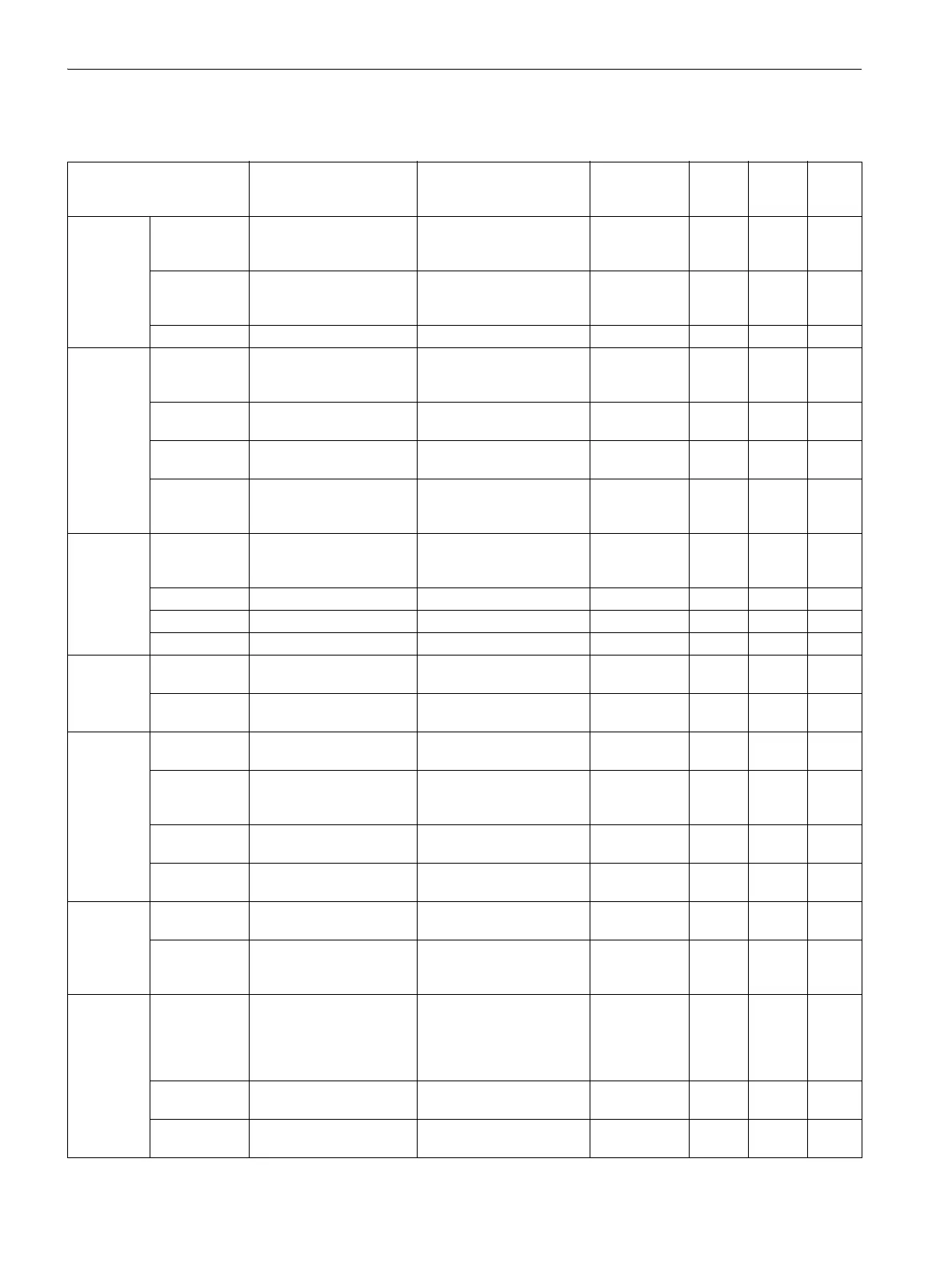71
OPERATION menu support by camera model
Yes: Supported
–: Not supported
Setup item Function Conditions BRC-X1000/
H
800/H780/
X400/X401
BRC-
H90
0
SRG
series
*
1
ILME-
FR7
EXPOSURE EX-COMP Exposure
co
mpensation function
on/off
– Yes Yes
*2
Yes –
AE LEVEL Exposure
c
ompensation level
setting
Enabled when EX-COMP
is set to ON.
Yes Yes Yes –
ND FILTER ND filter function on/off – Yes
*3
– – –
WHITE WB MODE White balance
ad
justment method
selection
*4
– Yes Yes Yes Yes
R. WHITE R. WHITE value setting Enabled when WB
MODE is set to MANUAL.
Yes Yes Yes Yes
B. WHITE B. WHITE value setting Enabled when WB
MOD
E is set to MANUAL.
Yes Yes Yes Yes
OFFSET Convergence point
offse
t adjustment
Enabled when WB
MODE is set to AUTO1,
AUTO2, or ONE PUSH.
Yes Yes Yes
*5
–
BLACK ABB MODE Black balance
a
djustment function
setting
– – Yes – –
R. BLACK R. BLACK value setting – – Yes – Yes
B. BLACK B. BLACK value setting – – Yes – Yes
M. BLACK M. BLACK value setting – Yes – – Yes
DETAIL SETTING Detail correction
fun
ction on/off
– Yes
*2
Yes Yes
*2
Yes
LEVEL Detail correction level
set
ting
Enabled when SETTING
is set to ON.
Yes Yes Yes
*6
Yes
KNEE SETTING KNEE correction
fun
ction on/off
– Yes Yes – Yes
KNEE MODE KNEE adjustment
fun
ction AUTO/
MANUAL selection
Enabled when SETTING
is
set to ON.
Yes Yes – Yes
POINT KNEE POINT setting Enabled when KNEE
MOD
E is set to MANUAL.
Yes Yes – Yes
SLOPE KNEE slope setting Enabled when KNEE
MOD
E is set to MANUAL.
Yes Yes – Yes
MATRIX MATRIX MATRIX adjustment
fun
ction on/off
– Yes Yes – –
SELECT Built-in preset matrix
se
lection used for
matrix calculation
Enabled when MATRIX is
set to ON.
Yes Yes – –
OTHER PRST SPEED Speed of movement
se
tting when switching
positions using the
preset memory
function.
– Yes Yes Yes
*5
Yes
CIZ Clear Image Zoom on/
off
Yes Yes Yes
*7
–
TELE CONV Teleconvertor function
on/
off
Yes Yes – –
