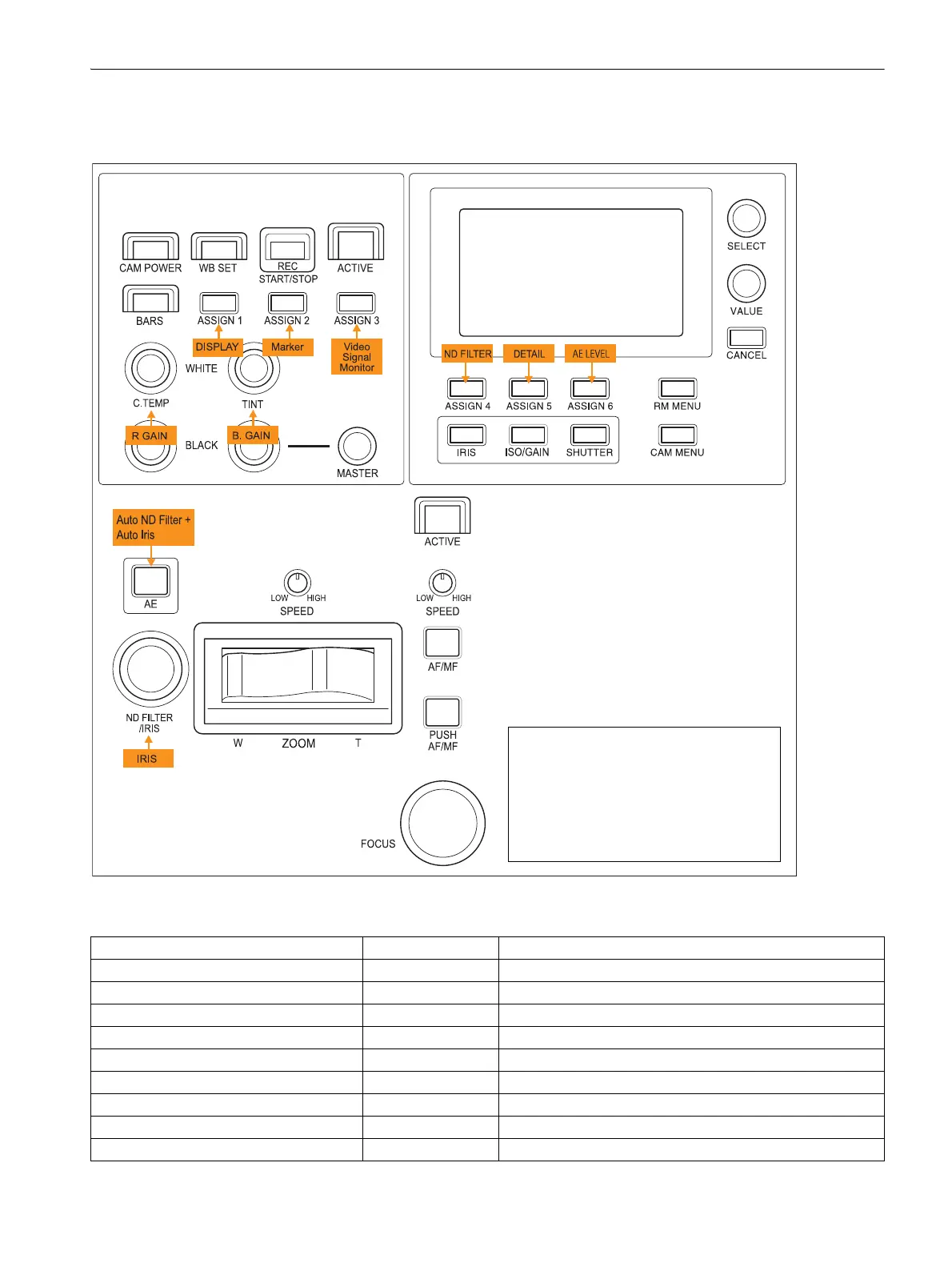58
Recommended setting 5
This setting is recommended when the priority is live operations and using AE when appropriate.
Set the ILME-FR7 shooting mode to Custom mode.
Assignment table
Function assignment menu item Setting of the unit ILME-FR7 assignable button function assignment
OPERATION > WHITE > WB MODE MEM.A R/B –
CONFIG > RM SETUP > AE CONFIG2 ND+IRIS –
CONFIG > SW ASSIGN > ASSIGN1 DISPLAY –
CONFIG > SW ASSIGN > ASSIGN2 ASSIGN 6 Marker
CONFIG > SW ASSIGN > ASSIGN3 ASSIGN 7 Video Signal Monitor
CONFIG > SW ASSIGN > ASSIGN4 ND FILTER –
CONFIG > SW ASSIGN > ASSIGN5 DETAIL –
CONFIG > SW ASSIGN > ASSIGN6 AE LEVEL –
CONFIG > SW ASSIGN > IRIS KNOB IRIS –
The orange labels indicate the buttons/
knobs used and their assigned
functions.
• All uppercase functions can be
assigned directly on this unit.
• Functions with mixed uppercase and
lowercase letters must be configured
on both this unit and the ILME-FR7.
