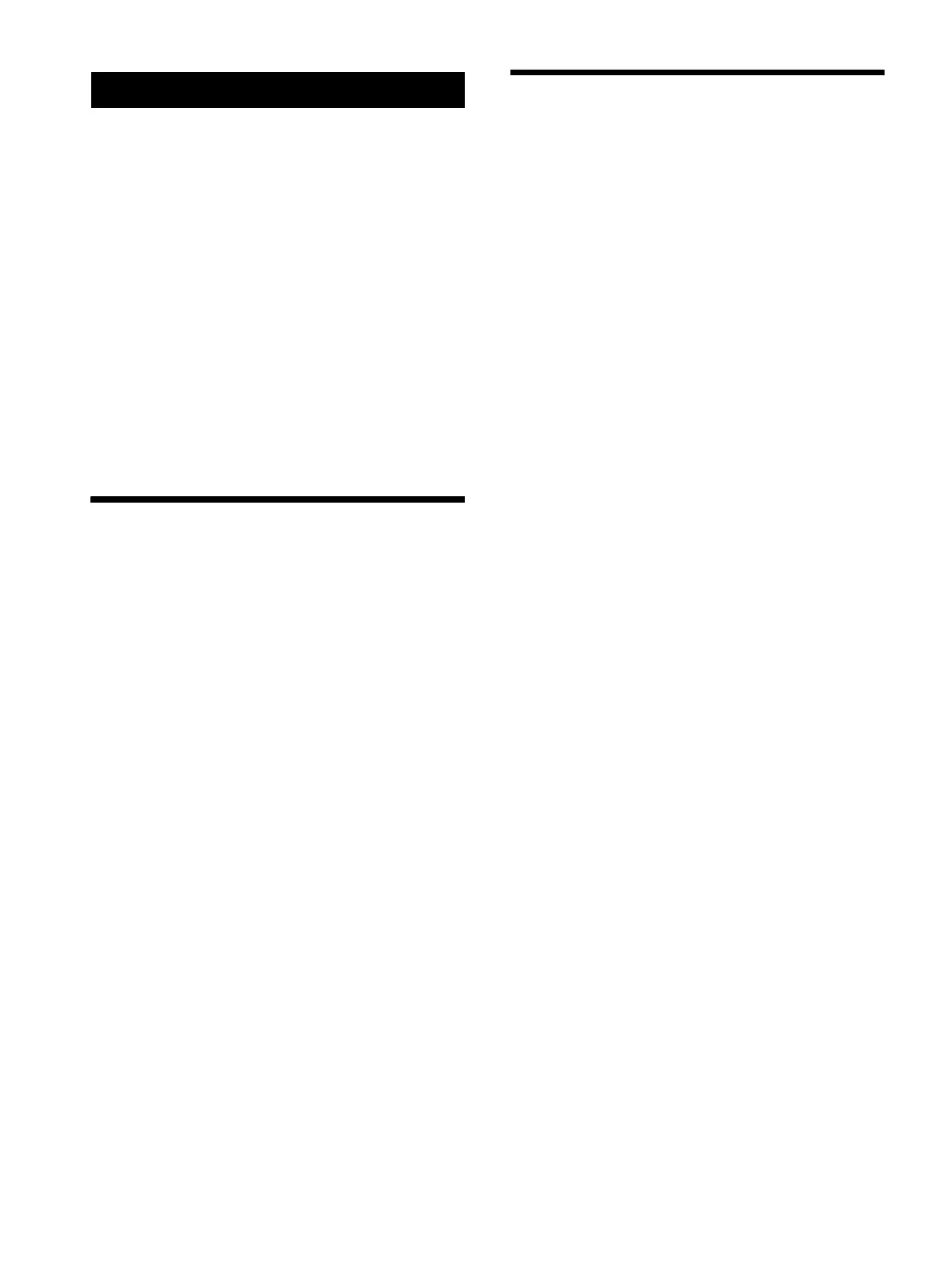4
Introduction
Safety Regulations (Supplied)
Describes the important points for safe use of
the unit.
Be sure to read it.
Operating Instructions (This document/
Web)
These operating instructions describe the names
of the various parts of the unit, installation,
connection, and operation methods.
Panel sheet for ILME-FR7 (supplied)
This is a panel sheet on which the function
names are printed for an ILME-FR7 target
camera.
Using This Manual
The Operating Instructions is designed to be read
on a computer display.
The content you need to know in order to use the
un
it is described here.
Read it before you operate the unit.
Jumping to a related page
When you read the instructions on a computer
display and click on the related part of the
relevant page that is being displayed, you jump
to the related page. Relevant pages can be
searched easily.
Software display examples
The software displays described in this manual
are explanatory examples. Note that some
displays may be different from the ones that
actually appear.
Printing the Operating Instructions
Depending on your system, certain displays or
illustrations in the Operating Instructions, when
printed out, may differ from those that appear on
your screen.
Terminology in this document
The RM-IP500 is referred to as the “unit” or
“remote controller” in this document.
Features
This unit is a remote controller that provides the
full functionality and operability of Sony PTZ
cameras.
Simple system construction
The unit can be used to control up to 100 cameras
c
onnected via LAN connection using switching
hubs.
You can build a system, using the setup
f
unctions of the unit, to set the IP address and
camera number of multiple cameras in a single
step, without using a setup PC.
Functional design
The buttons and knobs of the control panel are
g
rouped by type of operation for easy operation.
For example, the buttons and knobs for making
color adjustments on a camera are grouped
together in the color adjustment block.
Compact size
The unit has a compact size for mounting on a
des
ktop. It can also be mounted in a console
desk.
Flexible camera operation for various use
cases
You can adjust the pan, tilt, and zoom of the
ca
mera image with one hand using a joystick.
The zoom operation can also be controlled using
a zoom lever, enabling detailed camera control
using both hands.
The speed of pan, tilt, and zoom can also be
a
djusted using a speed adjustment knob.
Preset memory function
You can save camera settings, such as pan/tilt/
zoom p
ositions and other camera adjustment
settings, in the memory of the camera. The
stored settings can be recalled and applied to the
camera by pressing a preset number button
assigned when storing settings.
Simple operation of various camera
ad
justments
Using the buttons on the unit, you can quickly
control
various camera functions, such as auto
focusing, one-push auto focus, AE (Auto
Exposure) function, one-push auto white
balance, and backlight compensation, without
having to access the camera menu.
