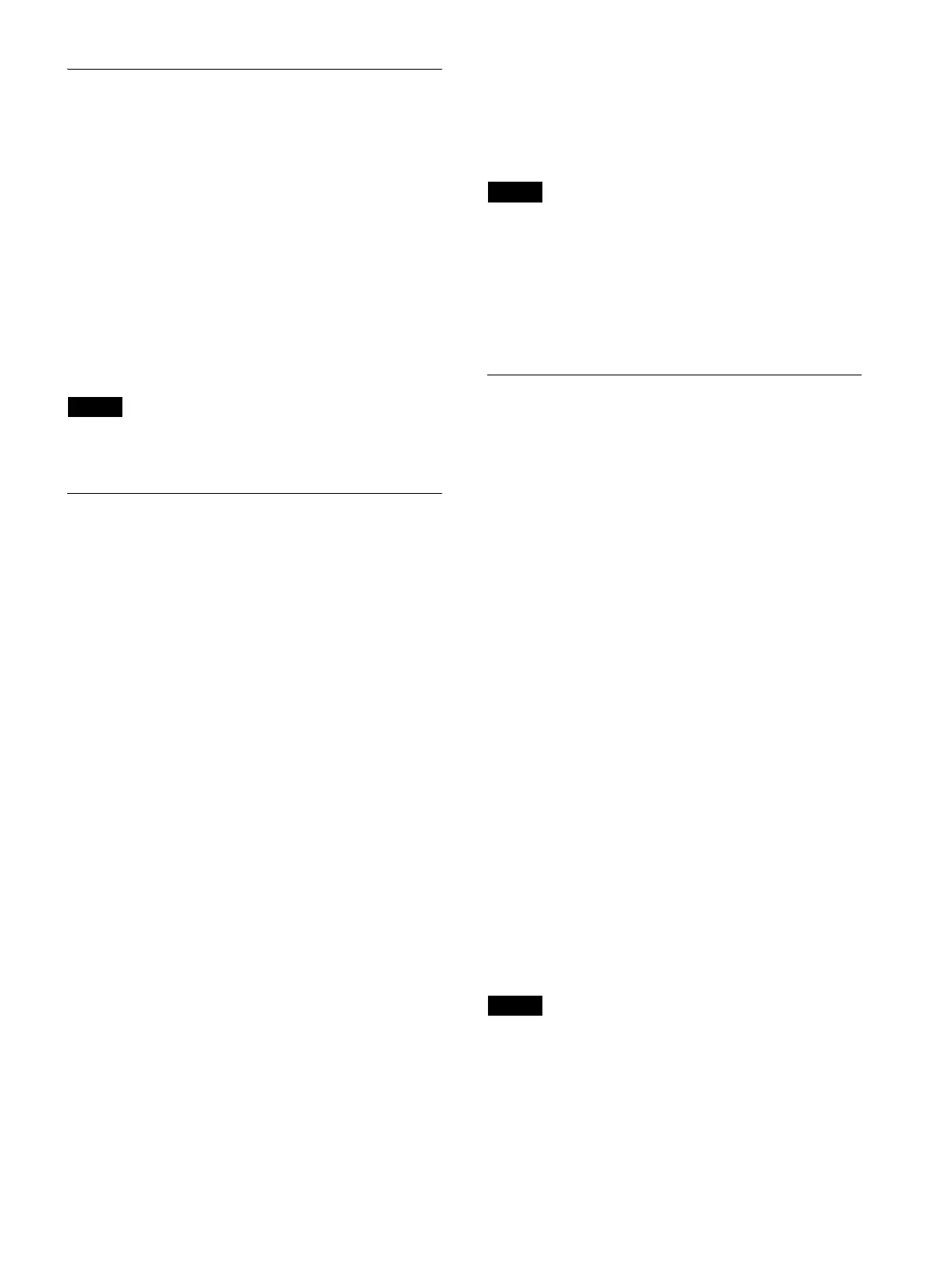61
Operating the DETAIL level, knee
point, or audio input level
1
Assign functions to use to ASSIGN 4 to
ASSIGN 6.
For details about function assignments to
a
ssign buttons, see “Assigning Functions to
Assign Buttons” (page 51).
2
Press a button assigned with a function.
3
For AUDIO LVL, select the item to set using
the SELECT knob.
4
Change the setting using the VALUE knob.
Note
If configuration is not supported, “---” is
displayed for the setting.
Operating the iris, ISO/gain,
shutter, ND filter, or exposure
compensation
To operate the ND filter or exposure
compensation, assign ND FILTER or AE LEVEL to
any of ASSIGN 4 to ASSIGN 6 buttons
beforehand. For details about function
assignments to assign buttons, see “Assigning
Functions to Assign Buttons” (page 51).
In this section, the IRIS button, ISO/GAIN button,
an
d SHUTTER button are collectively referred to
as function buttons.
1
Press a function button on the shooting
screen.
The setting for the selected function is
d
isplayed on a white background on the
camera image screen display. Also, the IRIS
button, ISO/GAIN button, and SHUTTER
button, whichever is not pressed, light up
blue, and “MULTI FUNCTION DIAL” is
displayed on the LCD panel.
2
Change the setting using the VALUE knob.
You can press and hold the button in step 1 to
switch b
etween automatic and manual
adjustment and to display a menu for changing
the mode.
When two or more of the IRIS button, ISO/GAIN
b
utton, and SHUTTER button light up blue, the
camera GUI can be controlled using the SELECT
knob and button or the VALUE knob and button
(multi-function dial mode). When the camera
menu is not displayed, press the SELECT button
or VALUE button to activate direct menu
operation on the shooting screen. For details
about direct menu operation, refer to the Help
Guide of the camera.
Notes
• Function buttons are disabled during camera
menu display. First, exit the camera menu.
• In cases such as when using multiple remote
contro
l devices for operation, the screen
display as described in step 1 may not appear.
Press the function button again until the
desired screen display appears.
Operating camera/lens assignable
button functions
Assign camera/lens assignable button functions
to any of ASSIGN 4 to ASSIGN 6 beforehand.
For details about function assignments to assign
b
uttons of this unit, see “Assigning Functions to
Assign Buttons” (page 51).
For details about function assignments to
ca
mera/lens assignable buttons, refer to the
operating instructions for the camera.
1
Press an assign button assigned with a
function.
The IRIS button, ISO/GAIN button, or
SH
UTTER button light up blue.
2
Operate the camera image screen display
using the VALUE knob and button as
required.
When two or more of the IRIS button, ISO/
GA
IN button, and SHUTTER button light up
blue, the camera GUI can be controlled using
the SELECT knob and button or the VALUE
knob and button (multi-function dial mode).
When the camera menu is not displayed,
press the SELECT button or VALUE button to
activate direct menu operation on the
shooting screen. For details about direct
menu operation, refer to the Help Guide of
the camera.
Note
Multi-function dial mode is not activated by
ASSIGN 1 to ASSIGN 3 operation.
