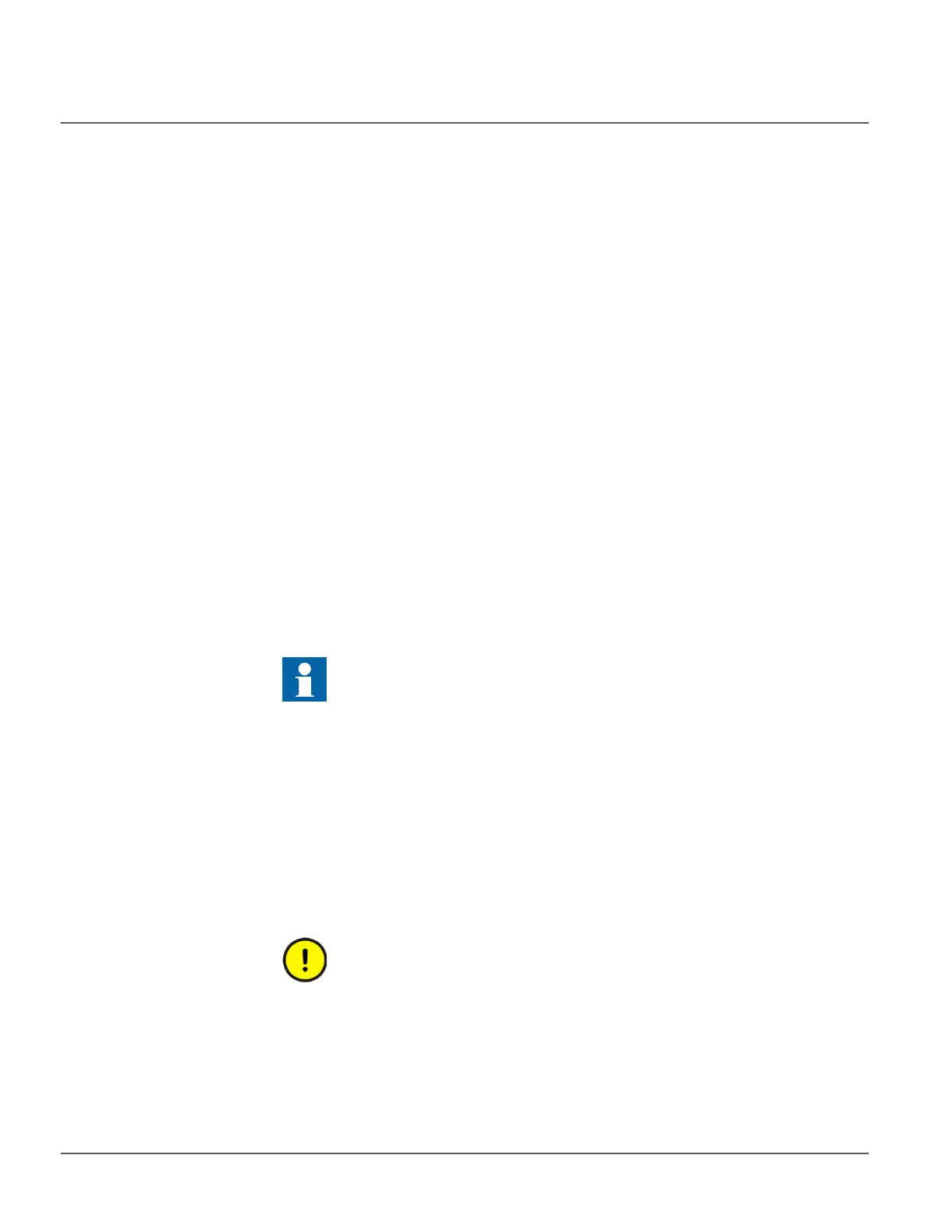Section 12 1MAC309294-MB F
Relay physical connections
554 RER620
Technical Manual
• Galvanic RJ-45 Ethernet connection
• Optical LC Ethernet connection
• ST-type glass fibre serial connection
• EIA-485 serial connection
• EIA-232 serial connection
12.2.1 Ethernet RJ-45 front connection
The relay is provided with an RJ-45 connector on the LHMI. The connector is mainly for
configuration and setting purposes. The interface on the PC side has to be configured in a
way that it obtains the IP address automatically. There is a DHCP server inside relay for
the front interface only.
The events and setting values and all input data such as memorized values and disturbance
records can be read via the front communication port.
Only one of the possible clients can be used for parametrization at a time.
•PCM600
•LHMI
•WHMI
The default IP address of the relay through this port is 192.168.0.254.
The front port supports TCP/IP protocol. A standard Ethernet CAT 5 crossover cable is
used with the front port.
12.2.2 Ethernet rear connections
The Ethernet communication module is provided with either galvanic RJ-45 connection or
optical multimode LC type connection depending on the product variant and selected
communication interface option. A shielded twisted-pair cable CAT 5e is used with RJ-45,
and an optical cable (≤2 km) with LC type connections.
The relay's default IP address through this port is 192.168.2.10 with the TCP/IP protocol.
The data transfer rate is 100 Mbps.
12.2.3 EIA-232 serial rear connection
The EIA-232 connection follows the TIA/EIA-232 standard and is intended to be used
with a point-to-point connection. The connection supports hardware flow control (RTS,
CTS, DTR, DSR), full-duplex and half-duplex communication.
The speed of the front connector interface is limited to 10 Mbps.
The rear and front ethernet ports must be in the different networks.
