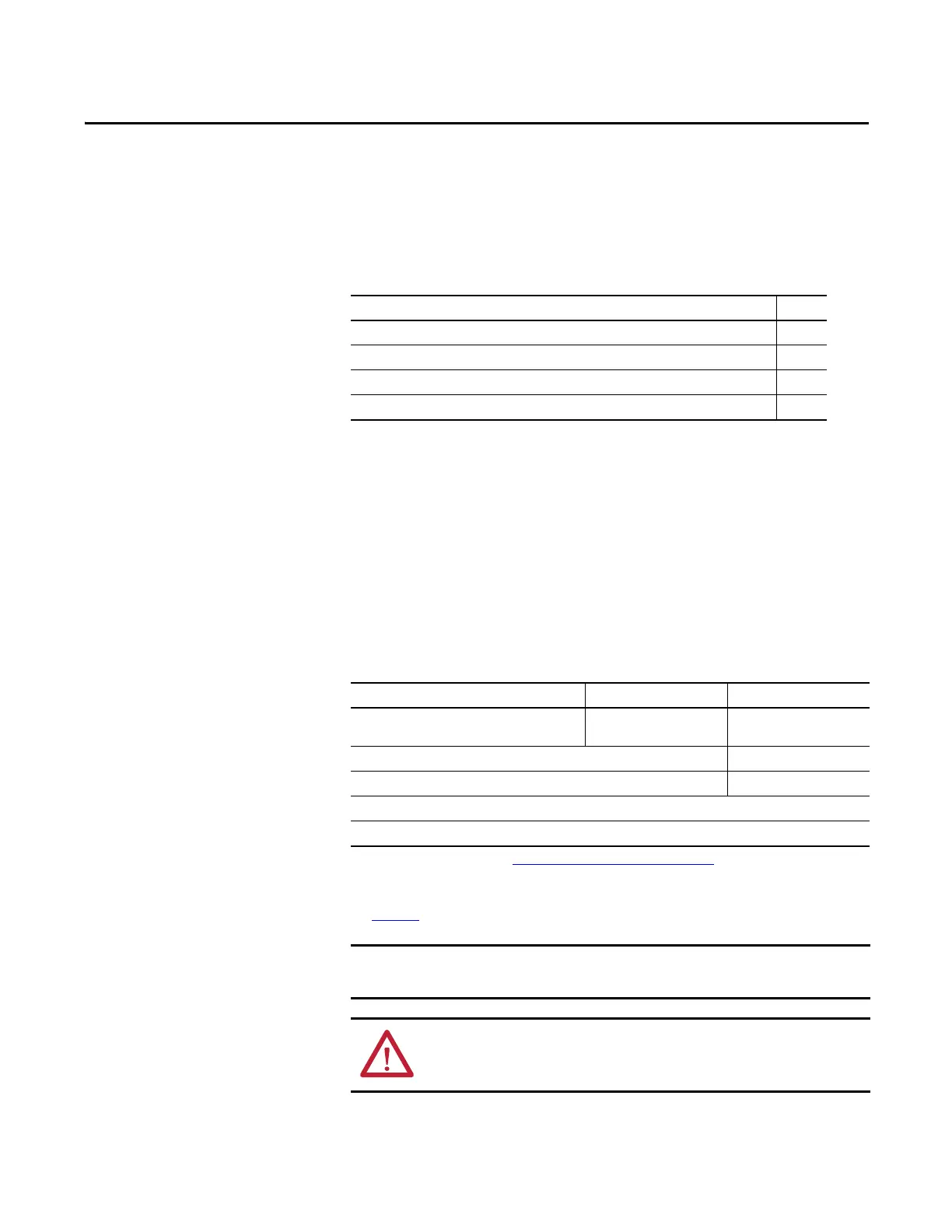Rockwell Automation Publication 2097-UM002D-EN-P - April 2017 143
Appendix B
Upgrade the Kinetix 350 Drive Firmware
Upgrading axis module firmware by using ControlFLASH™ software involves
configuring your Logix5000™ communication, selecting the drive to upgrade, and
upgrading the firmware.
Before You Begin
You need the following software and information before you begin.
Table 67 - Kinetix 350 System Requirements
Topic Page
Before You Begin 143
Configure Logix5000 Communication 144
Upgrade Firmware 145
Verify the Firmware Upgrade 149
Description Cat. No. Firmware Revision
RSLogix 5000® software or Studio 5000 Logix
Designer® application v21 or later
9324-RLD300NE 20.x or later
RSLinx® software 2.58 or later
ControlFLASH firmware upgrade kit
(1)
(1) Download the ControlFLASH kit from http://support.rockwellautomation.com/controlflash. Contact Rockwell Automation Technical
Support at (440) 646-5800 for assistance.
For more ControlFLASH information (not drive specific), refer to the ControlFLASH Firmware Upgrade Kit Quick Start, publication
1756-QS105
.
8.00.017 or later
Catalog numbers of the targeted Kinetix® 350 drive you want to upgrade.
Network path to the targeted Kinetix 350 drive module you want to upgrade.
Input power or back-up power must be present at IPD or BP connector before
upgrading your target drive.
ATTENTION: To avoid personal injury or damage to equipment during the
firmware upgrade due to unpredictable motor activity, do not apply three-
phase AC.
